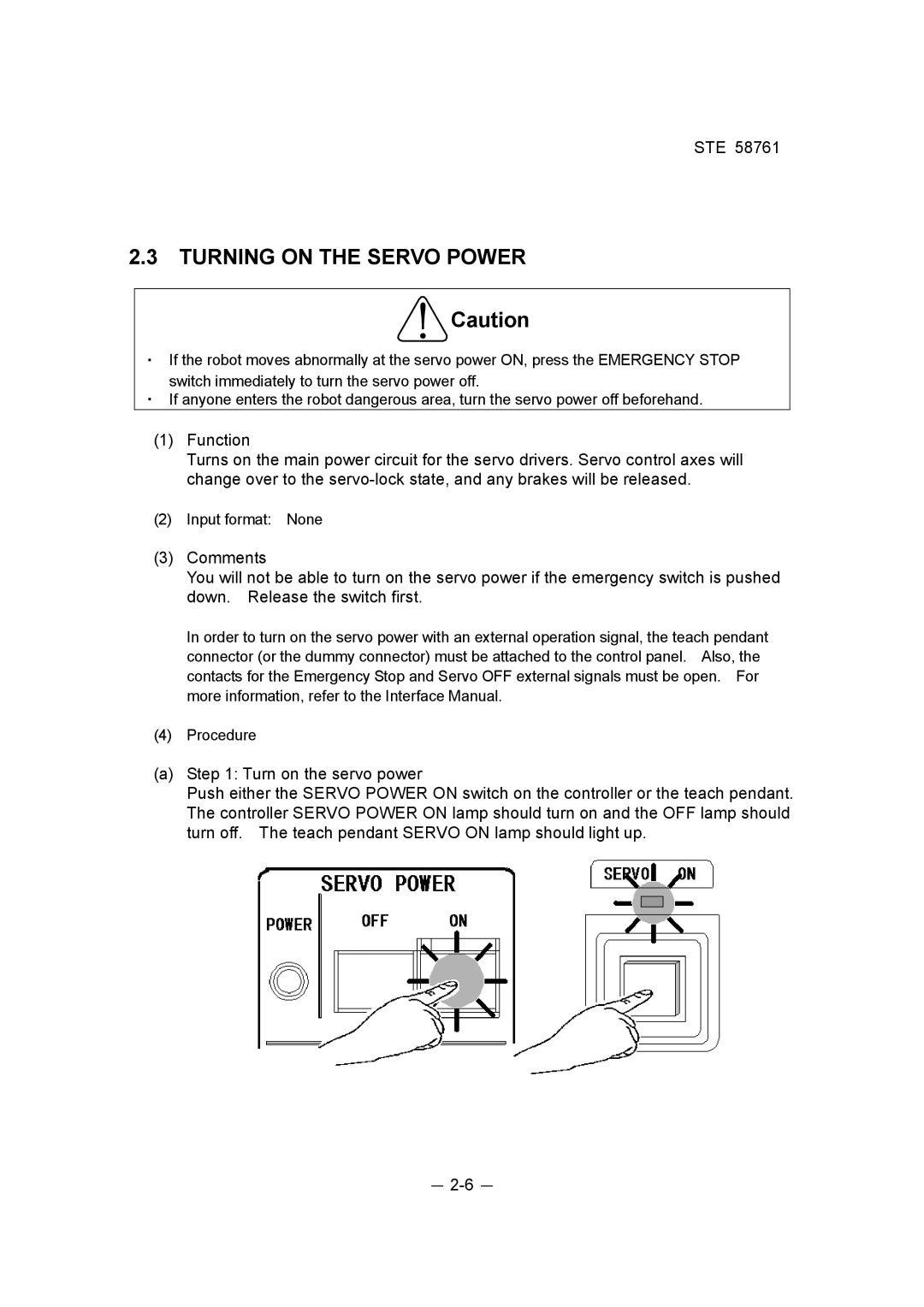STE 58761
2.3TURNING ON THE SERVO POWER
!Caution
・If the robot moves abnormally at the servo power ON, press the EMERGENCY STOP switch immediately to turn the servo power off.
・If anyone enters the robot dangerous area, turn the servo power off beforehand.
(1)Function
Turns on the main power circuit for the servo drivers. Servo control axes will change over to the
(2)Input format: None
(3)Comments
You will not be able to turn on the servo power if the emergency switch is pushed down. Release the switch first.
In order to turn on the servo power with an external operation signal, the teach pendant connector (or the dummy connector) must be attached to the control panel. Also, the contacts for the Emergency Stop and Servo OFF external signals must be open. For more information, refer to the Interface Manual.
(4)Procedure
(a)Step 1: Turn on the servo power
Push either the SERVO POWER ON switch on the controller or the teach pendant. The controller SERVO POWER ON lamp should turn on and the OFF lamp should turn off. The teach pendant SERVO ON lamp should light up.
-