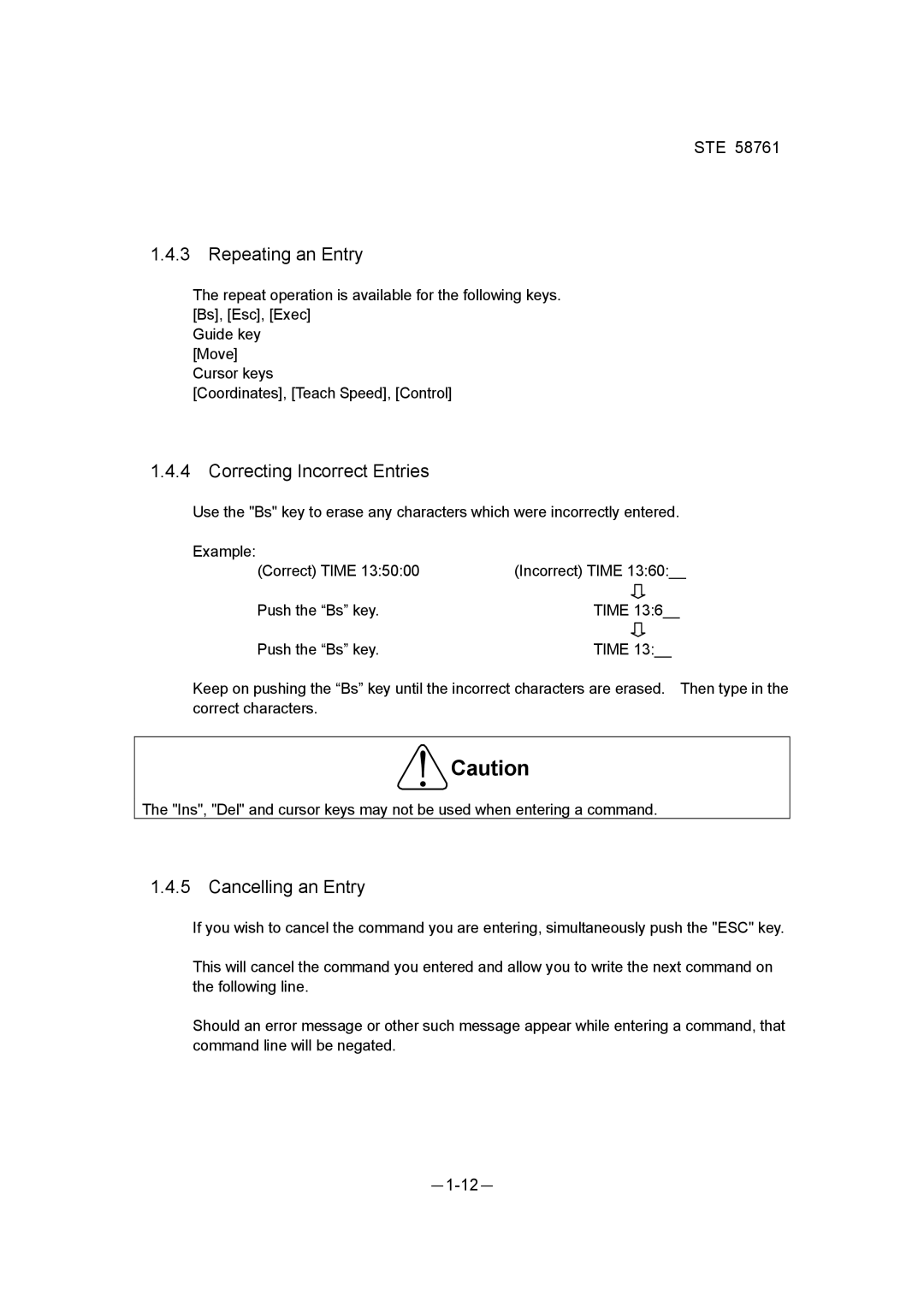STE 58761
1.4.3Repeating an Entry
The repeat operation is available for the following keys. [Bs], [Esc], [Exec]
Guide key [Move] Cursor keys
[Coordinates], [Teach Speed], [Control]
1.4.4Correcting Incorrect Entries
Use the "Bs" key to erase any characters which were incorrectly entered.
Example:
(Correct) TIME 13:50:00 | (Incorrect) TIME 13:60:__ |
Push the “Bs” key. | TIME 13:6__ |
Push the “Bs” key. | TIME 13:__ |
Keep on pushing the “Bs” key until the incorrect characters are erased. Then type in the correct characters.
!Caution
The "Ins", "Del" and cursor keys may not be used when entering a command.
1.4.5Cancelling an Entry
If you wish to cancel the command you are entering, simultaneously push the "ESC" key.
This will cancel the command you entered and allow you to write the next command on the following line.
Should an error message or other such message appear while entering a command, that command line will be negated.