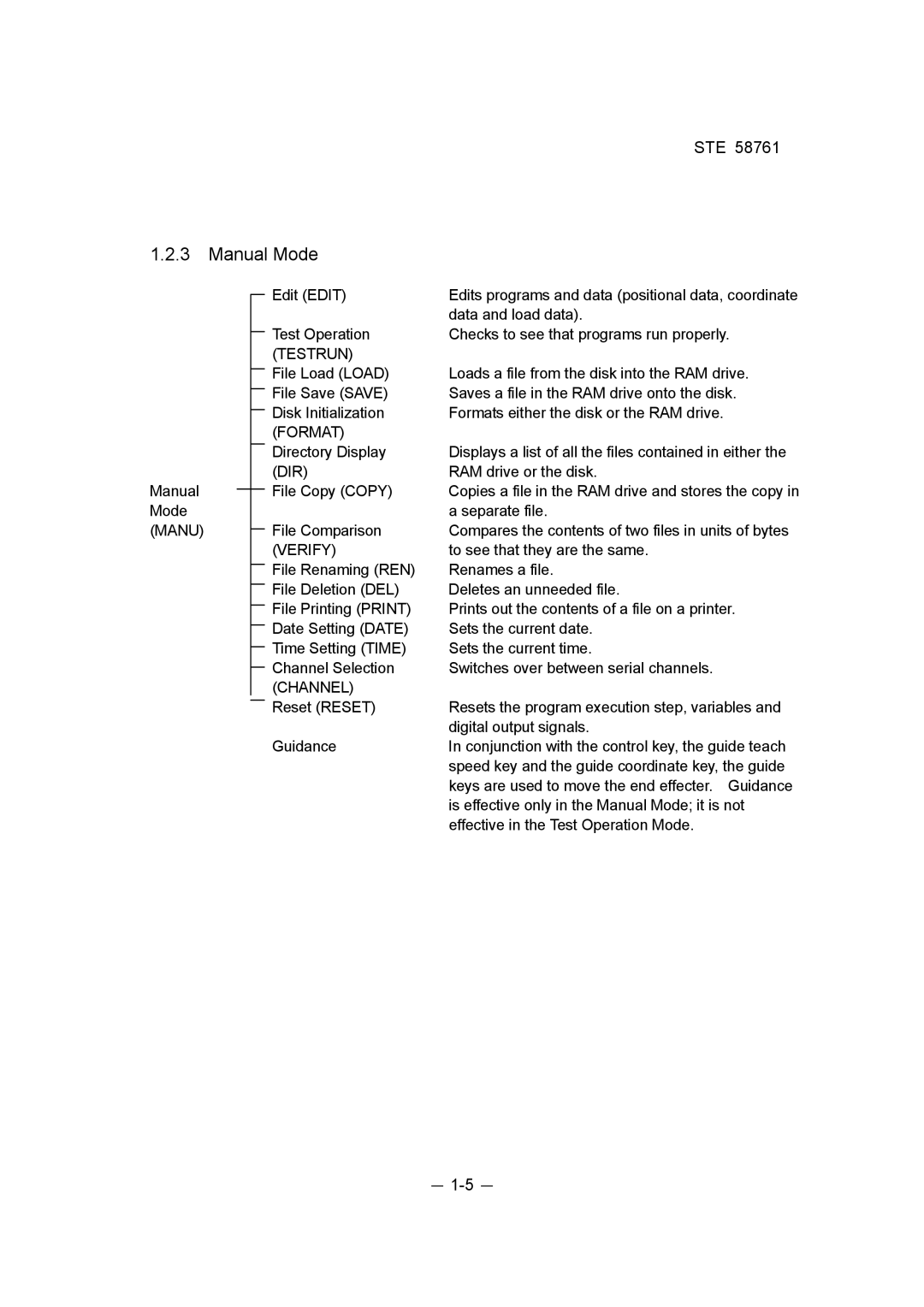STE 58761
1.2.3Manual Mode
Manual
Mode (MANU)
Edit (EDIT) | Edits programs and data (positional data, coordinate |
| data and load data). |
Test Operation | Checks to see that programs run properly. |
(TESTRUN) |
|
File Load (LOAD) | Loads a file from the disk into the RAM drive. |
File Save (SAVE) | Saves a file in the RAM drive onto the disk. |
Disk Initialization | Formats either the disk or the RAM drive. |
(FORMAT) |
|
Directory Display | Displays a list of all the files contained in either the |
(DIR) | RAM drive or the disk. |
File Copy (COPY) | Copies a file in the RAM drive and stores the copy in |
| a separate file. |
File Comparison | Compares the contents of two files in units of bytes |
(VERIFY) | to see that they are the same. |
File Renaming (REN) | Renames a file. |
File Deletion (DEL) | Deletes an unneeded file. |
File Printing (PRINT) | Prints out the contents of a file on a printer. |
Date Setting (DATE) | Sets the current date. |
Time Setting (TIME) | Sets the current time. |
Channel Selection | Switches over between serial channels. |
(CHANNEL) |
|
Reset (RESET) | Resets the program execution step, variables and |
| digital output signals. |
Guidance | In conjunction with the control key, the guide teach |
| speed key and the guide coordinate key, the guide |
| keys are used to move the end effecter. Guidance |
| is effective only in the Manual Mode; it is not |
| effective in the Test Operation Mode. |
-