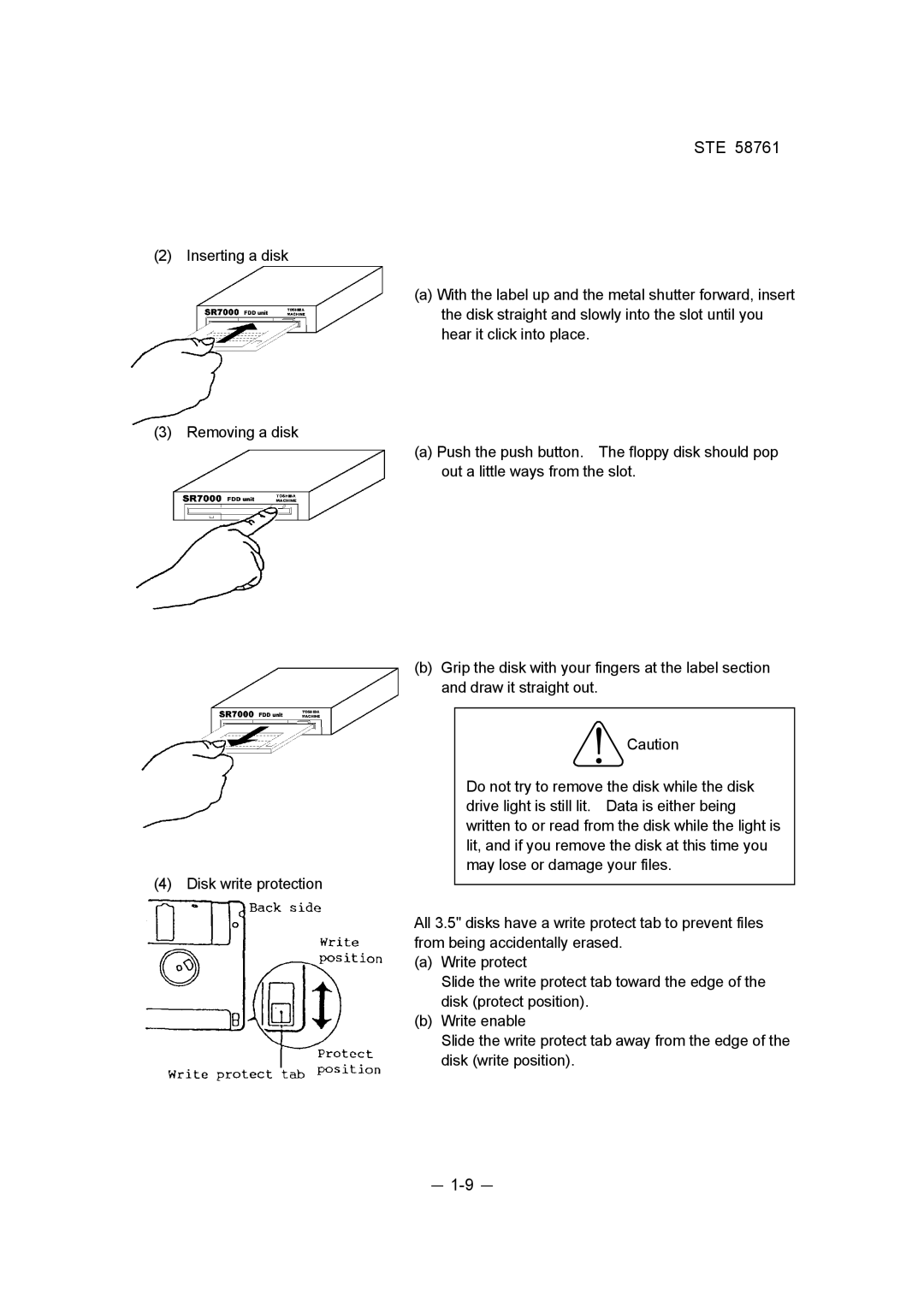STE 58761
(2) Inserting a disk
(a)With the label up and the metal shutter forward, insert the disk straight and slowly into the slot until you hear it click into place.
(3) Removing a disk
(a)Push the push button. The floppy disk should pop out a little ways from the slot.
(b)Grip the disk with your fingers at the label section and draw it straight out.
! Caution
Do not try to remove the disk while the disk drive light is still lit. Data is either being written to or read from the disk while the light is lit, and if you remove the disk at this time you may lose or damage your files.
(4) Disk write protection
All 3.5" disks have a write protect tab to prevent files from being accidentally erased.
(a)Write protect
Slide the write protect tab toward the edge of the disk (protect position).
(b)Write enable
Slide the write protect tab away from the edge of the disk (write position).