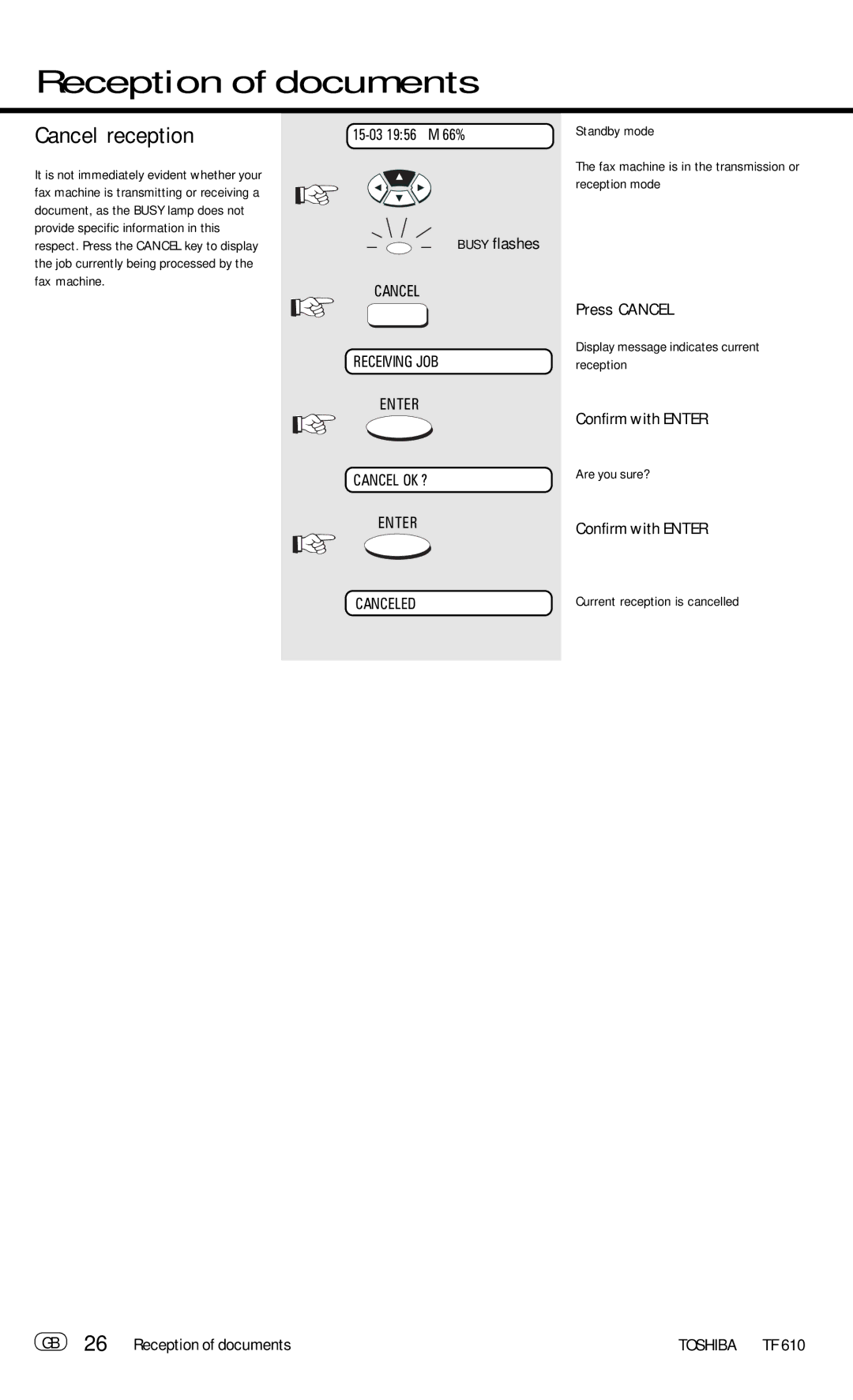Reception of documents
Cancel reception
It is not immediately evident whether your fax machine is transmitting or receiving a document, as the BUSY lamp does not provide specific information in this respect. Press the CANCEL key to display the job currently being processed by the fax machine.
BUSY flashes
CANCEL
RECEIVING JOB
ENTER
CANCEL OK ?
ENTER
Standby mode
The fax machine is in the transmission or reception mode
Press CANCEL
Display message indicates current reception
Confirm with ENTER
Are you sure?
Confirm with ENTER
CANCELED
Current reception is cancelled
GB 26 Reception of documents | TOSHIBA TF 610 |