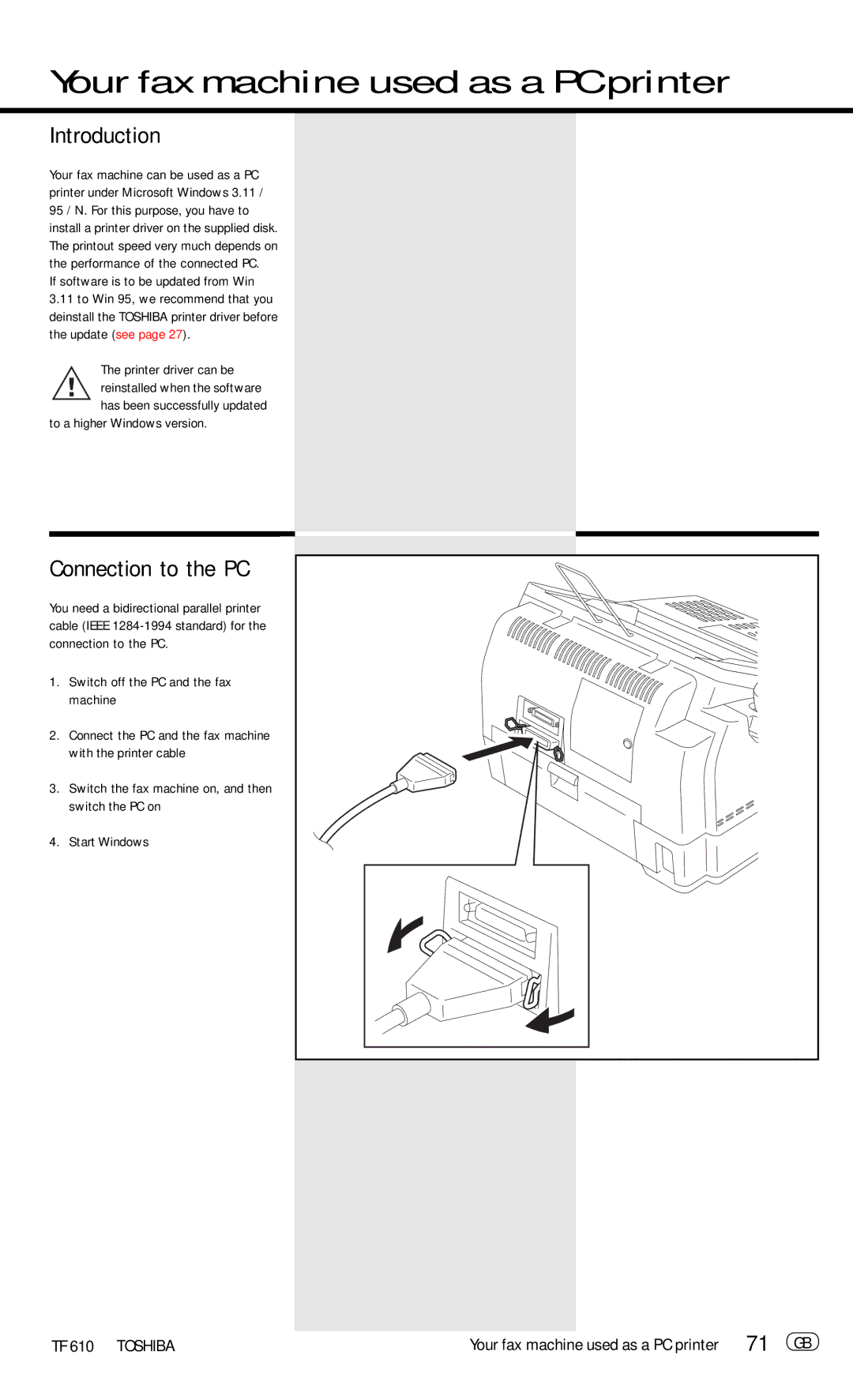Your fax machine used as a PC printer
Introduction
Your fax machine can be used as a PC printer under Microsoft Windows 3.11 / 95 / N. For this purpose, you have to install a printer driver on the supplied disk. The printout speed very much depends on the performance of the connected PC.
If software is to be updated from Win
3.11to Win 95, we recommend that you deinstall the TOSHIBA printer driver before the update (see page 27).
The printer driver can be
reinstalled when the software has been successfully updated
to a higher Windows version.
Connection to the PC
You need a bidirectional parallel printer cable (IEEE
1.Switch off the PC and the fax machine
2. Connect the PC and the fax machine with the printer cable
3. Switch the fax machine on, and then switch the PC on
4. Start Windows
TF 610 TOSHIBA | Your fax machine used as a PC printer | 71 GB |