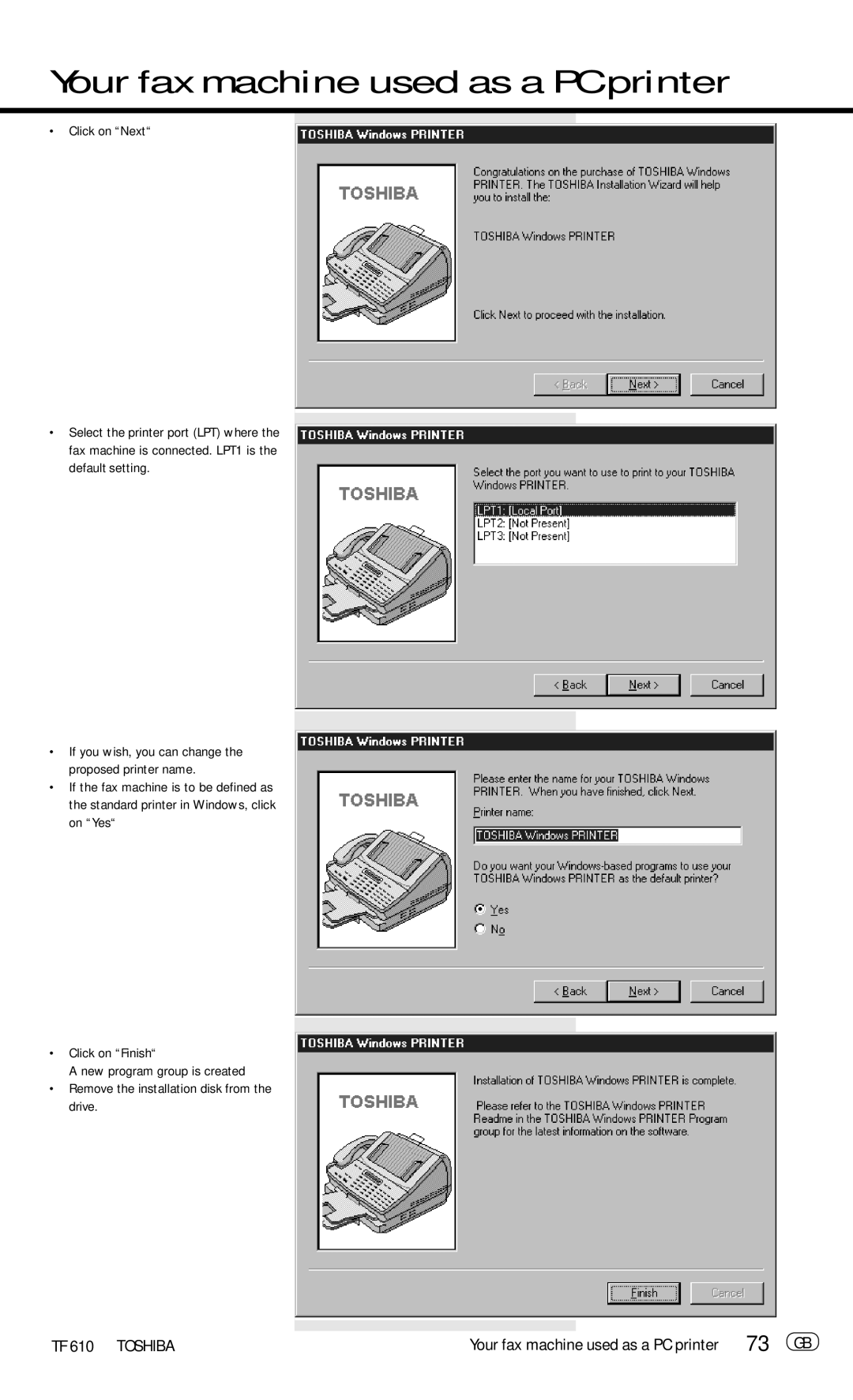Your fax machine used as a PC printer
• Click on “Next“
•Select the printer port (LPT) where the fax machine is connected. LPT1 is the default setting.
•If you wish, you can change the proposed printer name.
•If the fax machine is to be defined as the standard printer in Windows, click on “Yes“
•Click on “Finish“
A new program group is created
•Remove the installation disk from the drive.
TF 610 TOSHIBA | Your fax machine used as a PC printer | 73 GB |