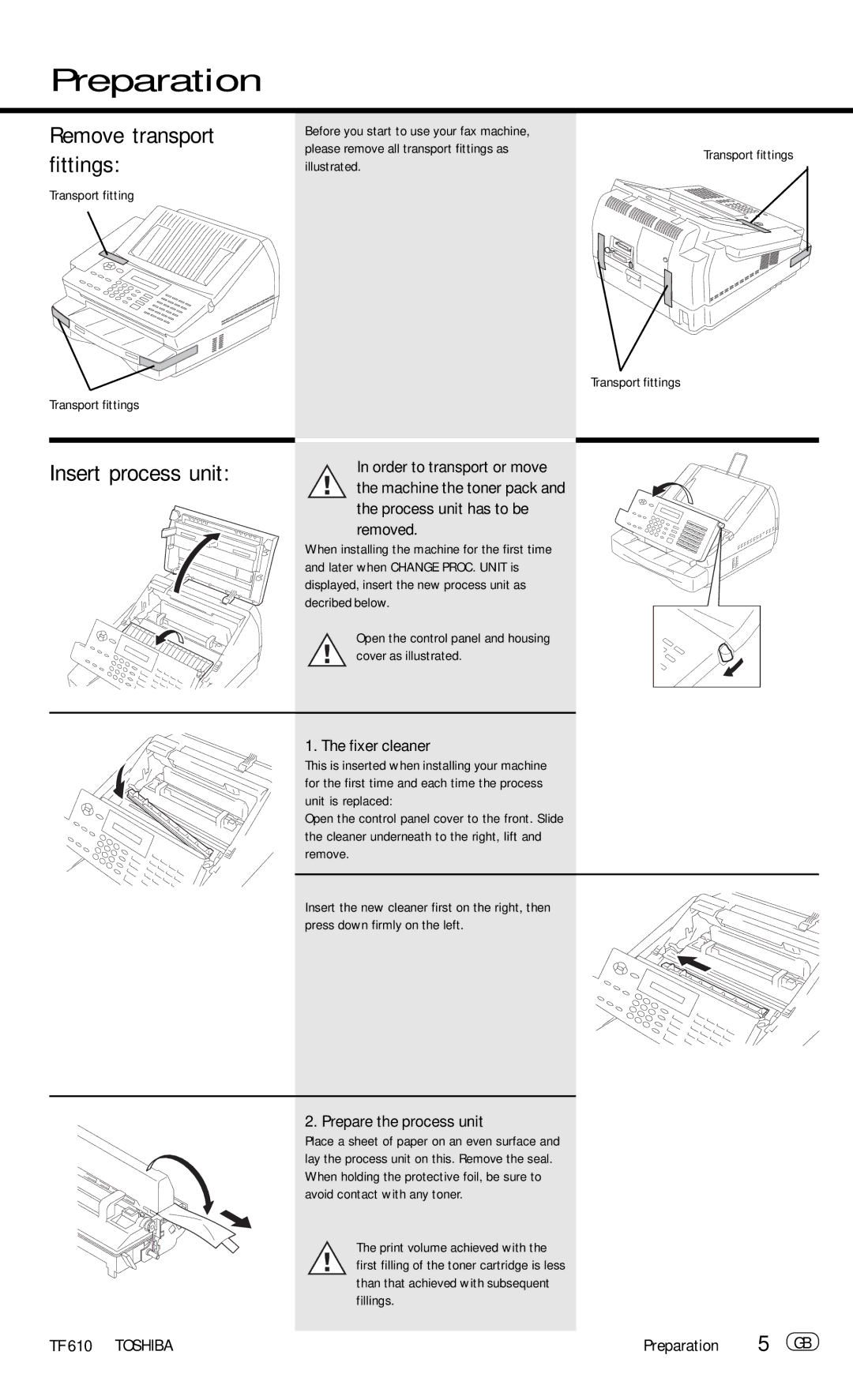Preparation
Remove transport fittings:
Transport fitting
Transport fittings
Before you start to use your fax machine,
please remove all transport fittings asTransport fittings illustrated.
Transport fittings
Insert process unit:
In order to transport or move the machine the toner pack and the process unit has to be removed.
When installing the machine for the first time and later when CHANGE PROC. UNIT is displayed, insert the new process unit as decribed below.
Open the control panel and housing cover as illustrated.
1. The fixer cleaner
This is inserted when installing your machine for the first time and each time the process unit is replaced:
Open the control panel cover to the front. Slide the cleaner underneath to the right, lift and remove.
Insert the new cleaner first on the right, then press down firmly on the left.
2. Prepare the process unit
Place a sheet of paper on an even surface and lay the process unit on this. Remove the seal. When holding the protective foil, be sure to avoid contact with any toner.
The print volume achieved with the first filling of the toner cartridge is less than that achieved with subsequent fillings.
TF 610 TOSHIBA | Preparation | 5 GB |