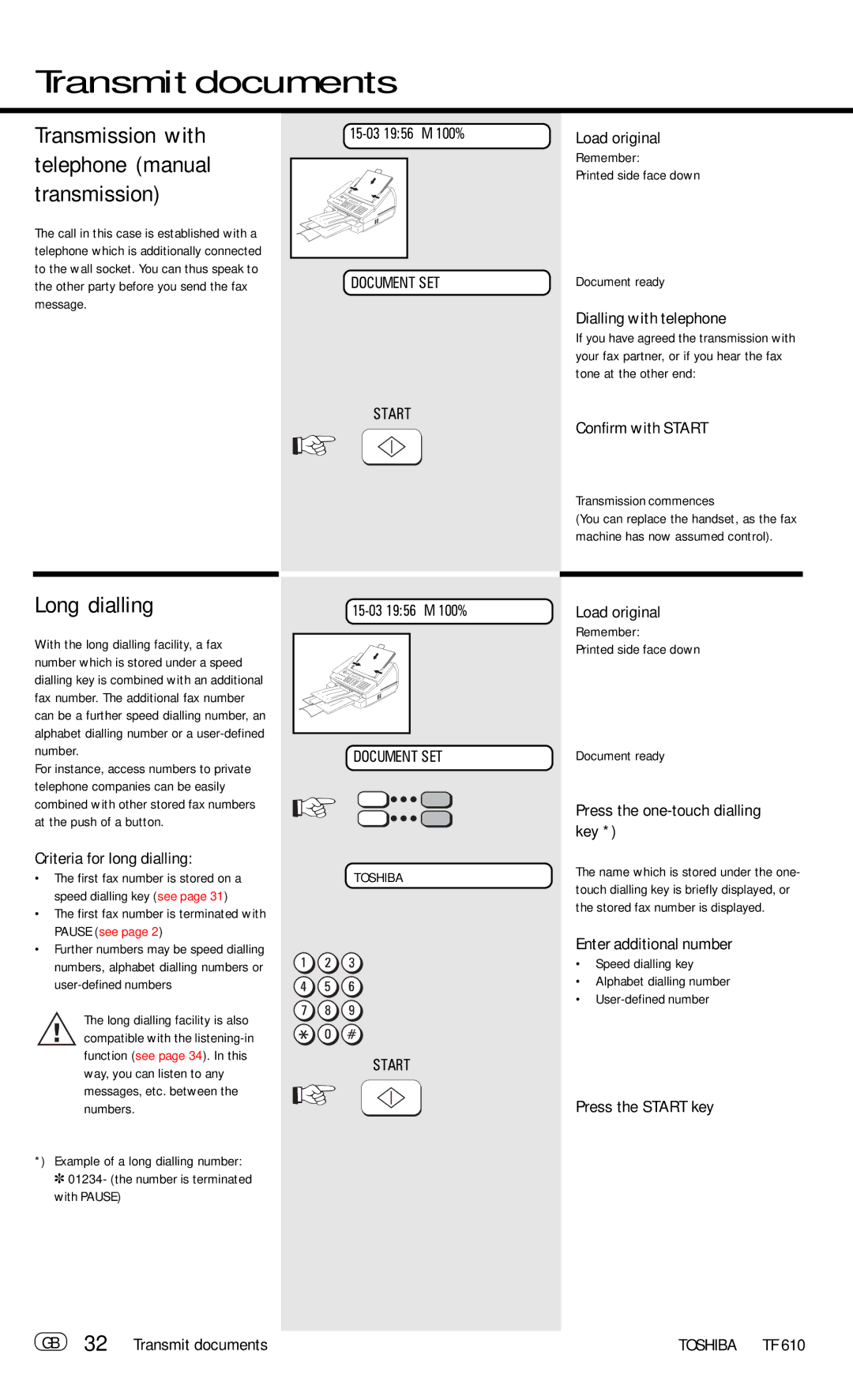Transmit documents
Transmission with telephone (manual transmission)
The call in this case is established with a telephone which is additionally connected to the wall socket. You can thus speak to the other party before you send the fax message.
DOCUMENT SET
START
Load original
Remember:
Printed side face down
Document ready
Dialling with telephone
If you have agreed the transmission with your fax partner, or if you hear the fax tone at the other end:
Confirm with START
Transmission commences
(You can replace the handset, as the fax machine has now assumed control).
Long dialling
With the long dialling facility, a fax number which is stored under a speed dialling key is combined with an additional fax number. The additional fax number can be a further speed dialling number, an alphabet dialling number or a
For instance, access numbers to private telephone companies can be easily combined with other stored fax numbers at the push of a button.
Criteria for long dialling:
•The first fax number is stored on a speed dialling key (see page 31)
•The first fax number is terminated with PAUSE (see page 2)
•Further numbers may be speed dialling numbers, alphabet dialling numbers or
The long dialling facility is also compatible with the
*) Example of a long dialling number:
✽01234- (the number is terminated with PAUSE)
DOCUMENT SET
TOSHIBA
START
Load original
Remember:
Printed side face down
Document ready
Press the one-touch dialling key *)
The name which is stored under the one- touch dialling key is briefly displayed, or the stored fax number is displayed.
Enter additional number
•Speed dialling key
•Alphabet dialling number
•
Press the START key
GB 32 Transmit documents | TOSHIBA TF 610 |