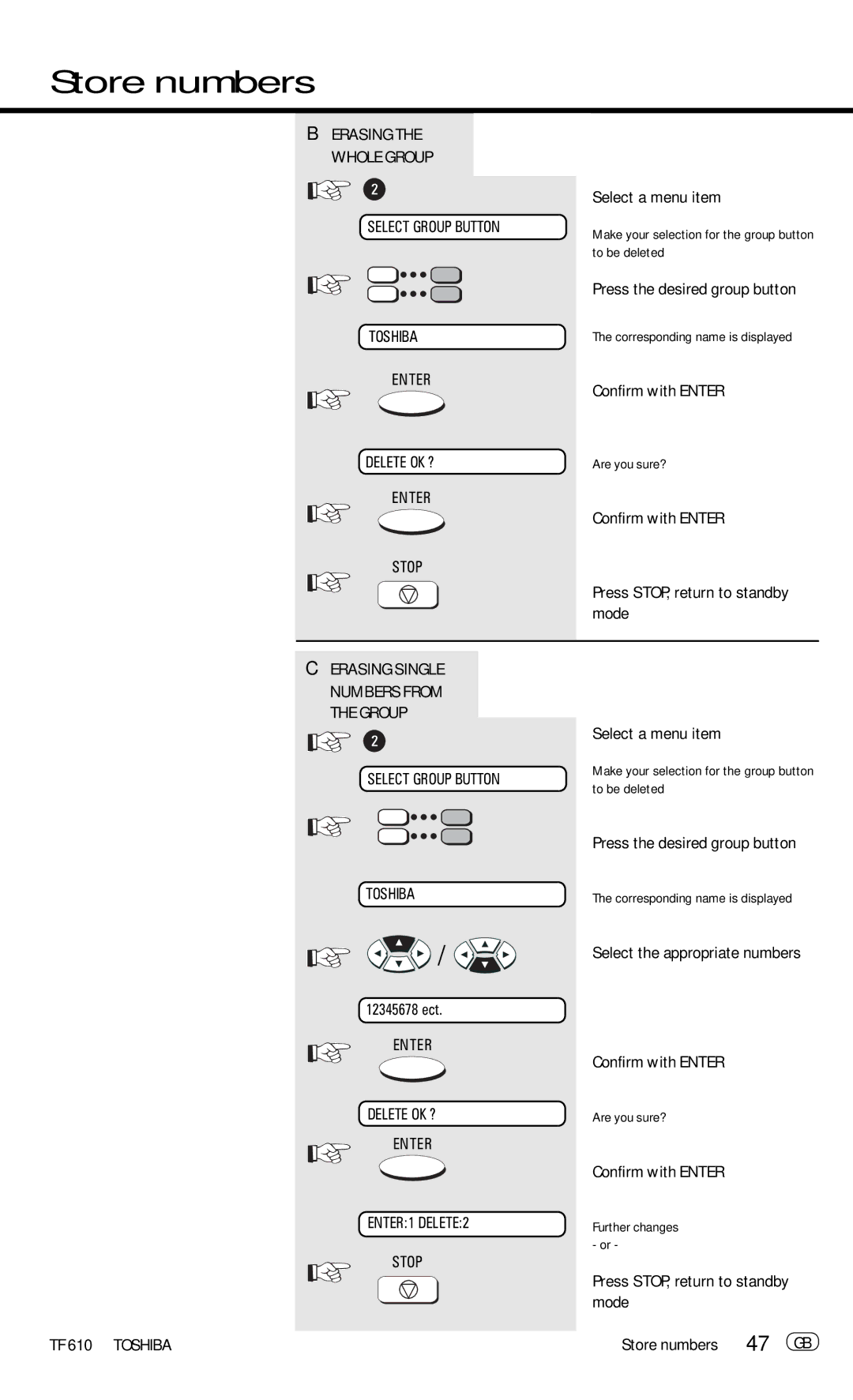Store numbers
BERASING THE WHOLE GROUP
SELECT GROUP BUTTON
Select a menu item
Make your selection for the group button to be deleted
Press the desired group button
TOSHIBA | The corresponding name is displayed |
ENTER | Confirm with ENTER |
| |
DELETE OK ? | Are you sure? |
ENTER
STOP
CERASING SINGLE
NUMBERS FROM
THE GROUP
SELECT GROUP BUTTON
Confirm with ENTER
Press STOP, return to standby mode
Select a menu item
Make your selection for the group button to be deleted
TOSHIBA
![]()
![]()
![]() /
/ ![]()
![]()
![]()
12345678 ect.
ENTER
DELETE OK ?
ENTER
ENTER:1 DELETE:2
STOP
Press the desired group button
The corresponding name is displayed
Select the appropriate numbers
Confirm with ENTER
Are you sure?
Confirm with ENTER
Further changes - or -
Press STOP, return to standby mode
TF 610 TOSHIBA | Store numbers | 47 GB |