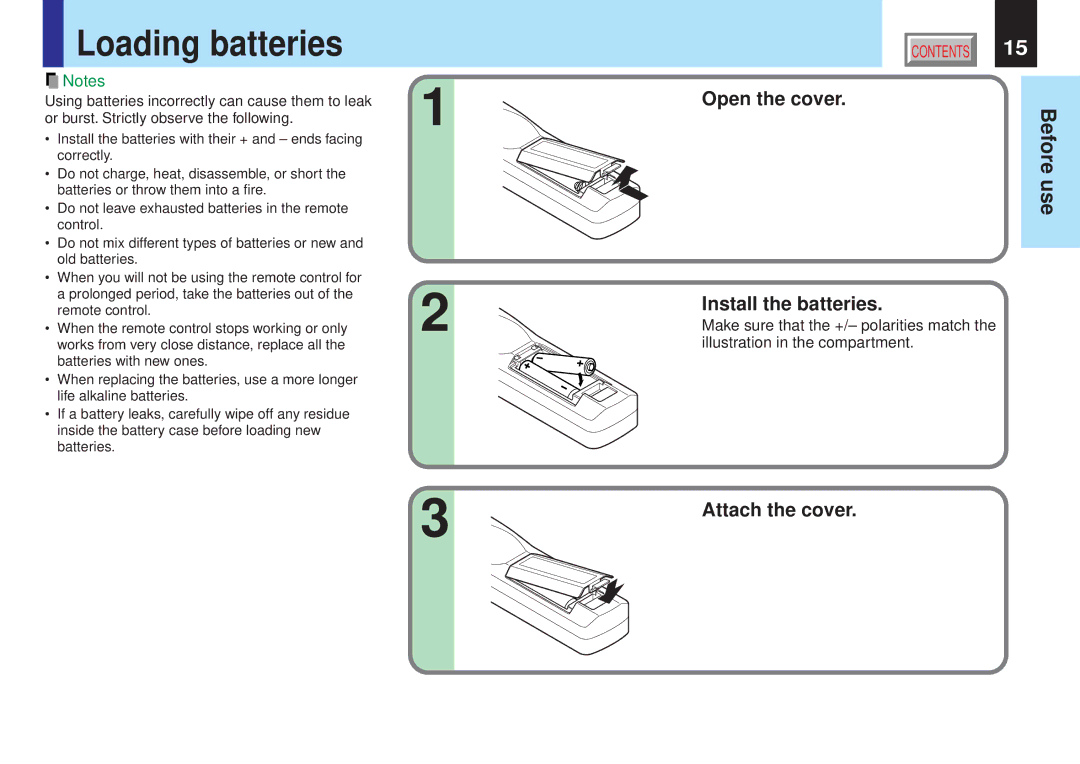Loading batteries
Loading batteries
![]() Notes
Notes
Using batteries incorrectly can cause them to leak | 1 |
| |
or burst. Strictly observe the following. |
|
•Install the batteries with their + and – ends facing correctly.
•Do not charge, heat, disassemble, or short the batteries or throw them into a fire.
•Do not leave exhausted batteries in the remote control.
•Do not mix different types of batteries or new and old batteries.
•When you will not be using the remote control for
| a prolonged period, take the batteries out of the | 2 |
| remote control. | |
• | When the remote control stops working or only | |
| works from very close distance, replace all the |
|
| batteries with new ones. |
|
• | When replacing the batteries, use a more longer |
|
| life alkaline batteries. |
|
• | If a battery leaks, carefully wipe off any residue |
|
| inside the battery case before loading new |
|
| batteries. |
|
|
|
|
|
| 3 |
|
|
|
CONTENTS | 15 |
Open the cover.
Before use
Install the batteries.
Make sure that the +/– polarities match the illustration in the compartment.