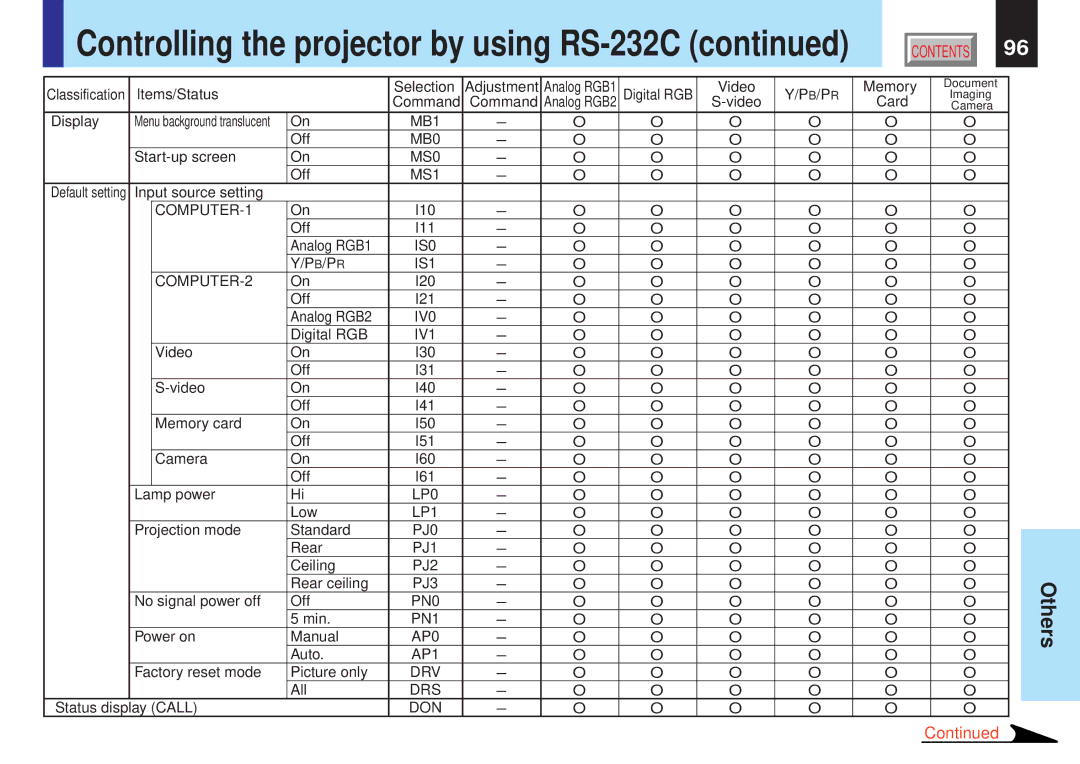Controlling the projector by using
Controlling the projector by using RS-232C (continued)
CONTENTS | 96 |
Classification | Items/Status |
| Selection | Adjustment | Analog RGB1 | Digital RGB | Video | Y/PB/PR | Memory | Document | |
| Command | Command | Analog RGB2 | Card | Camera | ||||||
|
|
|
|
|
|
|
|
|
|
| Imaging |
Display | Menu background translucent | On | MB1 | – | O | O | O | O | O | O | |
|
|
| Off | MB0 | – | O | O | O | O | O | O |
| On | MS0 | – | O | O | O | O | O | O | ||
|
|
| Off | MS1 | – | O | O | O | O | O | O |
Default setting | Input source setting |
|
|
|
|
|
|
|
|
| |
|
| On | I10 | – | O | O | O | O | O | O | |
|
|
| Off | I11 | – | O | O | O | O | O | O |
|
|
| Analog RGB1 | IS0 | – | O | O | O | O | O | O |
|
|
| Y/PB/PR | IS1 | – | O | O | O | O | O | O |
|
| On | I20 | – | O | O | O | O | O | O | |
|
|
| Off | I21 | – | O | O | O | O | O | O |
|
|
| Analog RGB2 | IV0 | – | O | O | O | O | O | O |
|
|
| Digital RGB | IV1 | – | O | O | O | O | O | O |
|
| Video | On | I30 | – | O | O | O | O | O | O |
|
|
| Off | I31 | – | O | O | O | O | O | O |
|
| On | I40 | – | O | O | O | O | O | O | |
|
|
| Off | I41 | – | O | O | O | O | O | O |
|
| Memory card | On | I50 | – | O | O | O | O | O | O |
|
|
| Off | I51 | – | O | O | O | O | O | O |
|
| Camera | On | I60 | – | O | O | O | O | O | O |
|
|
| Off | I61 | – | O | O | O | O | O | O |
| Lamp power | Hi | LP0 | – | O | O | O | O | O | O | |
|
|
| Low | LP1 | – | O | O | O | O | O | O |
| Projection mode | Standard | PJ0 | – | O | O | O | O | O | O | |
|
|
| Rear | PJ1 | – | O | O | O | O | O | O |
|
|
| Ceiling | PJ2 | – | O | O | O | O | O | O |
|
|
| Rear ceiling | PJ3 | – | O | O | O | O | O | O |
| No signal power off | Off | PN0 | – | O | O | O | O | O | O | |
|
|
| 5 min. | PN1 | – | O | O | O | O | O | O |
| Power on | Manual | AP0 | – | O | O | O | O | O | O | |
|
|
| Auto. | AP1 | – | O | O | O | O | O | O |
| Factory reset mode | Picture only | DRV | – | O | O | O | O | O | O | |
|
|
| All | DRS | – | O | O | O | O | O | O |
Status display (CALL) |
| DON | – | O | O | O | O | O | O | ||
Continued
Others