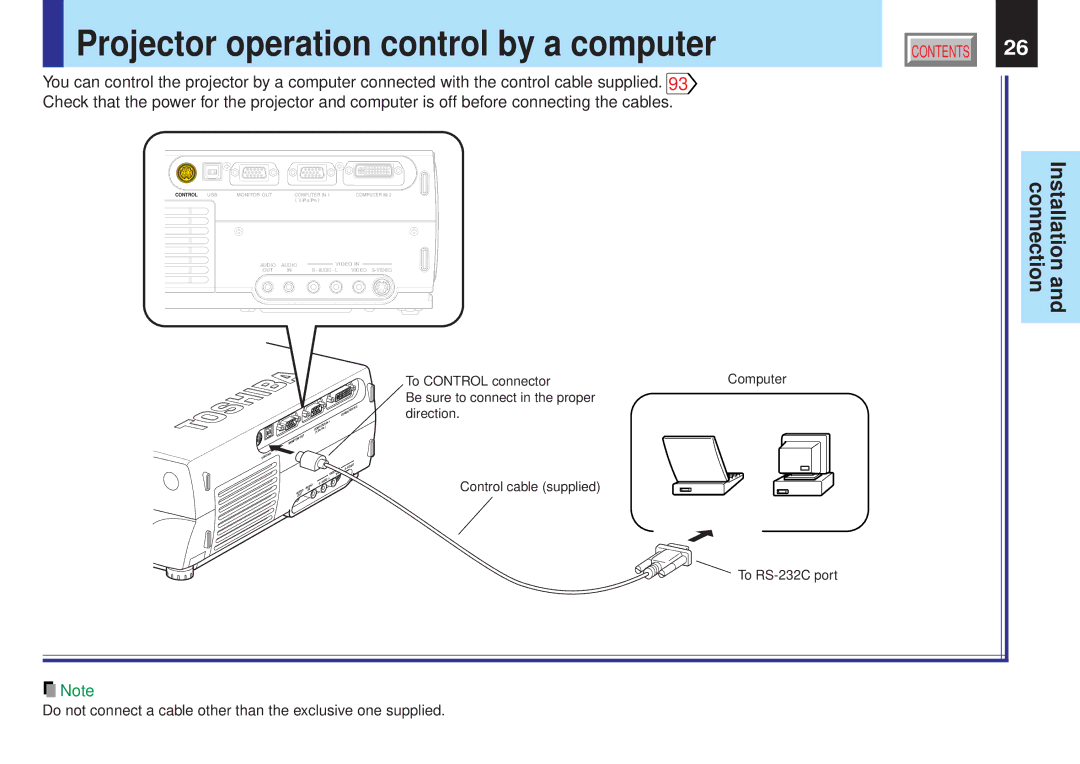Projector operation control by a computer
Projector operation control by a computer
You can control the projector by a computer connected with the control cable supplied. 93![]() Check that the power for the projector and computer is off before connecting the cables.
Check that the power for the projector and computer is off before connecting the cables.
CONTROL USB | MONITOR OUT |
| COMPUTER IN 1 |
| COMPUTER IN 2 |
|
|
| ( Y/PB/PR ) |
|
|
| AUDIO | AUDIO | VIDEO IN | ||
| OUT | IN | R - AUDIO - L | VIDEO | |
CONTENTS | 26 |
Installation and connection
IN 2
|
|
| COMPUTER | |
|
| IN 1 |
|
|
| COMPUTERB/P |
|
| |
|
| ) |
|
|
| ( Y/P |
|
|
|
OUT |
|
|
|
|
MONITOR |
|
|
|
|
USB |
|
|
|
|
CONTROL |
|
|
|
|
|
| IN | S- | VIDEO |
|
|
| ||
|
| VIDEOVIDEO |
| |
|
| - L |
|
|
| R - | AUDIO |
|
|
| AUDIO |
|
|
|
AUDIO | IN |
|
|
|
OUT |
|
|
|
|
To CONTROL connector | Computer |
Be sure to connect in the proper |
|
direction. |
|
Control cable (supplied)
To
![]() Note
Note
Do not connect a cable other than the exclusive one supplied.