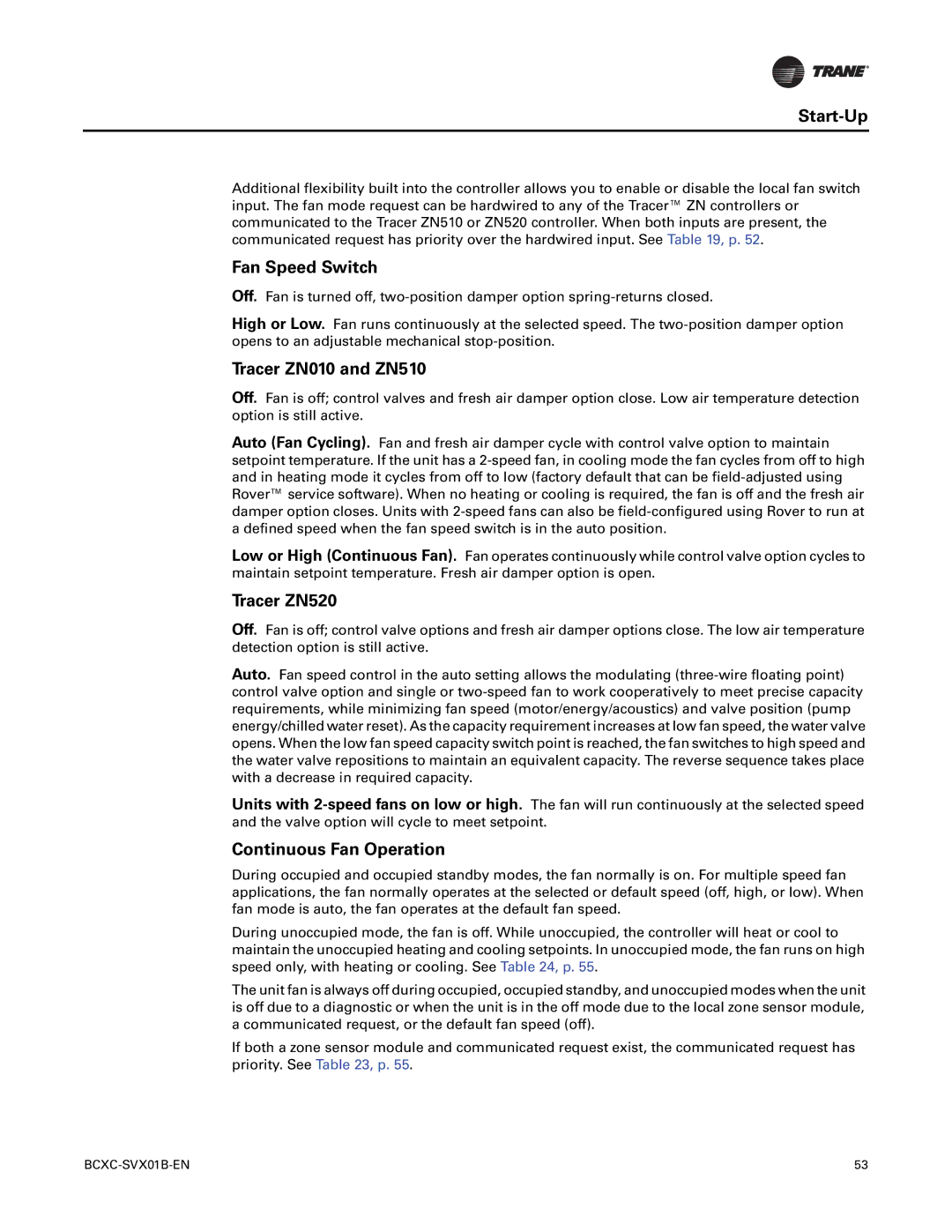Start-Up
Additional flexibility built into the controller allows you to enable or disable the local fan switch input. The fan mode request can be hardwired to any of the Tracer™ ZN controllers or communicated to the Tracer ZN510 or ZN520 controller. When both inputs are present, the communicated request has priority over the hardwired input. See Table 19, p. 52.
Fan Speed Switch
Off. Fan is turned off,
High or Low. Fan runs continuously at the selected speed. The
Tracer ZN010 and ZN510
Off. Fan is off; control valves and fresh air damper option close. Low air temperature detection option is still active.
Auto (Fan Cycling). Fan and fresh air damper cycle with control valve option to maintain setpoint temperature. If the unit has a
Low or High (Continuous Fan). Fan operates continuously while control valve option cycles to maintain setpoint temperature. Fresh air damper option is open.
Tracer ZN520
Off. Fan is off; control valve options and fresh air damper options close. The low air temperature detection option is still active.
Auto. Fan speed control in the auto setting allows the modulating
Units with
Continuous Fan Operation
During occupied and occupied standby modes, the fan normally is on. For multiple speed fan applications, the fan normally operates at the selected or default speed (off, high, or low). When fan mode is auto, the fan operates at the default fan speed.
During unoccupied mode, the fan is off. While unoccupied, the controller will heat or cool to maintain the unoccupied heating and cooling setpoints. In unoccupied mode, the fan runs on high speed only, with heating or cooling. See Table 24, p. 55.
The unit fan is always off during occupied, occupied standby, and unoccupied modes when the unit is off due to a diagnostic or when the unit is in the off mode due to the local zone sensor module, a communicated request, or the default fan speed (off).
If both a zone sensor module and communicated request exist, the communicated request has priority. See Table 23, p. 55.
| 53 |