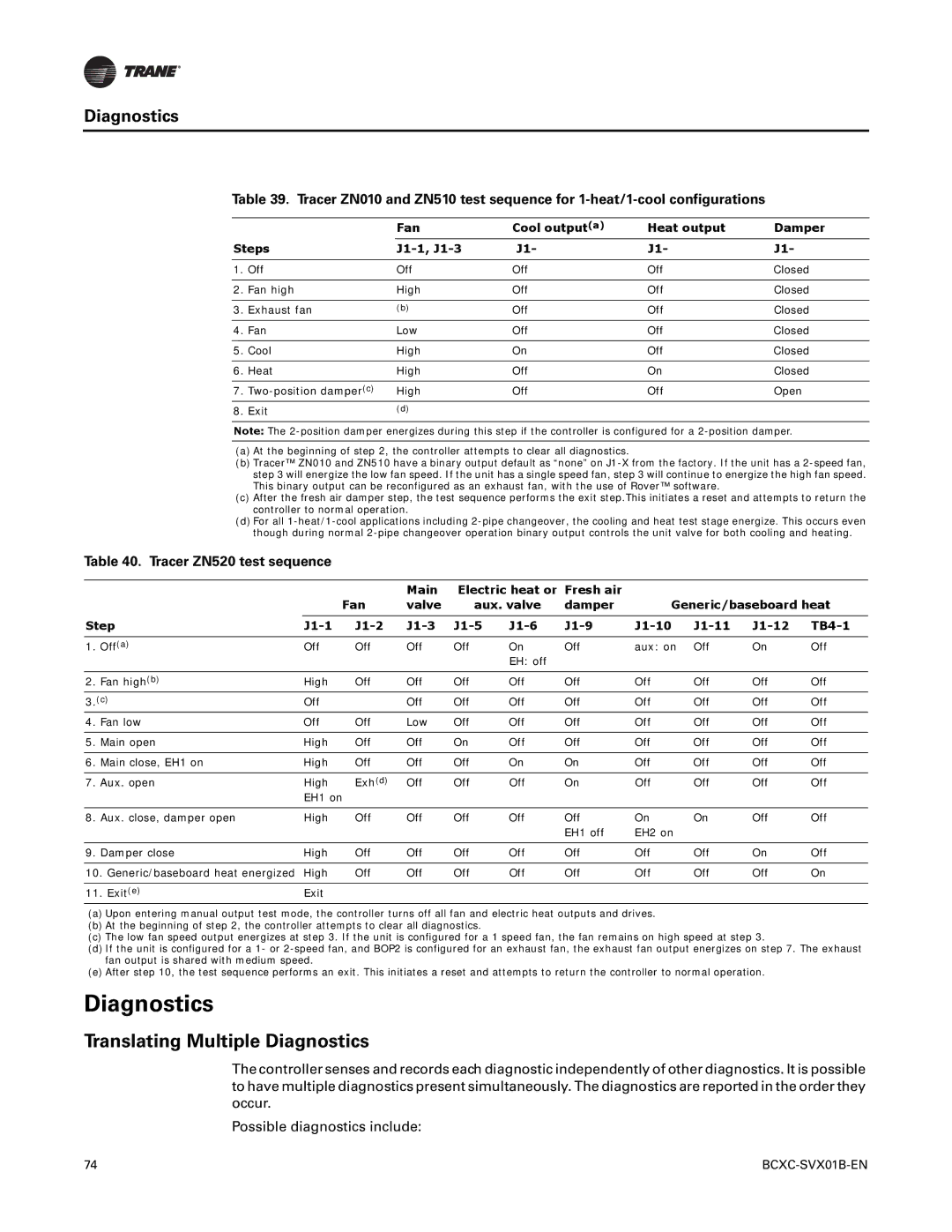Blower Coil Air Handler
April
Responsible Refrigerant Practices
Refrigerant warning information
Environmental Concerns
Hazard of Explosion and Deadly Gases
About This Manual
Trademarks
Table of Contents
BCXC-SVX01B-EN
Digits 5, 6, 7 Unit Size
Digit 16 Motor Horsepower
Digits 1, 2, 3, 4 Unit Model
Digit 8 Unit Voltage
Model Number Description
General Information
Blower Coil General Information
General Information
Jobsite Storage Recommendations
Pre-Installation
Receiving and Handling
Pre-Installation
Installation Preparation
Service Access
Unit size Dimension a
Improper Unit Lift
Unit Handling Procedure
Rigging and Handling
Unit Location Recommendations
Pre-Installation Checklist
Skid Removal
Unit Size RH LH Weight
Dimensions and Weights
Horizontal blower coil dimensions in. and weights lb
Horizontal Blower Coil
Unit Size Weight
Dimensions and Weights
Vertical blower coil dimensions in. and weights lb
Vertical Blower Coil
Unit size
Angle filter and mixing box dimensions in. and weights lb
Angle Filter and Mixing Box
Bottom or Top Access Filter Box
AIR Flow Filter Filter Access Panel
Electric heat dimensions in. and weights lb
Electric Heat
Coil Connections, NPT
Steam coil box dimensions in. and weights lb
Steam Coil
Supply Return
DX coil connection sizes, OD
Coil Connections
Hydronic coil connection sizes, OD
Steam coil connection sizes, female connection, NPT
Piping Packages
Basic Piping
Dimensions and Weights Deluxe Piping
Piping Nominal
Actual size
Zone Sensor Installation
Installation Controls
Installing Wall Mounted Controls
Wiring Instructions
Service Communication Wiring
Communication Wiring
Installation Controls
Zone Sensors Without Interconnecting Wiring
Tracer Summit Communication Wiring
Installation Electrical
Wire size range Max. wiring distance
Installation Electrical
Zone sensor maximum wiring distances, ft m
Electrical Grounding Restrictions Hazardous Voltage
Unit size Voltage
Useful Formulas
Available electric heat, min-max kW
Motor electrical data
190/50/3
220/50/1
240/50/1
380/50/3
Bchc Installation Procedure
Installation Mechanical
Installing the Unit
Horizontal Units, Model Bchc
Installation Mechanical
Vertical Units, Model Bcvc
Heating Coil Option
Mixing Box Option
Condensate Drain Connections
Mixing Box Installation Procedure
Linkage Installation Procedure
Recommended drain trap installation for draw-through units
Duct Connections
Potential coil-freeze condition
Installation Piping
Water Coil Connections
Refrigerant Coil Piping
Suction Line
Installation Piping
Valve Damage
Field-Installing Evaporator Piping
Field-installed evaporation piping example
General
Steam Piping
Coil Condensate
Steam Coils
Type NS steam coils, horizontal tubes for horizontal airflow
Tracer Controllers
Controls Interface
Control Options
Tracer controller input/output summary
Rover Service Software
Controls Interface
Tracer controller ZN010 ZN510 ZN520
Tracer Control Device ZN010 Tracer ZN510 Tracer ZN520
Tracer controller function summary
End Device Option Availability
Receiving
Pre-Start Checklist
Pre-Start
Unit Location
Unit Piping
Pre-Start Component Overview
Ductwork
Electrical
Tracer ZN Controller Sequence of Operation
Start-Up
Sequence of Operation
Sensor type Sensor position Unit occupancy mode
Occupied Mode
Unoccupied Mode
Start-Up
Occupied Bypass Mode, Tracer ZN510 or ZN520 Only
Occupied Standby Mode Tracer ZN510 or ZN520 only
Cooling Operation
Discharge Air Tempering Tracer ZN520 Only
Start-Up Economizer Cooling Tracer ZN520 Only
DX Cooling Tracer ZN520 only
Heating Operation
Auto fan operation Fan speed default
Fan Mode Operation Rotating Components
Tracer ZN520 fan configuration
Fan sequence of operation
Tracer ZN520
Fan Speed Switch
Tracer ZN010 and ZN510
Continuous Fan Operation
Start-Up Fan Cycling Operation
Fan Off Delay
Fan mode operation, Tracer ZN010 and ZN510
Fan Start on High Speed
Two- and Four-Pipe Changeover Operation
Entering Water Temperature Sampling Function
Local fan switch enabled
Fan operation in heating and cooling modes
Electric Heat Operation
Unit mode as related to water temperature
Unit type EWT sensor required? Coil water temperature
Economizer Damper Tracer ZN520 Only
Data Sharing Tracer ZN510 or ZN520 Only
BIP1 Low Temperature Detection Option
Tracer Dehumidification Tracer ZN520 Only
Binary Inputs
BIP3 Occupancy Sensor
Binary input configurations
BIP2 Condensate Overflow Detection Option
BIP4 Fan Status ZN520 Only
Analog inputs
Analog Inputs
Binary Outputs
Analog input Terminal Function Range ZN010 ZN510 ZN520
Zone sensor wiring connections
Space Temperature Measurement
Binary output configuration
Zone Sensor
Fan Switch
Fan Mode Switch
External Setpoint Adjustment
Local Setpoint
On/Cancel Buttons
Communication Jack
Maintenance
Maintenance Procedures
Fan Belt Tension
Maintenance
Fan Assembly Set Screws
Torque in.-lb Ft-lb
Belt tension
BCBH/BCVC valve package waterflow limits
Row coil
BCHC/BCVC coil general data
Hydronic coil data
Steam coil data
1750 1450 Size Watts Browning Trane 60 Hz 50 Hz
Drive data
Unit Motor Motor sheave Fan sheave Belt
Inspecting and Cleaning Coils
Coil Maintenance
Potential unit damage from coil cleaners
Steam, Hot Water, and Cooling Coil Cleaning Procedure
Periodic Maintenance Checklists
Rotating parts
Maintenance
LED Activity
Diagnostics
Troubleshooting
Manual Output Test
Diagnostics
Manual Output Test Procedure
Tracer ZN520 test sequence
Diagnostics
Translating Multiple Diagnostics
Fan Cool output a Heat output Damper Steps J1-1, J1-3
Resetting Diagnostics
Automatic Reset by the Controller
Rover Service Tool
Diagnostics Manual Output Test
Cycling Power
Diagnostic Reset Tracer ZN510 or ZN520 Only
Diagnostic Latching Fan Valves Electric heat Damper
Tracer ZN010 and ZN510 controller diagnostics
Tracer ZN520 diagnostics
Diagnostic Fan Other outputsa
Valves stay closed
Common Diagnostics
Fan outputs do not energize
Probably cause Explanation
Fresh air damper stays closed
Valves stay open
Electric heat not operating
Fresh air damper stays open
DX or electric outputs do not energize
Wiring Diagrams
Two-Pipe Bcxc with Tracer ZN510
Wiring Diagrams
Four-Pipe Bcxc with Tracer ZN510
Four-Pipe Bcxc with Tracer ZN510
Two-Pipe Bcxc with Tracer ZN520
Four-Pipe Bcxc with Tracer ZN520
Four-Pipe Bcxc with Tracer ZN520
Four-Pipe Bcxc with Tracer ZN520
Four-Pipe Bcxc with Control Interface
Four-Pipe Bcxc with Control Interface
Field Installed Device
Bcxc with DX Coil and Tracer ZN520
Bcxc with DX Coil, Hydronic Heating, and Tracer ZN520
BCXC-SVX01B-EN