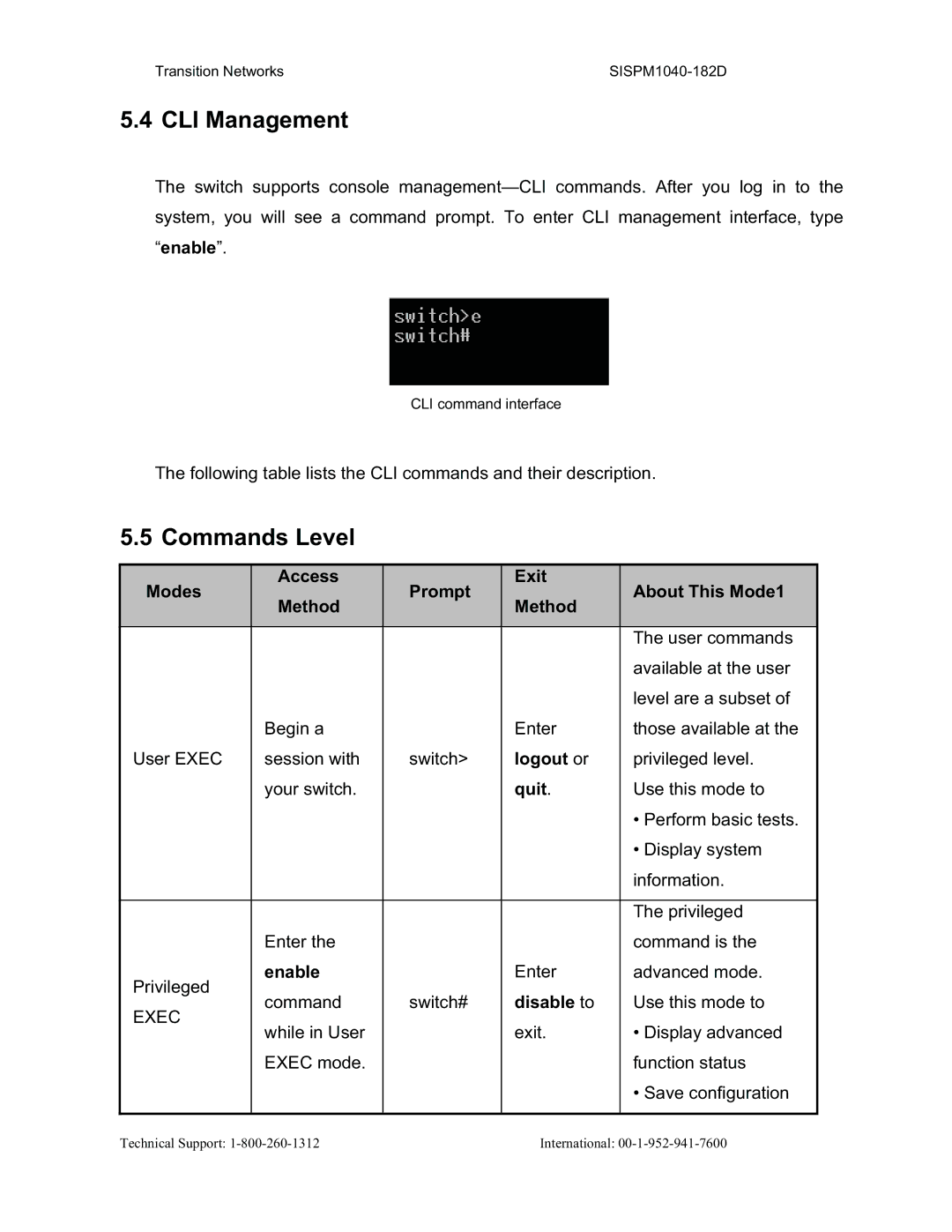Transition Networks |
5.4 CLI Management
The switch supports console
CLI command interface
The following table lists the CLI commands and their description.
5.5 Commands Level
| Modes |
|
| Access |
|
| Prompt |
|
| Exit |
|
| About This Mode1 |
|
|
|
| Method |
|
|
|
| Method |
|
|
| |||
|
|
|
|
|
|
|
|
|
|
|
|
| ||
|
|
|
|
|
|
|
|
|
|
|
|
|
|
|
|
|
|
|
|
|
|
|
|
|
|
|
| The user commands | |
|
|
|
|
|
|
|
|
|
|
|
|
| available at the user | |
|
|
|
|
|
|
|
|
|
|
|
|
| level are a subset of | |
|
|
|
| Begin a |
|
|
|
| Enter |
| those available at the | |||
| User EXEC |
| session with |
| switch> |
| logout or |
| privileged level. | |||||
|
|
|
| your switch. |
|
|
|
| quit. |
| Use this mode to | |||
|
|
|
|
|
|
|
|
|
|
|
|
| • Perform basic tests. | |
|
|
|
|
|
|
|
|
|
|
|
|
| • Display system | |
|
|
|
|
|
|
|
|
|
|
|
|
| information. | |
|
|
|
|
|
|
|
|
|
|
|
|
|
| |
|
|
|
|
|
|
|
|
|
|
|
|
| The privileged | |
|
|
|
| Enter the |
|
|
|
|
|
|
| command is the | ||
| Privileged |
| enable |
|
|
|
| Enter |
| advanced mode. | ||||
|
| command |
| switch# |
| disable to |
| Use this mode to | ||||||
| EXEC |
|
|
|
| |||||||||
|
| while in User |
|
|
|
| exit. |
| • Display advanced | |||||
|
|
|
|
|
|
|
|
| ||||||
|
|
|
| EXEC mode. |
|
|
|
|
|
|
| function status | ||
|
|
|
|
|
|
|
|
|
|
|
|
| • Save configuration | |
|
|
|
|
|
|
|
|
|
|
|
|
|
|
|
Technical Support: | International: |