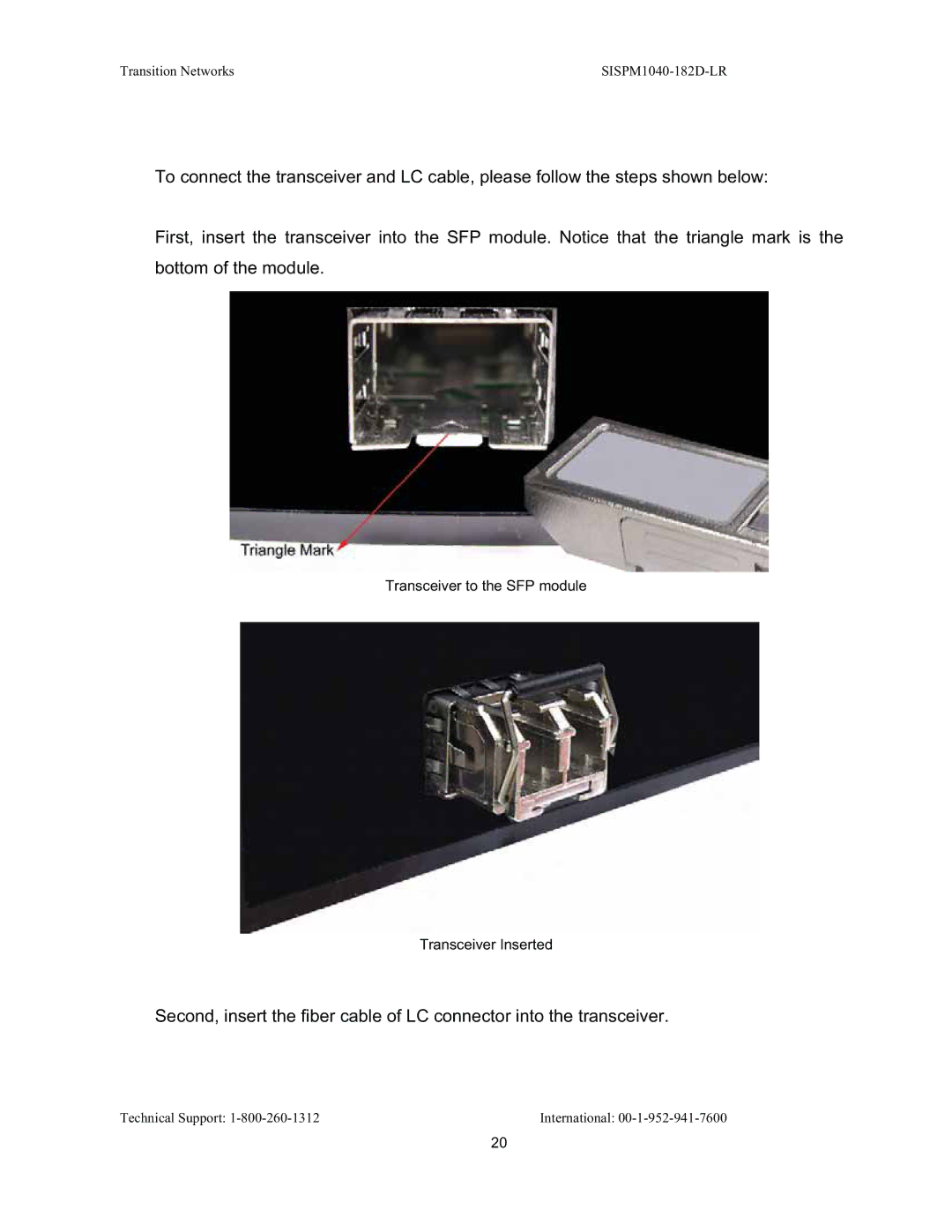Transition Networks |
To connect the transceiver and LC cable, please follow the steps shown below:
First, insert the transceiver into the SFP module. Notice that the triangle mark is the bottom of the module.
Transceiver to the SFP module
Transceiver Inserted
Second, insert the fiber cable of LC connector into the transceiver.
Technical Support: | International: |
20