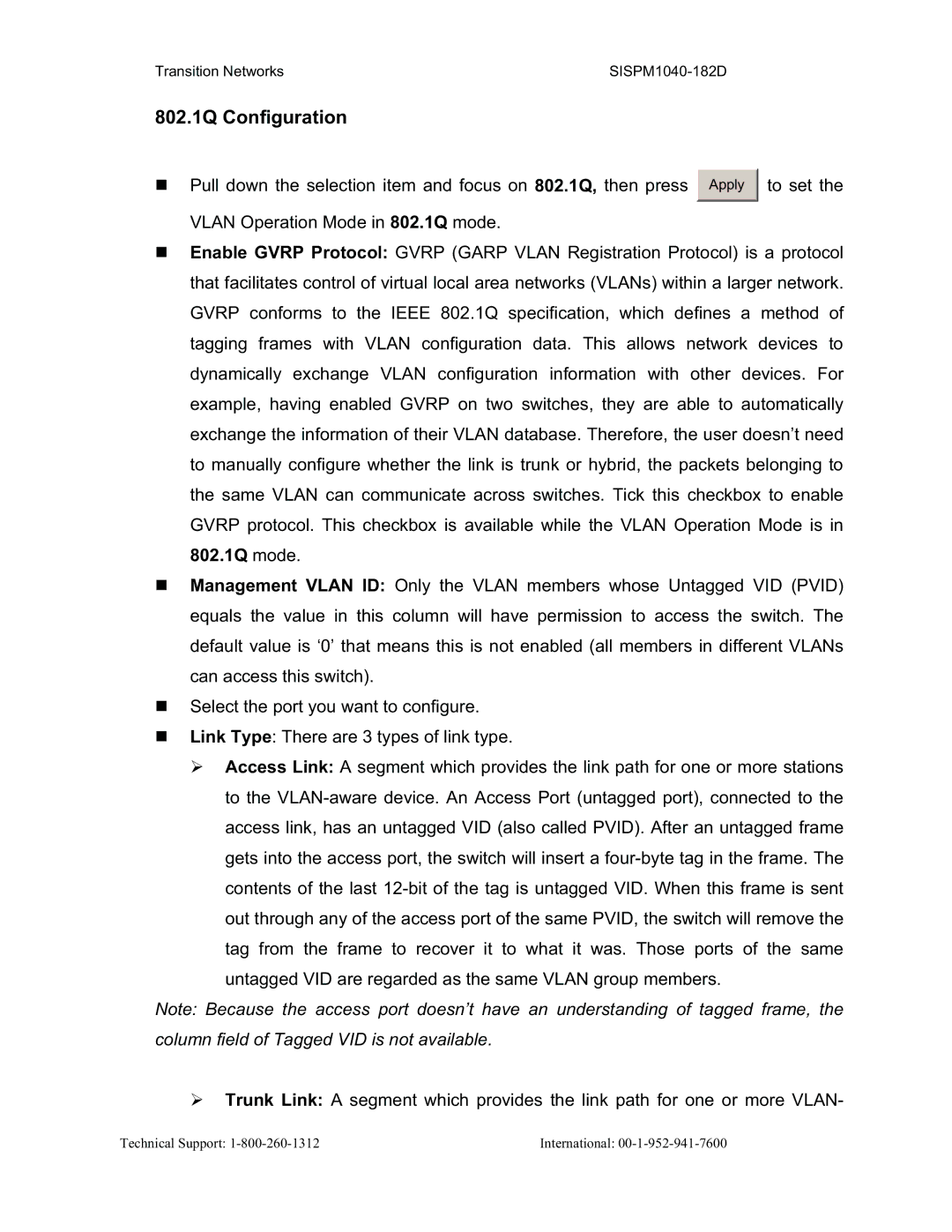Transition Networks | |
802.1Q Configuration |
|
Pull down the selection item and focus on 802.1Q, then press Apply ![]()
![]() to set the
to set the
VLAN Operation Mode in 802.1Q mode.
Enable GVRP Protocol: GVRP (GARP VLAN Registration Protocol) is a protocol that facilitates control of virtual local area networks (VLANs) within a larger network. GVRP conforms to the IEEE 802.1Q specification, which defines a method of tagging frames with VLAN configuration data. This allows network devices to dynamically exchange VLAN configuration information with other devices. For example, having enabled GVRP on two switches, they are able to automatically exchange the information of their VLAN database. Therefore, the user doesn’t need to manually configure whether the link is trunk or hybrid, the packets belonging to the same VLAN can communicate across switches. Tick this checkbox to enable GVRP protocol. This checkbox is available while the VLAN Operation Mode is in 802.1Q mode.
Management VLAN ID: Only the VLAN members whose Untagged VID (PVID) equals the value in this column will have permission to access the switch. The default value is ‘0’ that means this is not enabled (all members in different VLANs can access this switch).
Select the port you want to configure.
Link Type: There are 3 types of link type.
¾Access Link: A segment which provides the link path for one or more stations to the
Note: Because the access port doesn’t have an understanding of tagged frame, the column field of Tagged VID is not available.
¾Trunk Link: A segment which provides the link path for one or more VLAN-
Technical Support: | International: |