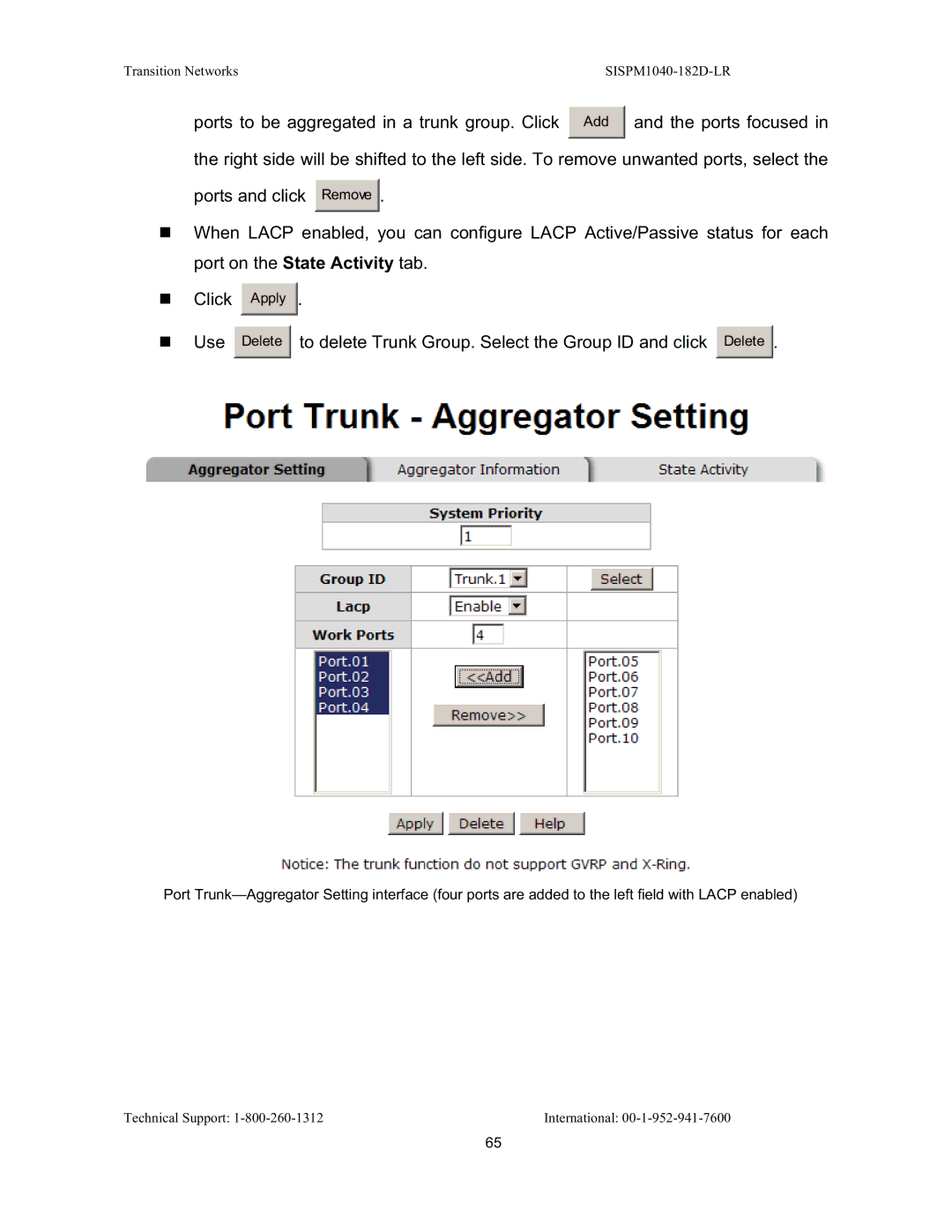Transition Networks | ||
ports to be aggregated in a trunk group. Click |
|
|
Add | and the ports focused in | |
|
|
|
the right side will be shifted to the left side. To remove unwanted ports, select the ports and click Remove ![]()
![]() .
.
When LACP enabled, you can configure LACP Active/Passive status for each port on the State Activity tab.
Click Apply ![]()
![]() .
.
Use
Delete ![]() to delete Trunk Group. Select the Group ID and click
to delete Trunk Group. Select the Group ID and click
Delete ![]()
![]() .
.
Port
Technical Support: | International: |
65