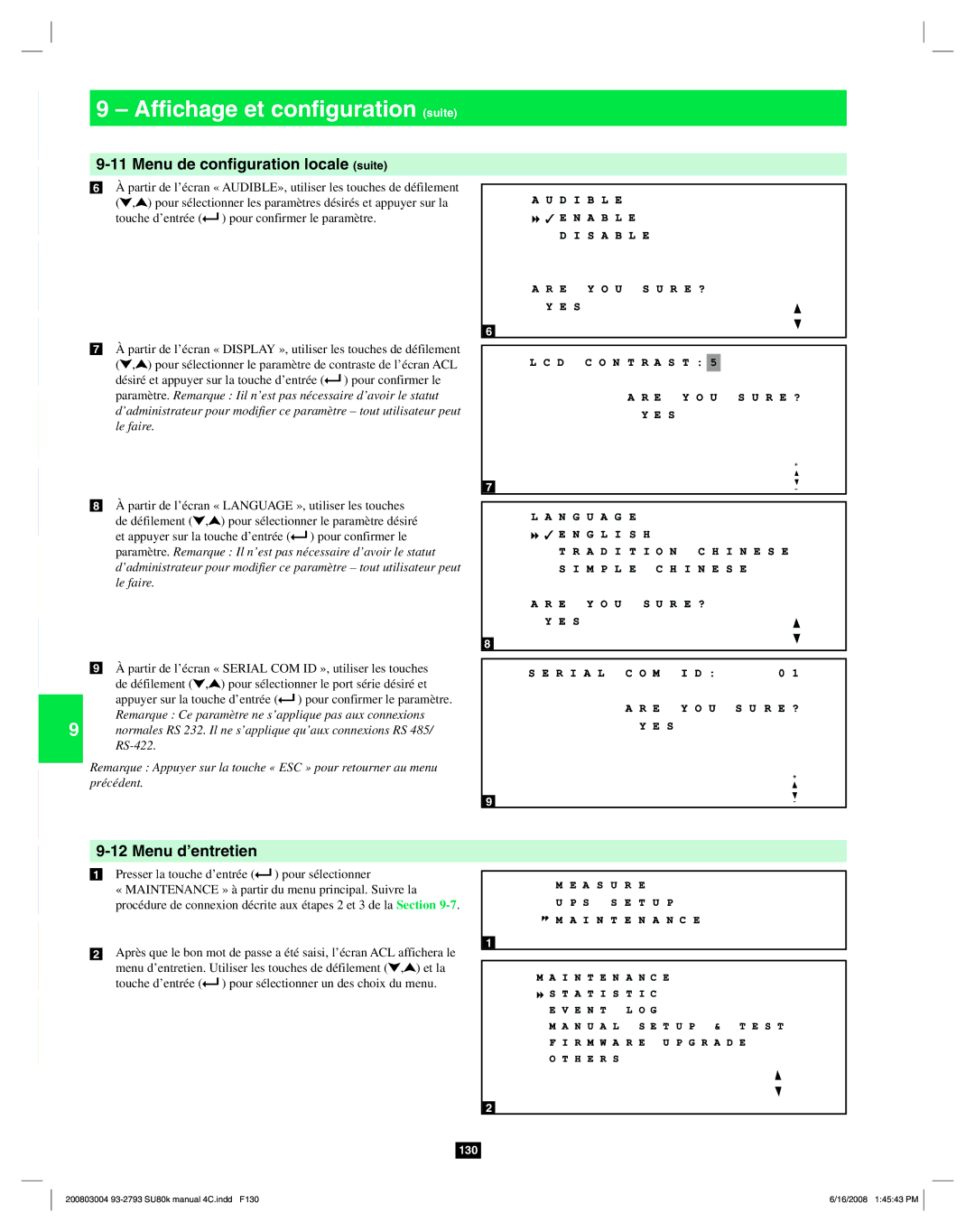SU80K specifications
The Tripp Lite SU80K is a robust and reliable uninterruptible power supply (UPS) solution, designed to provide essential backup power to critical equipment in various environments such as data centers, telecommunications, and industrial settings. This high-capacity UPS offers 80 kVA of power, ensuring optimal protection for vital systems against power interruptions and fluctuations.One of the main features of the SU80K is its advanced double-conversion technology, which provides clean and consistent power by converting incoming AC power to DC and then back to AC. This process not only isolates connected equipment from raw utility power, but it also ensures that sensitive electronic devices maintain a steady voltage and frequency, ultimately enhancing their performance and lifespan.
In terms of efficiency, the SU80K is equipped with an energy-efficient design that maximizes operation while minimizing energy consumption. The unit operates with an efficiency rating of up to 97% in online mode, which contributes to reduced operational costs over time and is especially beneficial for large-scale deployments.
Another notable characteristic of the SU80K is its modular design, which allows for flexibility and scalability. Users can add additional battery packs to extend runtime, enabling the UPS to adapt to changing power needs without requiring complete system replacement. This feature is particularly advantageous for growing businesses that need to expand their backup power capabilities progressively.
The SU80K also includes advanced monitoring and management options, with an optional network management card that enables remote monitoring via a web interface. This capability provides real-time data on the UPS’s status, battery health, and load levels, allowing IT administrators to make informed decisions to maintain system availability.
Additionally, the UPS features multiple communication ports, including RS-232 and USB interfaces, ensuring compatibility with various devices and ease of integration into existing systems. It also supports SNMP protocols, allowing for seamless integration with network management systems.
Overall, the Tripp Lite SU80K combines high performance, advanced features, and user-friendly management options to create an ideal solution for businesses that require reliable and efficient power protection for their critical equipment. With its strong build quality and commitment to performance, the SU80K stands out as a versatile choice for ensuring business continuity in the face of power disturbances.