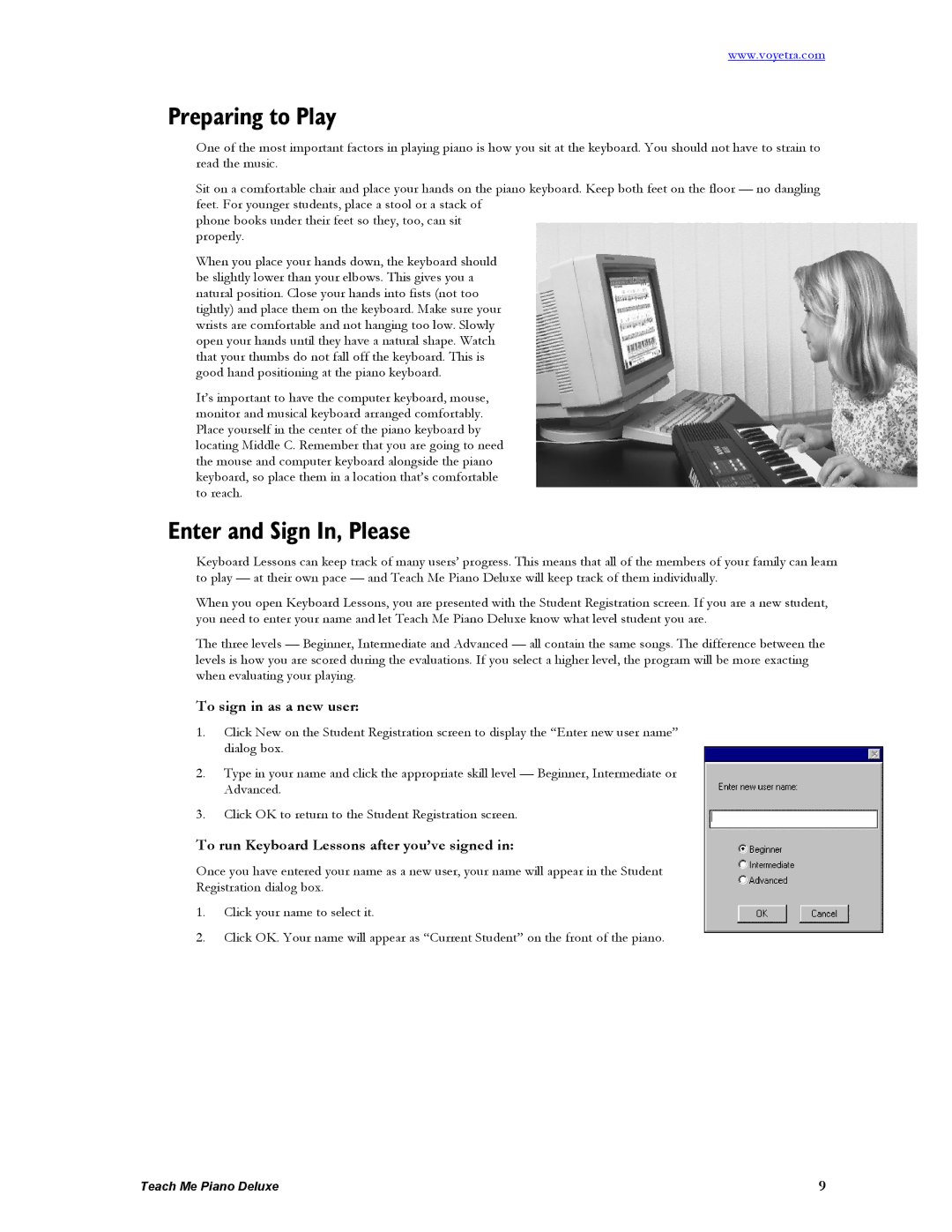www.voyetra.com
Preparing to Play
One of the most important factors in playing piano is how you sit at the keyboard. You should not have to strain to read the music.
Sit on a comfortable chair and place your hands on the piano keyboard. Keep both feet on the floor — no dangling feet. For younger students, place a stool or a stack of
phone books under their feet so they, too, can sit properly.
When you place your hands down, the keyboard should be slightly lower than your elbows. This gives you a natural position. Close your hands into fists (not too tightly) and place them on the keyboard. Make sure your wrists are comfortable and not hanging too low. Slowly open your hands until they have a natural shape. Watch that your thumbs do not fall off the keyboard. This is good hand positioning at the piano keyboard.
It’s important to have the computer keyboard, mouse, monitor and musical keyboard arranged comfortably. Place yourself in the center of the piano keyboard by locating Middle C. Remember that you are going to need the mouse and computer keyboard alongside the piano keyboard, so place them in a location that’s comfortable to reach.
Enter and Sign In, Please
Keyboard Lessons can keep track of many users’ progress. This means that all of the members of your family can learn to play — at their own pace — and Teach Me Piano Deluxe will keep track of them individually.
When you open Keyboard Lessons, you are presented with the Student Registration screen. If you are a new student, you need to enter your name and let Teach Me Piano Deluxe know what level student you are.
The three levels — Beginner, Intermediate and Advanced — all contain the same songs. The difference between the levels is how you are scored during the evaluations. If you select a higher level, the program will be more exacting when evaluating your playing.
To sign in as a new user:
1.Click New on the Student Registration screen to display the “Enter new user name” dialog box.
2.Type in your name and click the appropriate skill level — Beginner, Intermediate or Advanced.
3.Click OK to return to the Student Registration screen.
To run Keyboard Lessons after you’ve signed in:
Once you have entered your name as a new user, your name will appear in the Student
Registration dialog box.
1.Click your name to select it.
2.Click OK. Your name will appear as “Current Student” on the front of the piano.
Teach Me Piano Deluxe | 9 |