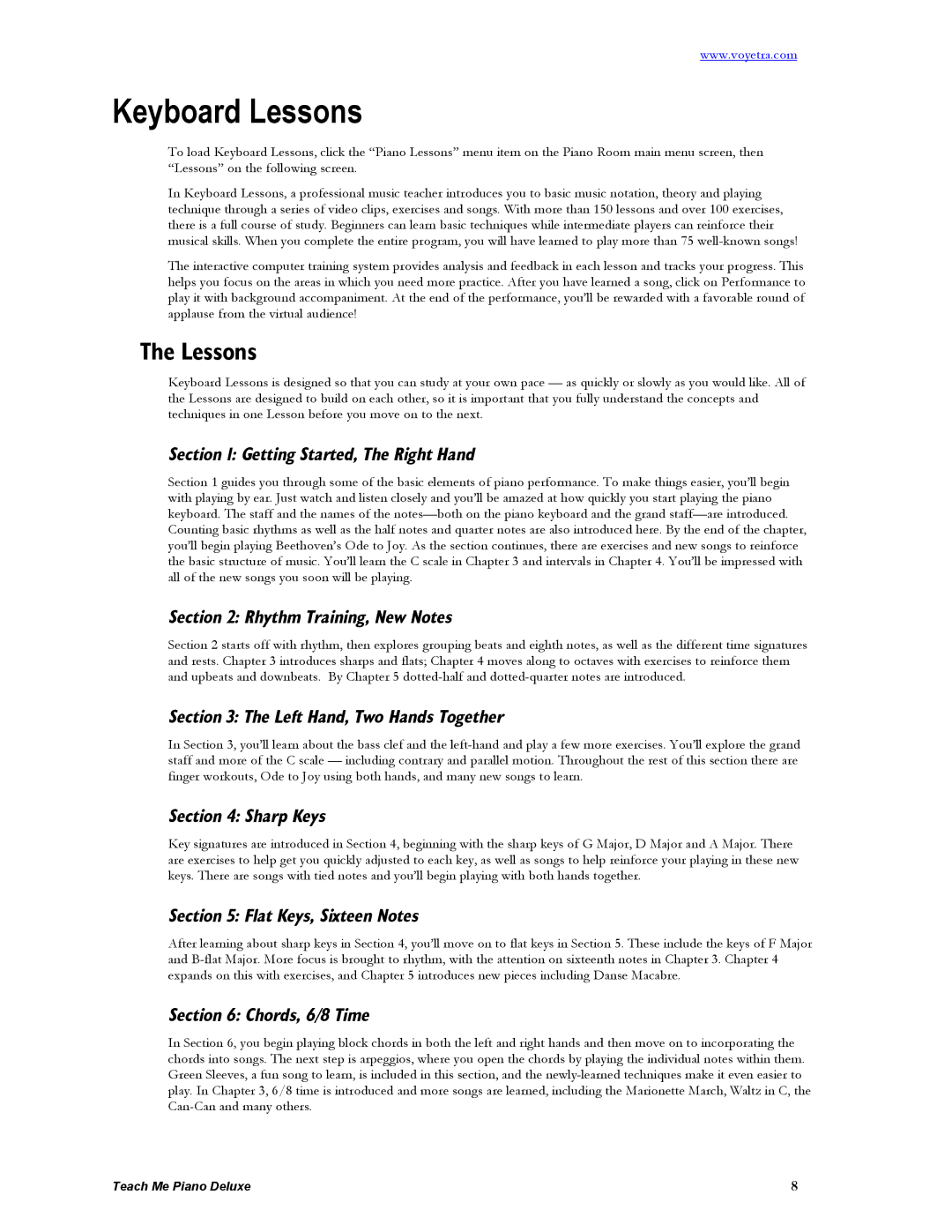www.voyetra.com
Keyboard Lessons
To load Keyboard Lessons, click the “Piano Lessons” menu item on the Piano Room main menu screen, then “Lessons” on the following screen.
In Keyboard Lessons, a professional music teacher introduces you to basic music notation, theory and playing technique through a series of video clips, exercises and songs. With more than 150 lessons and over 100 exercises, there is a full course of study. Beginners can learn basic techniques while intermediate players can reinforce their musical skills. When you complete the entire program, you will have learned to play more than 75
The interactive computer training system provides analysis and feedback in each lesson and tracks your progress. This helps you focus on the areas in which you need more practice. After you have learned a song, click on Performance to play it with background accompaniment. At the end of the performance, you’ll be rewarded with a favorable round of applause from the virtual audience!
The Lessons
Keyboard Lessons is designed so that you can study at your own pace — as quickly or slowly as you would like. All of the Lessons are designed to build on each other, so it is important that you fully understand the concepts and techniques in one Lesson before you move on to the next.
Section 1: Getting Started, The Right Hand
Section 1 guides you through some of the basic elements of piano performance. To make things easier, you’ll begin with playing by ear. Just watch and listen closely and you’ll be amazed at how quickly you start playing the piano keyboard. The staff and the names of the
Section 2: Rhythm Training, New Notes
Section 2 starts off with rhythm, then explores grouping beats and eighth notes, as well as the different time signatures and rests. Chapter 3 introduces sharps and flats; Chapter 4 moves along to octaves with exercises to reinforce them and upbeats and downbeats. By Chapter 5
Section 3: The Left Hand, Two Hands Together
In Section 3, you’ll learn about the bass clef and the
Section 4: Sharp Keys
Key signatures are introduced in Section 4, beginning with the sharp keys of G Major, D Major and A Major. There are exercises to help get you quickly adjusted to each key, as well as songs to help reinforce your playing in these new keys. There are songs with tied notes and you’ll begin playing with both hands together.
Section 5: Flat Keys, Sixteen Notes
After learning about sharp keys in Section 4, you’ll move on to flat keys in Section 5. These include the keys of F Major and
Section 6: Chords, 6/8 Time
In Section 6, you begin playing block chords in both the left and right hands and then move on to incorporating the chords into songs. The next step is arpeggios, where you open the chords by playing the individual notes within them. Green Sleeves, a fun song to learn, is included in this section, and the
Teach Me Piano Deluxe | 8 |