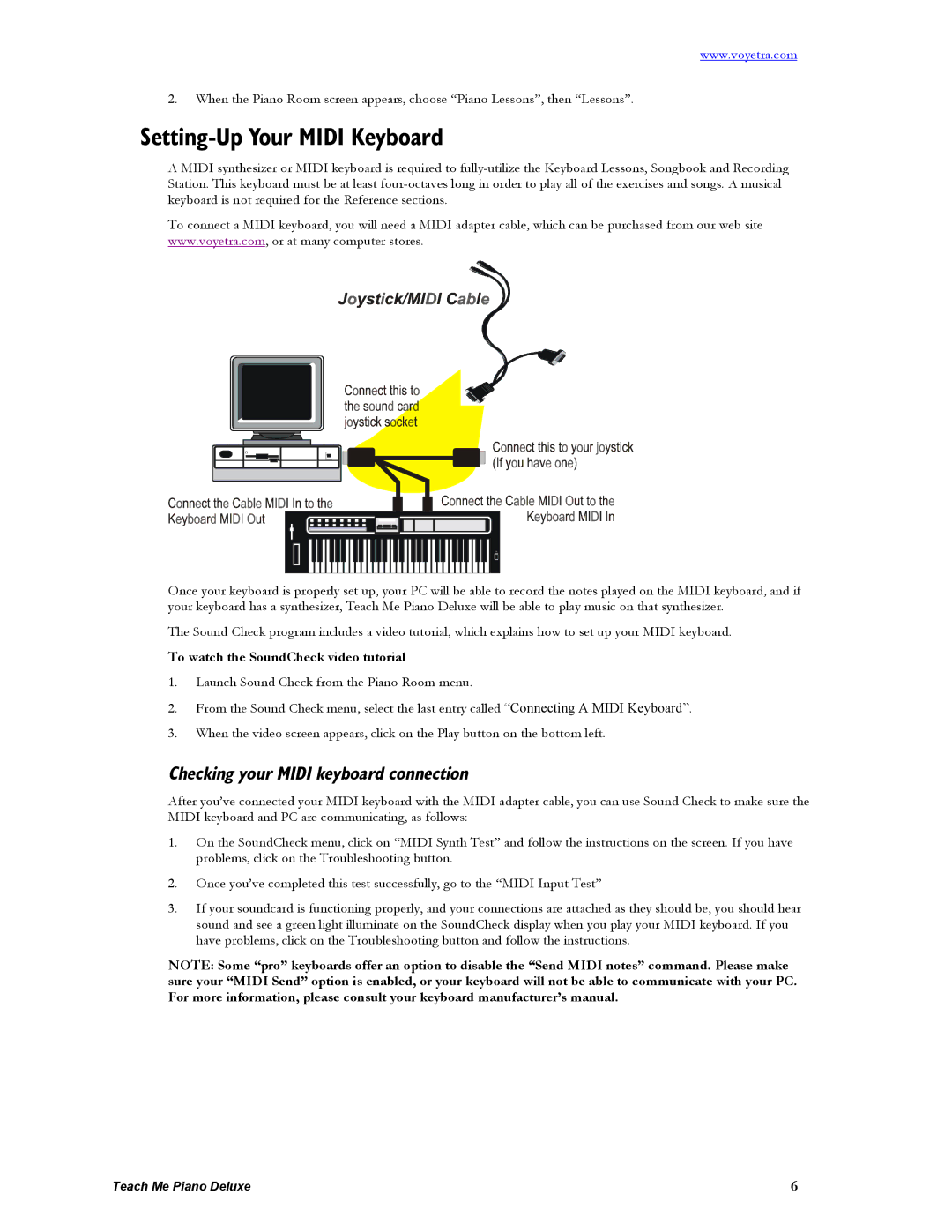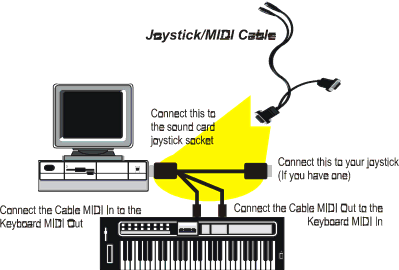
www.voyetra.com
2.When the Piano Room screen appears, choose “Piano Lessons”, then “Lessons”.
Setting-Up Your MIDI Keyboard
A MIDI synthesizer or MIDI keyboard is required to
To connect a MIDI keyboard, you will need a MIDI adapter cable, which can be purchased from our web site www.voyetra.com, or at many computer stores.
Once your keyboard is properly set up, your PC will be able to record the notes played on the MIDI keyboard, and if your keyboard has a synthesizer, Teach Me Piano Deluxe will be able to play music on that synthesizer.
The Sound Check program includes a video tutorial, which explains how to set up your MIDI keyboard.
To watch the SoundCheck video tutorial
1.Launch Sound Check from the Piano Room menu.
2.From the Sound Check menu, select the last entry called “Connecting A MIDI Keyboard”.
3.When the video screen appears, click on the Play button on the bottom left.
Checking your MIDI keyboard connection
After you’ve connected your MIDI keyboard with the MIDI adapter cable, you can use Sound Check to make sure the MIDI keyboard and PC are communicating, as follows:
1.On the SoundCheck menu, click on “MIDI Synth Test” and follow the instructions on the screen. If you have problems, click on the Troubleshooting button.
2.Once you’ve completed this test successfully, go to the “MIDI Input Test”
3.If your soundcard is functioning properly, and your connections are attached as they should be, you should hear sound and see a green light illuminate on the SoundCheck display when you play your MIDI keyboard. If you have problems, click on the Troubleshooting button and follow the instructions.
NOTE: Some “pro” keyboards offer an option to disable the “Send MIDI notes” command. Please make sure your “MIDI Send” option is enabled, or your keyboard will not be able to communicate with your PC. For more information, please consult your keyboard manufacturer’s manual.
Teach Me Piano Deluxe | 6 |