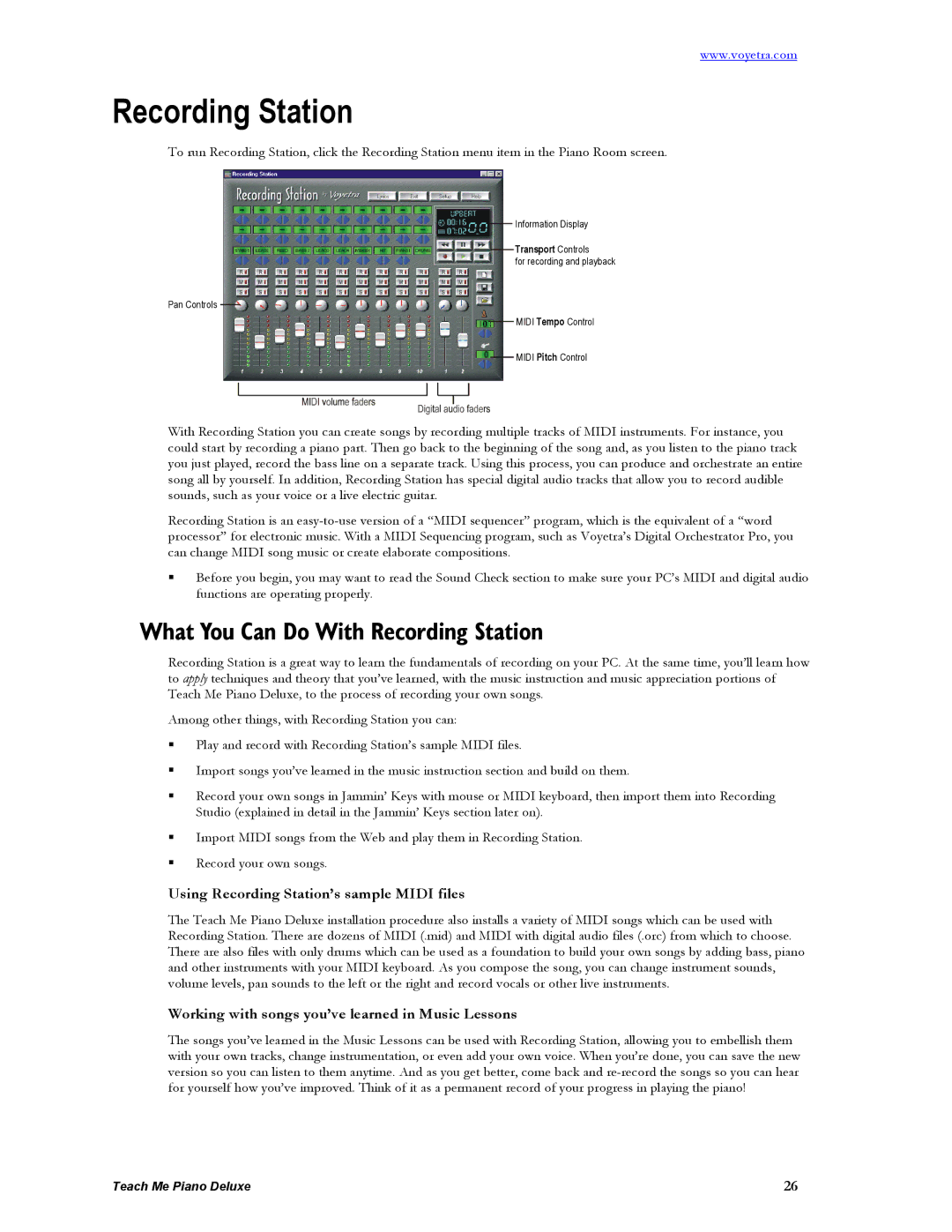www.voyetra.com
Recording Station
To run Recording Station, click the Recording Station menu item in the Piano Room screen.
Information Display
Transport Controls
for recording and playback
Pan Controls
MIDI Tempo Control
MIDI Pitch Control
With Recording Station you can create songs by recording multiple tracks of MIDI instruments. For instance, you could start by recording a piano part. Then go back to the beginning of the song and, as you listen to the piano track you just played, record the bass line on a separate track. Using this process, you can produce and orchestrate an entire song all by yourself. In addition, Recording Station has special digital audio tracks that allow you to record audible sounds, such as your voice or a live electric guitar.
Recording Station is an
Before you begin, you may want to read the Sound Check section to make sure your PC’s MIDI and digital audio functions are operating properly.
What You Can Do With Recording Station
Recording Station is a great way to learn the fundamentals of recording on your PC. At the same time, you’ll learn how to apply techniques and theory that you’ve learned, with the music instruction and music appreciation portions of Teach Me Piano Deluxe, to the process of recording your own songs.
Among other things, with Recording Station you can:
Play and record with Recording Station’s sample MIDI files.
Import songs you’ve learned in the music instruction section and build on them.
Record your own songs in Jammin’ Keys with mouse or MIDI keyboard, then import them into Recording Studio (explained in detail in the Jammin’ Keys section later on).
Import MIDI songs from the Web and play them in Recording Station.
Record your own songs.
Using Recording Station’s sample MIDI files
The Teach Me Piano Deluxe installation procedure also installs a variety of MIDI songs which can be used with Recording Station. There are dozens of MIDI (.mid) and MIDI with digital audio files (.orc) from which to choose. There are also files with only drums which can be used as a foundation to build your own songs by adding bass, piano and other instruments with your MIDI keyboard. As you compose the song, you can change instrument sounds, volume levels, pan sounds to the left or the right and record vocals or other live instruments.
Working with songs you’ve learned in Music Lessons
The songs you’ve learned in the Music Lessons can be used with Recording Station, allowing you to embellish them with your own tracks, change instrumentation, or even add your own voice. When you’re done, you can save the new version so you can listen to them anytime. And as you get better, come back and
Teach Me Piano Deluxe | 26 |