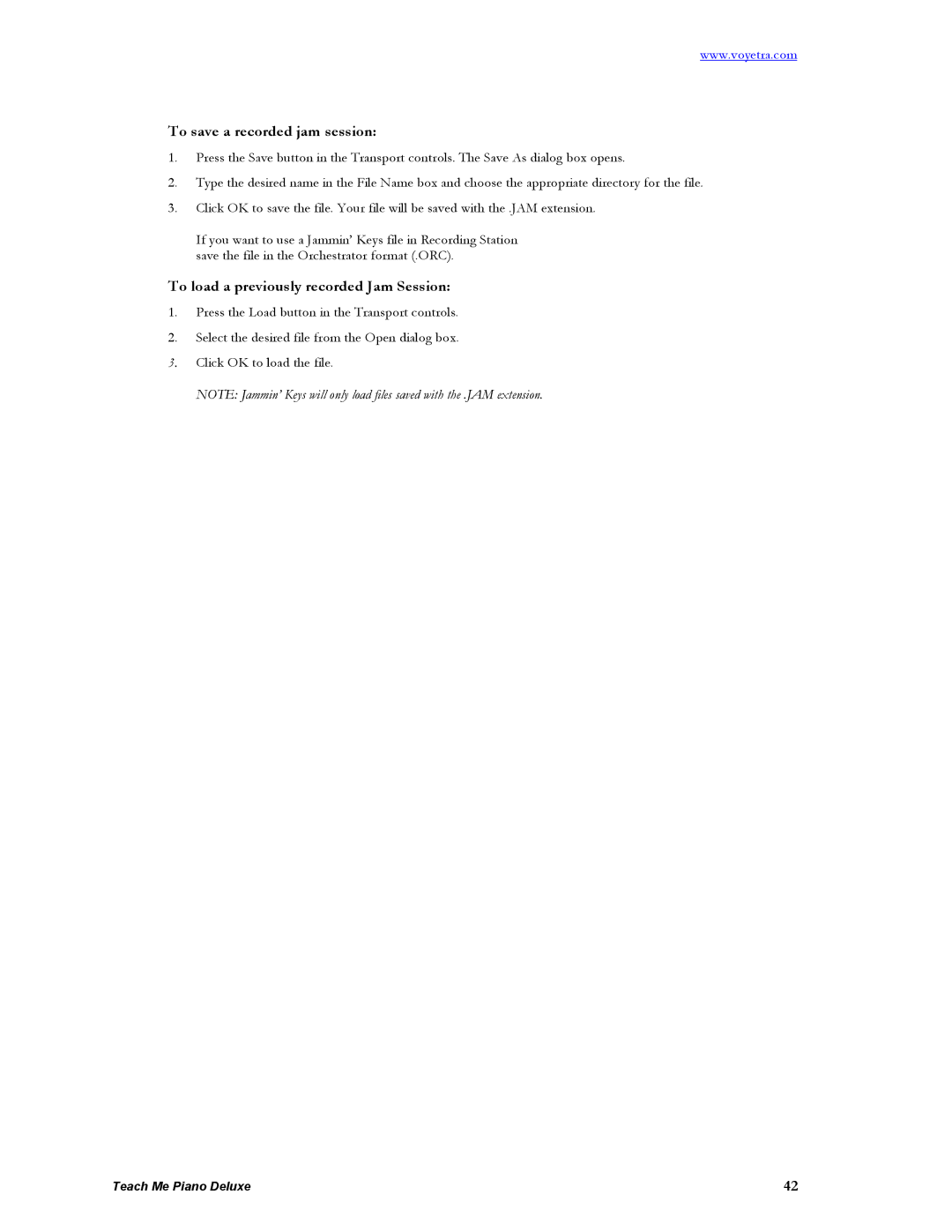Teach Me Piano Deluxe
Teach Me Piano Deluxe
Program Overview
Introduction
Welcome
Progress Report shows you how you’re doing …
Music Games test your music skills…
Helpful Tips…
Online help is always available…
To install the software
Getting Started
Please register your software with us
What you’ll need to run the programs
Setting-Up Your Midi Keyboard
Checking your Midi keyboard connection
Piano Room Screen
Keyboard Shortcut Keys
Keyboard Lessons
Lessons
Preparing to Play
Enter and Sign In, Please
To sign in as a new user
To run Keyboard Lessons after you’ve signed
Keyboard Lessons’ Contents Screen
As a New User
Information Screen
Adjusting the Volume in Keyboard Lessons
Keyboard Lessons Screens
Practicing Rhythm Getting the Beats Right
Video Screen
Trainer Screen
Performance Screen
Practicing Pitch Getting the Notes Right
Practicing Rhythm & Pitch Getting Beats and Notes Right
To perform a piece
Using Note Names and Finger Numbers
Performance Options
Evaluation Screen
To practice an area from the Evaluation Screen
Selecting a Range
Chapter Review Screen
Progress Screen
Changing the Setup in the Keyboard Lessons
Base and Extended Level Synthesizers
Songbook
Organizing Songs in the Songbook
When Importing Midi Files
Importing a Midi Song into the Song Book
Deleting a Song from the Songbook
To import a song
From the Performance Screen you can
Track-split Option
To use the Track Split option
Printing a Song
To print a song
Musician’s Reference
Keyboard Tour
Understanding Midi and Synthesis
Using Recording Station’s sample Midi files
Recording Station
What You Can Do With Recording Station
Working with songs you’ve learned in Music Lessons
Using Jammin’ Keys to create background tracks
Recording Tracks
Downloading Midi songs from the Web
Recording your own songs
Recording Digital Audio Tracks
Recording Drums on Track
Saving and Loading Recording Sessions
Loading a File from Jammin’ Keys
Midi Track Controls
Lyrics, Exit, Setup, and Help
Transport Controls and Displays
Tempo and Key Signature Controls
Exercise 2 Record Piano and Vocals on America The Beautiful
Recording Station Exercises
Exercise 1 Load, play, and modify a Blues song
Teach Me Piano Deluxe
Improvise over the virtual band, with different instruments
Jammin’ Keys
What You Can Do With Jammin’ Keys
Exit, Setup and Help
Keyboard Zones
Accompaniment Zone
Auto Riffs Zone
Jam Grid
Improvising Zone
Red and Green Lights
To turn on Auto Jam
Selecting a Lead Instrument
Changing Instrument Sounds
Selecting Effects Pad Sounds
Styles and Variations
Fills, Breaks, and Intro/End
Fills
Breaks
Mixer
Tempo and Key Signature
To start or end a jam session with the Intro/End button
To change the key signature or tempo
Transport Display
Recording, Saving and Loading Jam Sessions
Transport Controls
To record a session in Jammin’ Keys
To save a recorded jam session
To load a previously recorded Jam Session
Exercise 2 Import a jam into Recording Station
Jammin’ Keys Exercises
Exercise 1 Play a rock jam
Teach Me Piano Deluxe
Music Games
Overview of Music Games
Check your Sound Card and Connections
Troubleshooting Tips
Sound Check
Troubleshooting Midi problems
Midi Thru Setting
Midi Input Test
Midi Output Test
Digital Audio and the Windows Temp file
Troubleshooting Digital Audio Problems
Checking Digital Recording and Playback