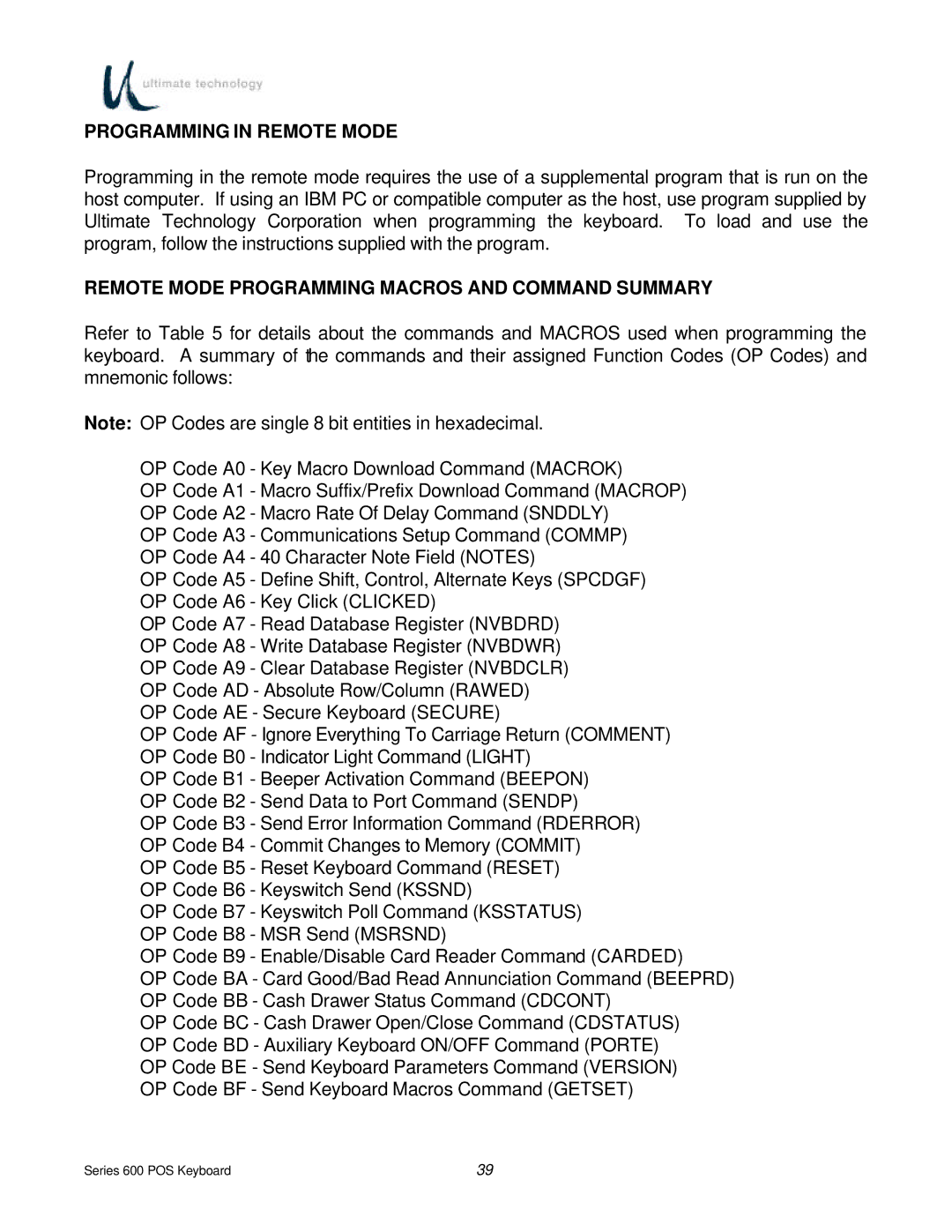PROGRAMMING IN REMOTE MODE
Programming in the remote mode requires the use of a supplemental program that is run on the host computer. If using an IBM PC or compatible computer as the host, use program supplied by Ultimate Technology Corporation when programming the keyboard. To load and use the program, follow the instructions supplied with the program.
REMOTE MODE PROGRAMMING MACROS AND COMMAND SUMMARY
Refer to Table 5 for details about the commands and MACROS used when programming the keyboard. A summary of the commands and their assigned Function Codes (OP Codes) and mnemonic follows:
Note: OP Codes are single 8 bit entities in hexadecimal.
OP Code A0 - Key Macro Download Command (MACROK)
OP Code A1 - Macro Suffix/Prefix Download Command (MACROP) OP Code A2 - Macro Rate Of Delay Command (SNDDLY)
OP Code A3 - Communications Setup Command (COMMP) OP Code A4 - 40 Character Note Field (NOTES)
OP Code A5 - Define Shift, Control, Alternate Keys (SPCDGF) OP Code A6 - Key Click (CLICKED)
OP Code A7 - Read Database Register (NVBDRD)
OP Code A8 - Write Database Register (NVBDWR)
OP Code A9 - Clear Database Register (NVBDCLR) OP Code AD - Absolute Row/Column (RAWED)
OP Code AE - Secure Keyboard (SECURE)
OP Code AF - Ignore Everything To Carriage Return (COMMENT) OP Code B0 - Indicator Light Command (LIGHT)
OP Code B1 - Beeper Activation Command (BEEPON) OP Code B2 - Send Data to Port Command (SENDP)
OP Code B3 - Send Error Information Command (RDERROR) OP Code B4 - Commit Changes to Memory (COMMIT)
OP Code B5 - Reset Keyboard Command (RESET) OP Code B6 - Keyswitch Send (KSSND)
OP Code B7 - Keyswitch Poll Command (KSSTATUS) OP Code B8 - MSR Send (MSRSND)
OP Code B9 - Enable/Disable Card Reader Command (CARDED)
OP Code BA - Card Good/Bad Read Annunciation Command (BEEPRD) OP Code BB - Cash Drawer Status Command (CDCONT)
OP Code BC - Cash Drawer Open/Close Command (CDSTATUS) OP Code BD - Auxiliary Keyboard ON/OFF Command (PORTE) OP Code BE - Send Keyboard Parameters Command (VERSION) OP Code BF - Send Keyboard Macros Command (GETSET)
Series 600 POS Keyboard | 39 |