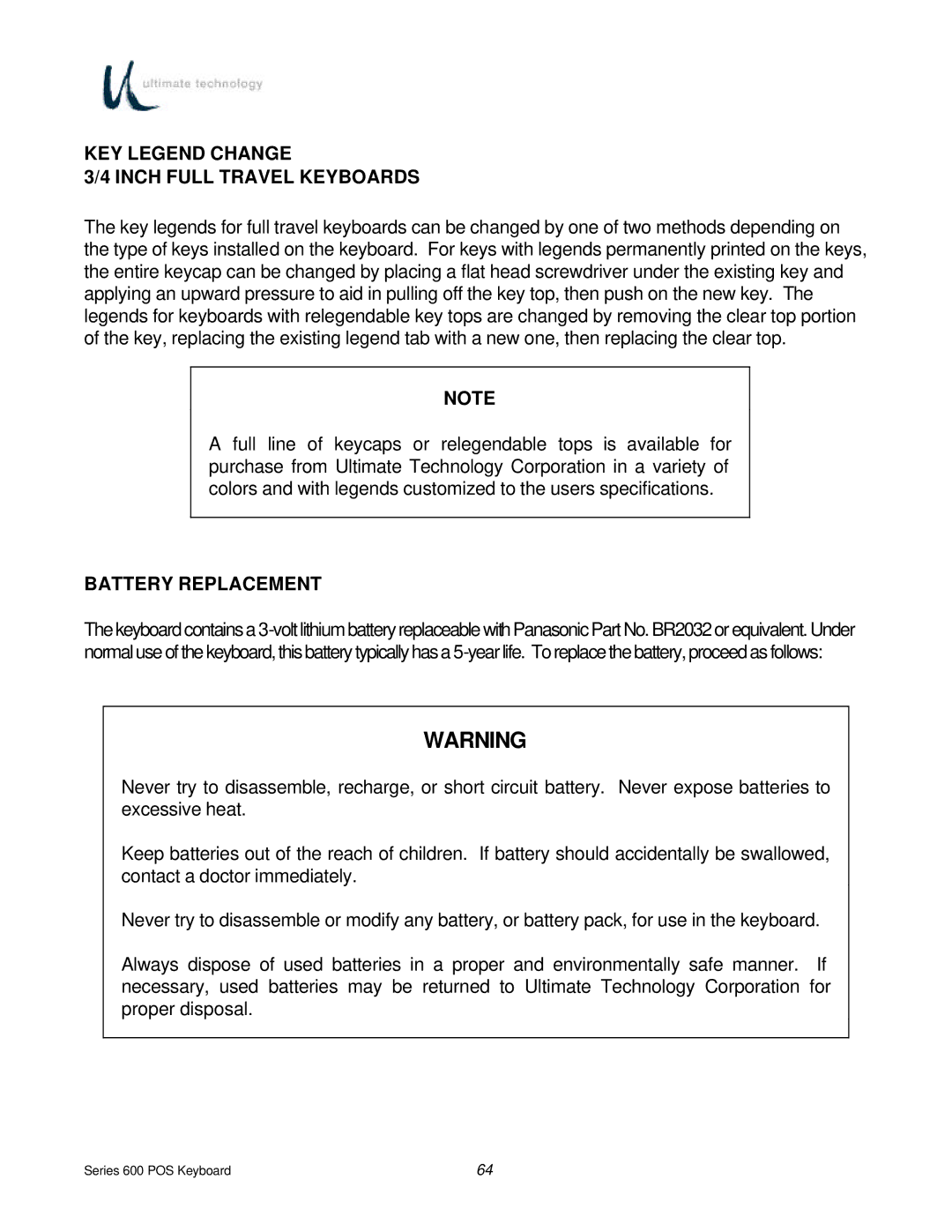KEY LEGEND CHANGE
3/4 INCH FULL TRAVEL KEYBOARDS
The key legends for full travel keyboards can be changed by one of two methods depending on the type of keys installed on the keyboard. For keys with legends permanently printed on the keys, the entire keycap can be changed by placing a flat head screwdriver under the existing key and applying an upward pressure to aid in pulling off the key top, then push on the new key. The legends for keyboards with relegendable key tops are changed by removing the clear top portion of the key, replacing the existing legend tab with a new one, then replacing the clear top.
NOTE
A full line of keycaps or relegendable tops is available for purchase from Ultimate Technology Corporation in a variety of colors and with legends customized to the users specifications.
BATTERY REPLACEMENT
The keyboard contains a
WARNING
Never try to disassemble, recharge, or short circuit battery. Never expose batteries to excessive heat.
Keep batteries out of the reach of children. If battery should accidentally be swallowed, contact a doctor immediately.
Never try to disassemble or modify any battery, or battery pack, for use in the keyboard.
Always dispose of used batteries in a proper and environmentally safe manner. If necessary, used batteries may be returned to Ultimate Technology Corporation for proper disposal.
Series 600 POS Keyboard | 64 |