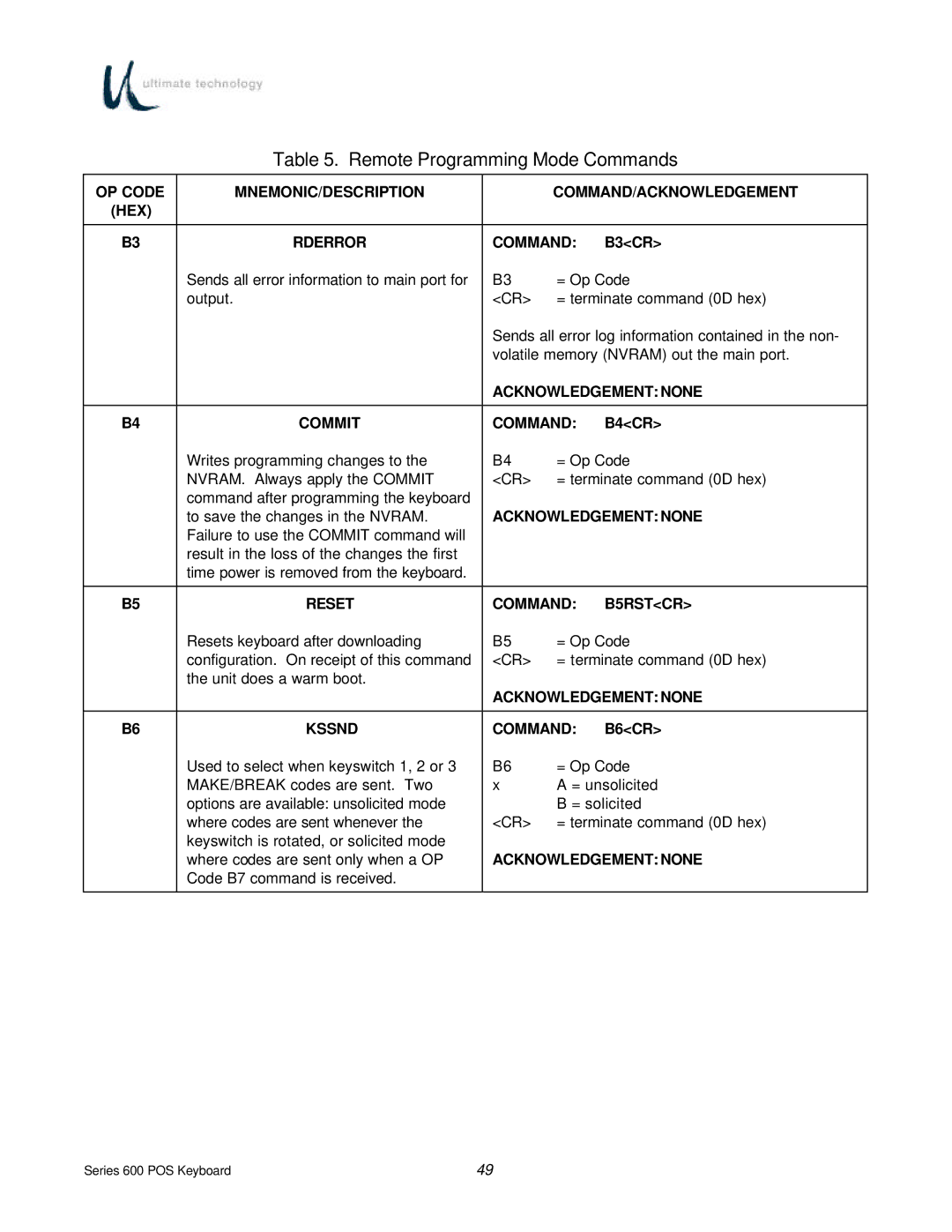Table 5. Remote Programming Mode Commands
OP CODE | MNEMONIC/DESCRIPTION |
| COMMAND/ACKNOWLEDGEMENT | |
(HEX) |
|
|
|
|
|
|
|
| |
B3 | RDERROR | COMMAND: | B3<CR> | |
| Sends all error information to main port for | B3 | = Op Code | |
| output. | <CR> | = terminate command (0D hex) | |
|
| Sends all error log information contained in the non- | ||
|
| volatile memory (NVRAM) out the main port. | ||
|
| ACKNOWLEDGEMENT: NONE | ||
|
|
|
| |
B4 | COMMIT | COMMAND: | B4<CR> | |
| Writes programming changes to the | B4 | = Op Code | |
| NVRAM. Always apply the COMMIT | <CR> | = terminate command (0D hex) | |
| command after programming the keyboard |
|
|
|
| to save the changes in the NVRAM. | ACKNOWLEDGEMENT: NONE | ||
| Failure to use the COMMIT command will |
|
|
|
| result in the loss of the changes the first |
|
|
|
| time power is removed from the keyboard. |
|
|
|
|
|
|
| |
B5 | RESET | COMMAND: | B5RST<CR> | |
| Resets keyboard after downloading | B5 | = Op Code | |
| configuration. On receipt of this command | <CR> | = terminate command (0D hex) | |
| the unit does a warm boot. |
|
|
|
|
| ACKNOWLEDGEMENT: NONE | ||
|
|
|
| |
B6 | KSSND | COMMAND: | B6<CR> | |
| Used to select when keyswitch 1, 2 or 3 | B6 | = Op Code | |
| MAKE/BREAK codes are sent. Two | x | A = unsolicited | |
| options are available: unsolicited mode |
| B = solicited | |
| where codes are sent whenever the | <CR> | = terminate command (0D hex) | |
| keyswitch is rotated, or solicited mode |
|
|
|
| where codes are sent only when a OP | ACKNOWLEDGEMENT: NONE | ||
| Code B7 command is received. |
|
|
|
|
|
|
|
|
Series 600 POS Keyboard | 49 |