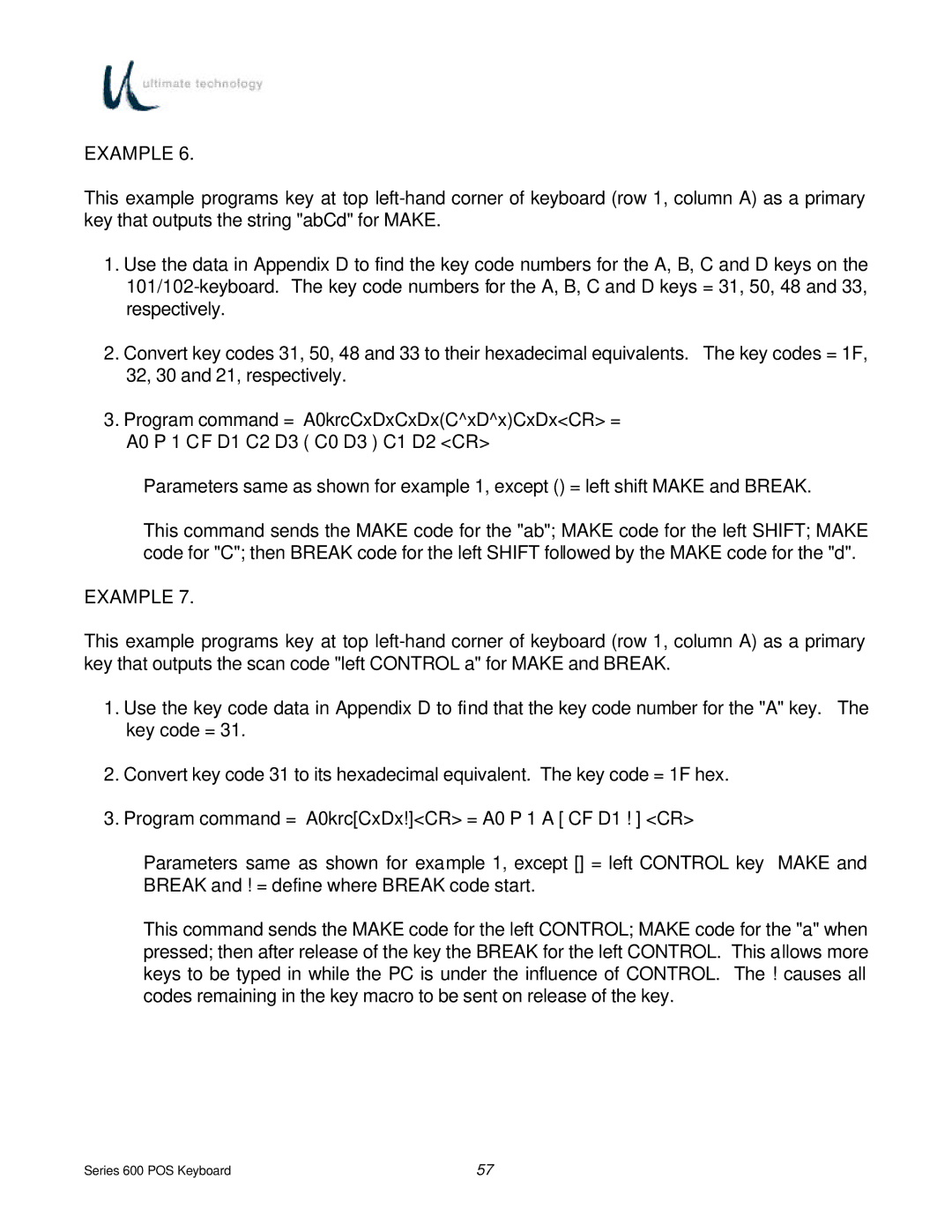EXAMPLE 6.
This example programs key at top
1.Use the data in Appendix D to find the key code numbers for the A, B, C and D keys on the
2.Convert key codes 31, 50, 48 and 33 to their hexadecimal equivalents. The key codes = 1F, 32, 30 and 21, respectively.
3.Program command = A0krcCxDxCxDx(C^xD^x)CxDx<CR> =
A0 P 1 CF D1 C2 D3 ( C0 D3 ) C1 D2 <CR>
Parameters same as shown for example 1, except () = left shift MAKE and BREAK.
This command sends the MAKE code for the "ab"; MAKE code for the left SHIFT; MAKE code for "C"; then BREAK code for the left SHIFT followed by the MAKE code for the "d".
EXAMPLE 7.
This example programs key at top
1.Use the key code data in Appendix D to find that the key code number for the "A" key. The key code = 31.
2.Convert key code 31 to its hexadecimal equivalent. The key code = 1F hex.
3.Program command = A0krc[CxDx!]<CR> = A0 P 1 A [ CF D1 ! ] <CR>
Parameters same as shown for example 1, except [] = left CONTROL key MAKE and BREAK and ! = define where BREAK code start.
This command sends the MAKE code for the left CONTROL; MAKE code for the "a" when pressed; then after release of the key the BREAK for the left CONTROL. This allows more keys to be typed in while the PC is under the influence of CONTROL. The ! causes all codes remaining in the key macro to be sent on release of the key.
Series 600 POS Keyboard | 57 |