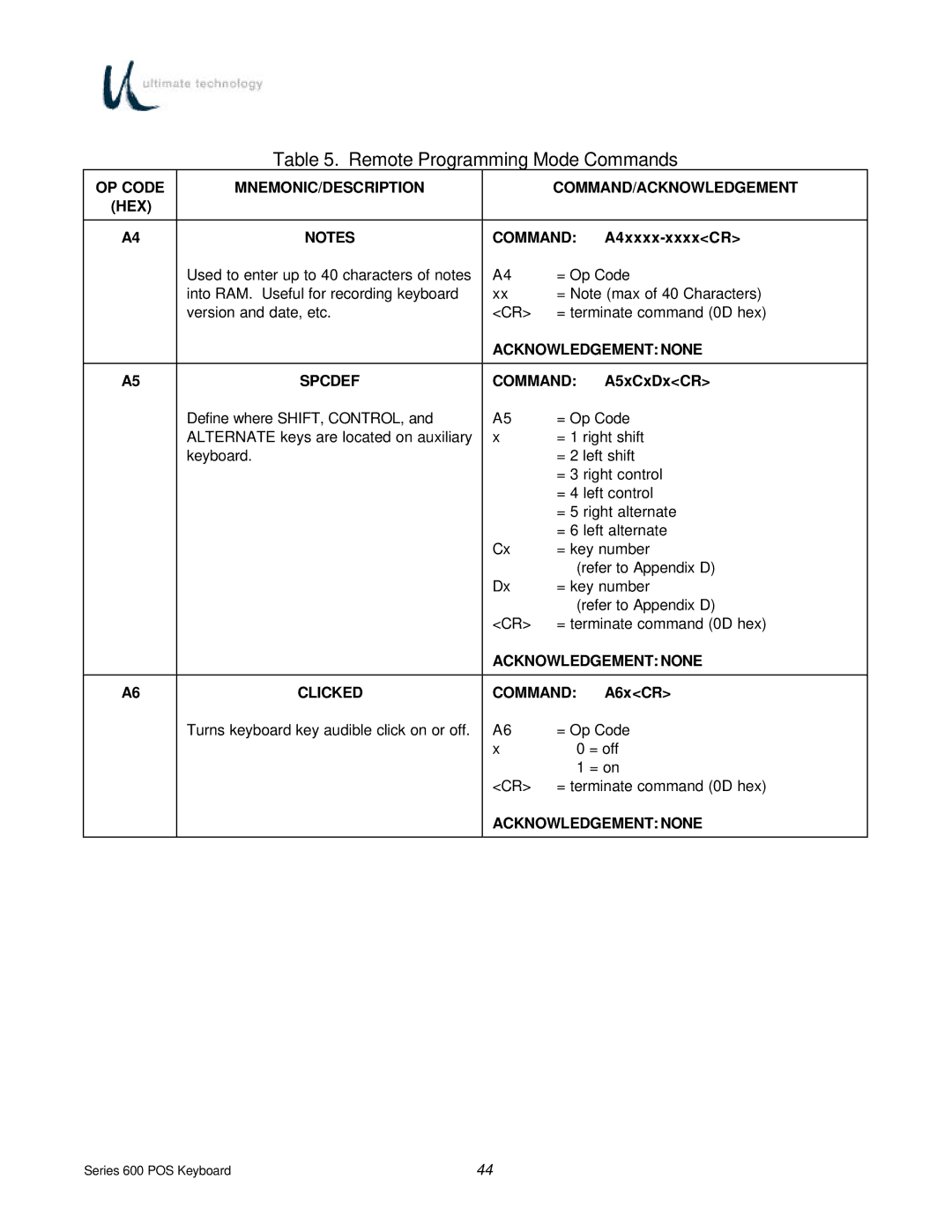Table 5. Remote Programming Mode Commands
OP CODE | MNEMONIC/DESCRIPTION |
| COMMAND/ACKNOWLEDGEMENT | |
(HEX) |
|
|
|
|
|
|
|
| |
A4 | NOTES | COMMAND: |
| |
| Used to enter up to 40 characters of notes | A4 | = Op Code | |
| into RAM. Useful for recording keyboard | xx | = Note (max of 40 Characters) | |
| version and date, etc. | <CR> | = terminate command (0D hex) | |
|
| ACKNOWLEDGEMENT: NONE | ||
|
|
|
| |
A5 | SPCDEF | COMMAND: | A5xCxDx<CR> | |
| Define where SHIFT, CONTROL, and | A5 | = Op Code | |
| ALTERNATE keys are located on auxiliary | x | = 1 right shift | |
| keyboard. |
| = 2 left shift | |
|
|
| = 3 right control | |
|
|
| = 4 left control | |
|
|
| = 5 right alternate | |
|
|
| = 6 left alternate | |
|
| Cx | = key number | |
|
|
| (refer to Appendix D) | |
|
| Dx | = key number | |
|
|
| (refer to Appendix D) | |
|
| <CR> | = terminate command (0D hex) | |
|
| ACKNOWLEDGEMENT: NONE | ||
|
|
|
| |
A6 | CLICKED | COMMAND: | A6x<CR> | |
| Turns keyboard key audible click on or off. | A6 | = Op Code | |
|
| x | 0 = off | |
|
|
| 1 = on | |
|
| <CR> | = terminate command (0D hex) | |
|
| ACKNOWLEDGEMENT: NONE | ||
|
|
|
|
|
Series 600 POS Keyboard | 44 |