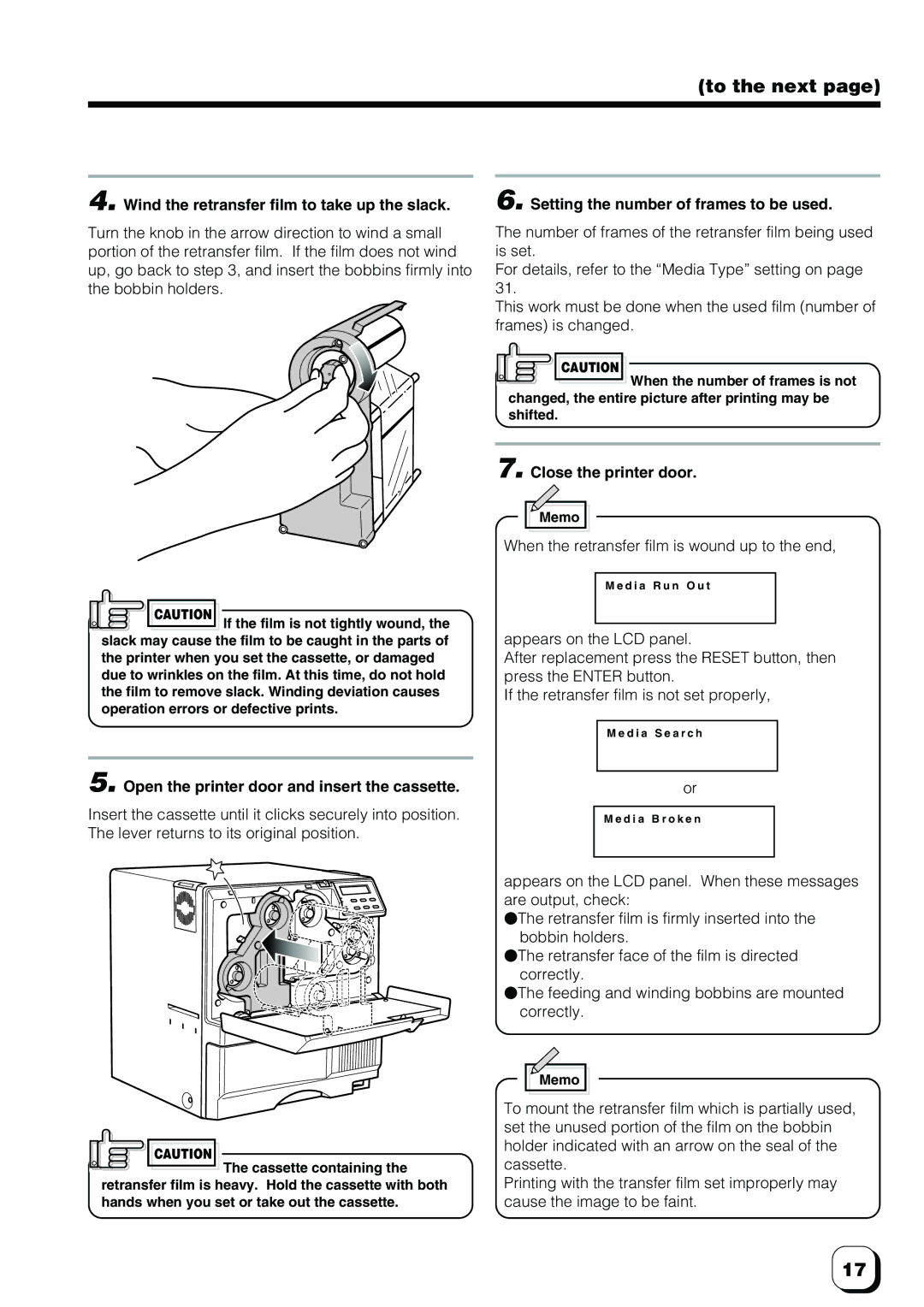(to the next page)
4. Wind the retransfer film to take up the slack.
Turn the knob in the arrow direction to wind a small portion of the retransfer film. If the film does not wind up, go back to step 3, and insert the bobbins firmly into the bobbin holders.
![]() CAUTION If the film is not tightly wound, the slack may cause the film to be caught in the parts of the printer when you set the cassette, or damaged due to wrinkles on the film. At this time, do not hold the film to remove slack. Winding deviation causes operation errors or defective prints.
CAUTION If the film is not tightly wound, the slack may cause the film to be caught in the parts of the printer when you set the cassette, or damaged due to wrinkles on the film. At this time, do not hold the film to remove slack. Winding deviation causes operation errors or defective prints.
5. Open the printer door and insert the cassette.
Insert the cassette until it clicks securely into position. The lever returns to its original position.
CAUTION
![]() The cassette containing the retransfer film is heavy. Hold the cassette with both hands when you set or take out the cassette.
The cassette containing the retransfer film is heavy. Hold the cassette with both hands when you set or take out the cassette.
6. Setting the number of frames to be used.
The number of frames of the retransfer film being used is set.
For details, refer to the “Media Type” setting on page 31.
This work must be done when the used film (number of frames) is changed.
CAUTION
![]() When the number of frames is not changed, the entire picture after printing may be shifted.
When the number of frames is not changed, the entire picture after printing may be shifted.
7. Close the printer door.
Memo
When the retransfer film is wound up to the end,
M e d i a R u n O u t
appears on the LCD panel.
After replacement press the RESET button, then press the ENTER button.
If the retransfer film is not set properly,
M e d i a S e a r c h
or
M e d i a B r o k e n
appears on the LCD panel. When these messages are output, check:
⬤The retransfer film is firmly inserted into the bobbin holders.
⬤The retransfer face of the film is directed correctly.
⬤The feeding and winding bobbins are mounted correctly.
Memo
To mount the retransfer film which is partially used, set the unused portion of the film on the bobbin holder indicated with an arrow on the seal of the cassette.
Printing with the transfer film set improperly may cause the image to be faint.
17