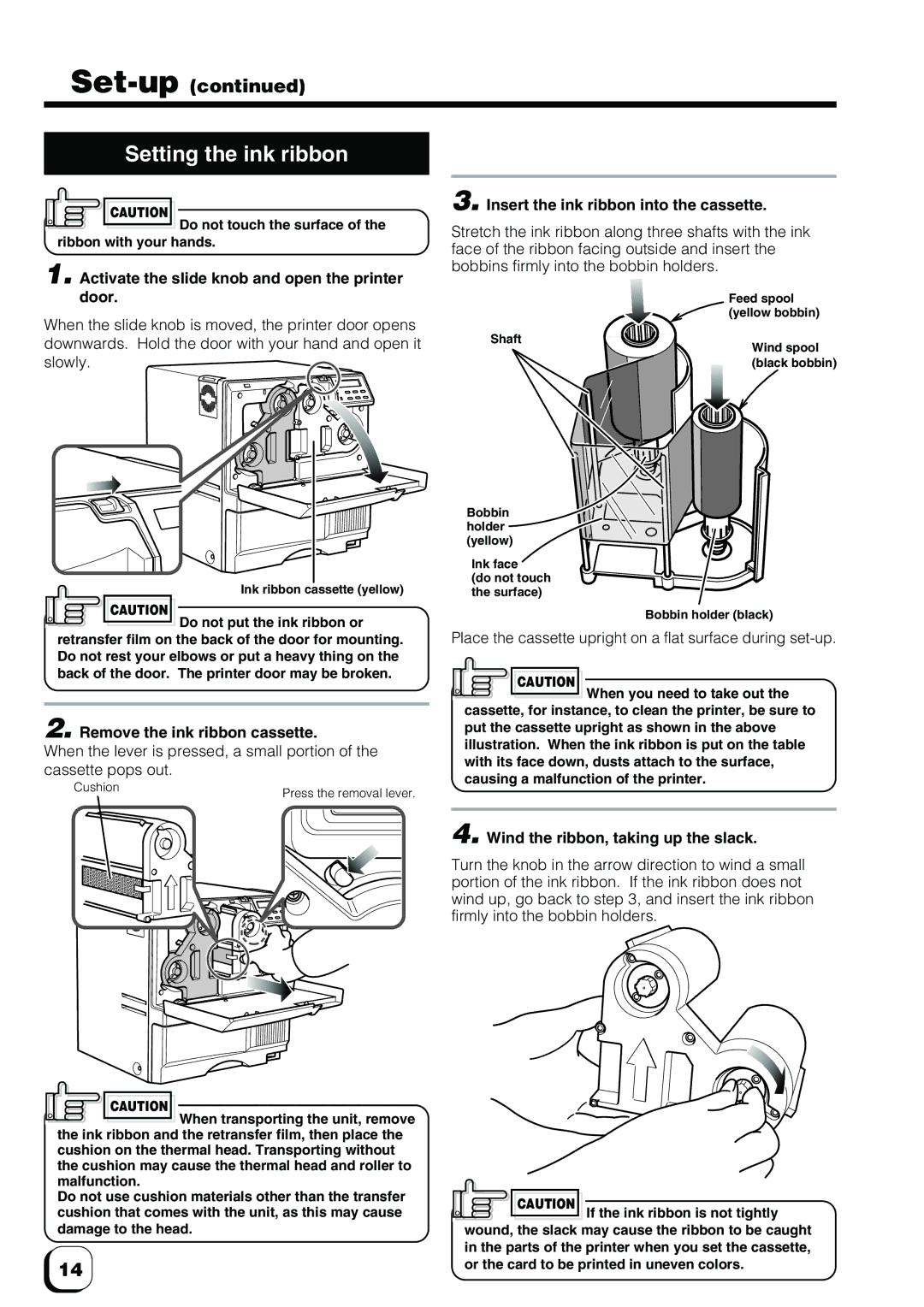Setting the ink ribbon
CAUTION
![]() Do not touch the surface of the ribbon with your hands.
Do not touch the surface of the ribbon with your hands.
1. Activate the slide knob and open the printer door.
3. Insert the ink ribbon into the cassette.
Stretch the ink ribbon along three shafts with the ink face of the ribbon facing outside and insert the bobbins firmly into the bobbin holders.
Feed spool (yellow bobbin)
When the slide knob is moved, the printer door opens downwards. Hold the door with your hand and open it slowly.![]()
Shaft
Bobbin holder (yellow)
Ink face
Wind spool (black bobbin)
Ink ribbon cassette (yellow)
CAUTION
![]() Do not put the ink ribbon or retransfer film on the back of the door for mounting. Do not rest your elbows or put a heavy thing on the back of the door. The printer door may be broken.
Do not put the ink ribbon or retransfer film on the back of the door for mounting. Do not rest your elbows or put a heavy thing on the back of the door. The printer door may be broken.
2. Remove the ink ribbon cassette.
When the lever is pressed, a small portion of the cassette pops out.
Cushion | Press the removal lever. |
|
CAUTION
![]() When transporting the unit, remove the ink ribbon and the retransfer film, then place the cushion on the thermal head. Transporting without the cushion may cause the thermal head and roller to malfunction.
When transporting the unit, remove the ink ribbon and the retransfer film, then place the cushion on the thermal head. Transporting without the cushion may cause the thermal head and roller to malfunction.
Do not use cushion materials other than the transfer cushion that comes with the unit, as this may cause damage to the head.
14
(do not touch the surface)
Bobbin holder (black)
Place the cassette upright on a flat surface during set-up.
CAUTION
![]() When you need to take out the cassette, for instance, to clean the printer, be sure to put the cassette upright as shown in the above illustration. When the ink ribbon is put on the table with its face down, dusts attach to the surface, causing a malfunction of the printer.
When you need to take out the cassette, for instance, to clean the printer, be sure to put the cassette upright as shown in the above illustration. When the ink ribbon is put on the table with its face down, dusts attach to the surface, causing a malfunction of the printer.
4. Wind the ribbon, taking up the slack.
Turn the knob in the arrow direction to wind a small portion of the ink ribbon. If the ink ribbon does not wind up, go back to step 3, and insert the ink ribbon firmly into the bobbin holders.
![]() CAUTION If the ink ribbon is not tightly wound, the slack may cause the ribbon to be caught in the parts of the printer when you set the cassette, or the card to be printed in uneven colors.
CAUTION If the ink ribbon is not tightly wound, the slack may cause the ribbon to be caught in the parts of the printer when you set the cassette, or the card to be printed in uneven colors.