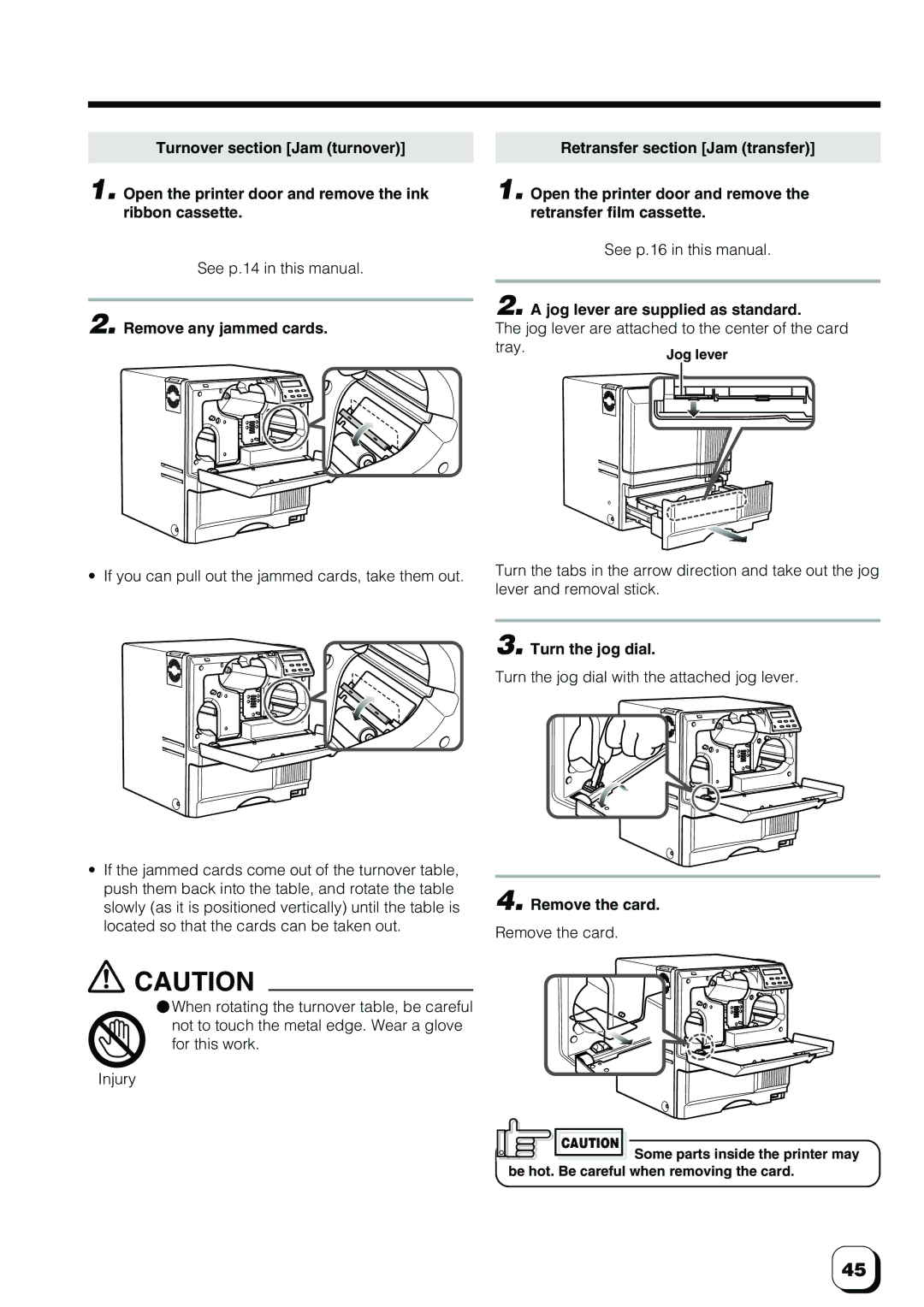Turnover section [Jam (turnover)]
1. Open the printer door and remove the ink ribbon cassette.
See p.14 in this manual.
2. Remove any jammed cards.
•If you can pull out the jammed cards, take them out.
•If the jammed cards come out of the turnover table, push them back into the table, and rotate the table slowly (as it is positioned vertically) until the table is located so that the cards can be taken out.
Retransfer section [Jam (transfer)]
1. Open the printer door and remove the retransfer film cassette.
See p.16 in this manual.
2. A jog lever are supplied as standard.
The jog lever are attached to the center of the card tray.
Turn the tabs in the arrow direction and take out the jog lever and removal stick.
3. Turn the jog dial.
Turn the jog dial with the attached jog lever.
4. Remove the card.
Remove the card.
![]() CAUTION
CAUTION
⬤When rotating the turnover table, be careful not to touch the metal edge. Wear a glove for this work.
Injury
CAUTION
![]() Some parts inside the printer may be hot. Be careful when removing the card.
Some parts inside the printer may be hot. Be careful when removing the card.
45