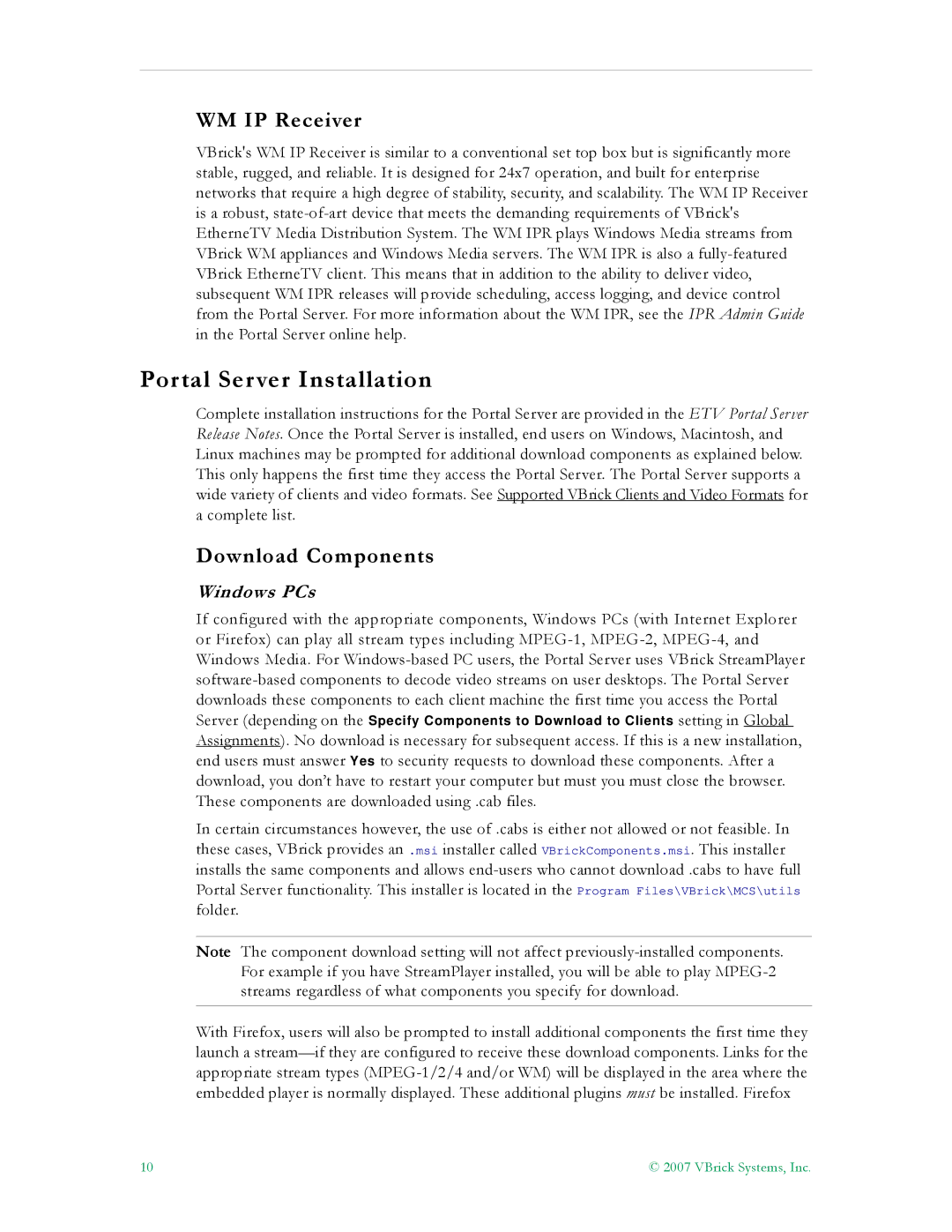WM IP Receiver
VBrick's WM IP Receiver is similar to a conventional set top box but is significantly more stable, rugged, and reliable. It is designed for 24x7 operation, and built for enterprise networks that require a high degree of stability, security, and scalability. The WM IP Receiver is a robust,
Portal Server Installation
Complete installation instructions for the Portal Server are provided in the ETV Portal Server Release Notes. Once the Portal Server is installed, end users on Windows, Macintosh, and Linux machines may be prompted for additional download components as explained below. This only happens the first time they access the Portal Server. The Portal Server supports a wide variety of clients and video formats. See Supported VBrick Clients and Video Formats for a complete list.
Download Components
Windows PCs
If configured with the appropriate components, Windows PCs (with Internet Explorer or Firefox) can play all stream types including
Server (depending on the Specify Components to Download to Clients setting in Global
Assignments). No download is necessary for subsequent access. If this is a new installation, end users must answer Yes to security requests to download these components. After a download, you don’t have to restart your computer but must you must close the browser. These components are downloaded using .cab files.
In certain circumstances however, the use of .cabs is either not allowed or not feasible. In these cases, VBrick provides an .msi installer called VBrickComponents.msi. This installer installs the same components and allows
Note The component download setting will not affect
With Firefox, users will also be prompted to install additional components the first time they launch a
10 | © 2007 VBrick Systems, Inc. |