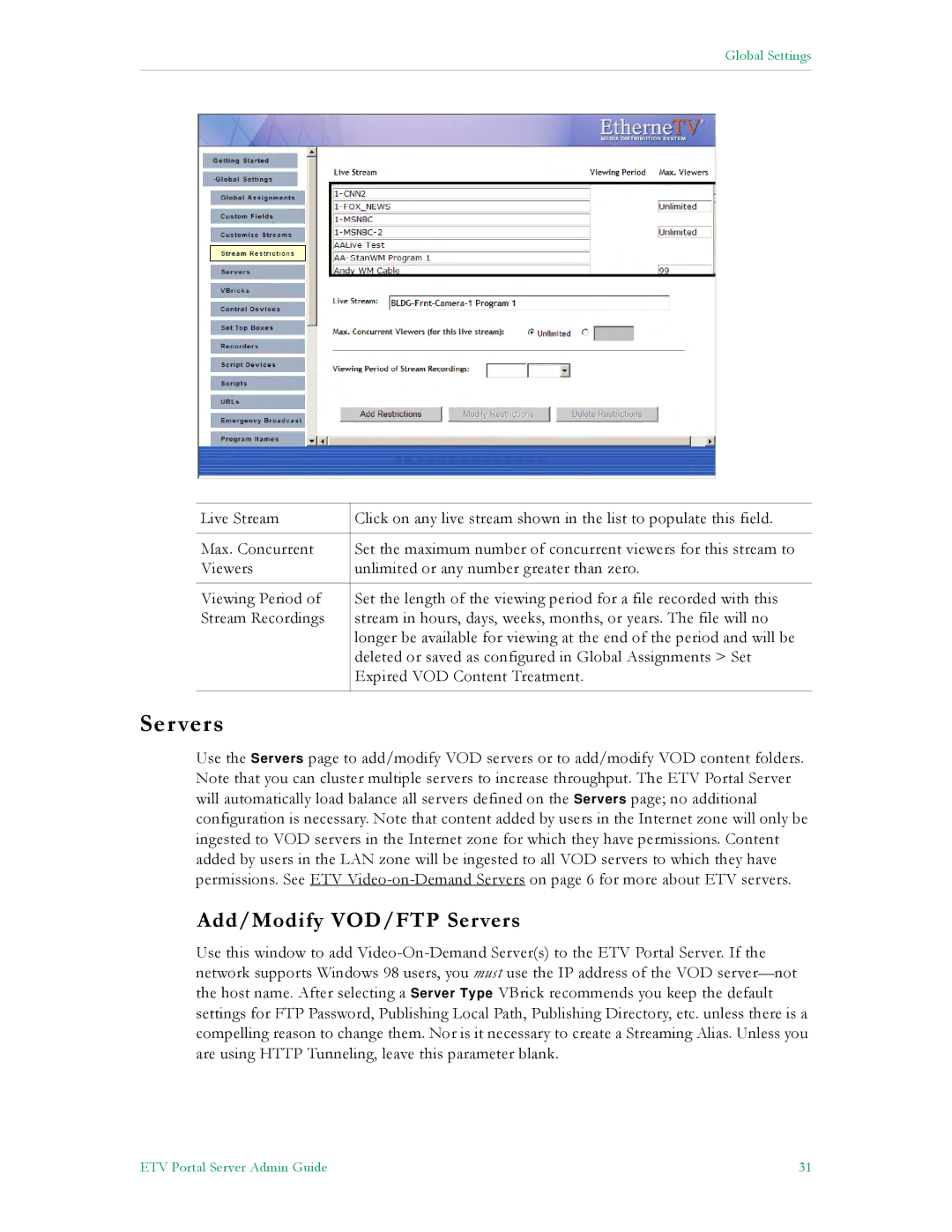Global Settings
Live Stream | Click on any live stream shown in the list to populate this field. |
|
|
Max. Concurrent | Set the maximum number of concurrent viewers for this stream to |
Viewers | unlimited or any number greater than zero. |
|
|
Viewing Period of | Set the length of the viewing period for a file recorded with this |
Stream Recordings | stream in hours, days, weeks, months, or years. The file will no |
| longer be available for viewing at the end of the period and will be |
| deleted or saved as configured in Global Assignments > Set |
| Expired VOD Content Treatment. |
|
|
Servers
Use the Servers page to add/modify VOD servers or to add/modify VOD content folders. Note that you can cluster multiple servers to increase throughput. The ETV Portal Server will automatically load balance all servers defined on the Servers page; no additional configuration is necessary. Note that content added by users in the Internet zone will only be ingested to VOD servers in the Internet zone for which they have permissions. Content added by users in the LAN zone will be ingested to all VOD servers to which they have permissions. See ETV
Add/Modify VOD/FTP Servers
Use this window to add
ETV Portal Server Admin Guide | 31 |