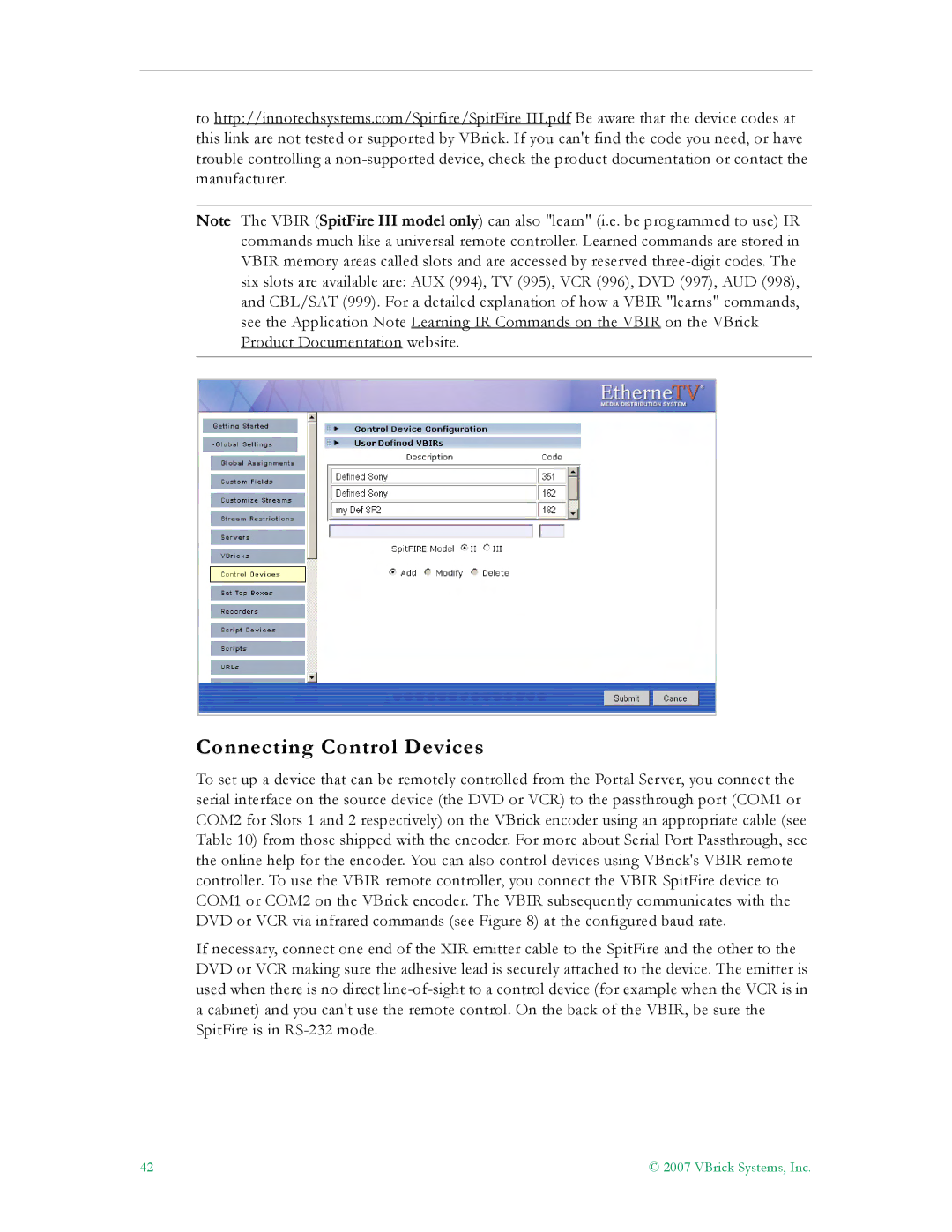to http://innotechsystems.com/Spitfire/SpitFire III.pdf Be aware that the device codes at this link are not tested or supported by VBrick. If you can't find the code you need, or have trouble controlling a
Note The VBIR (SpitFire III model only) can also "learn" (i.e. be programmed to use) IR commands much like a universal remote controller. Learned commands are stored in VBIR memory areas called slots and are accessed by reserved
Connecting Control Devices
To set up a device that can be remotely controlled from the Portal Server, you connect the serial interface on the source device (the DVD or VCR) to the passthrough port (COM1 or COM2 for Slots 1 and 2 respectively) on the VBrick encoder using an appropriate cable (see Table 10) from those shipped with the encoder. For more about Serial Port Passthrough, see the online help for the encoder. You can also control devices using VBrick's VBIR remote controller. To use the VBIR remote controller, you connect the VBIR SpitFire device to COM1 or COM2 on the VBrick encoder. The VBIR subsequently communicates with the DVD or VCR via infrared commands (see Figure 8) at the configured baud rate.
If necessary, connect one end of the XIR emitter cable to the SpitFire and the other to the DVD or VCR making sure the adhesive lead is securely attached to the device. The emitter is used when there is no direct
42 | © 2007 VBrick Systems, Inc. |