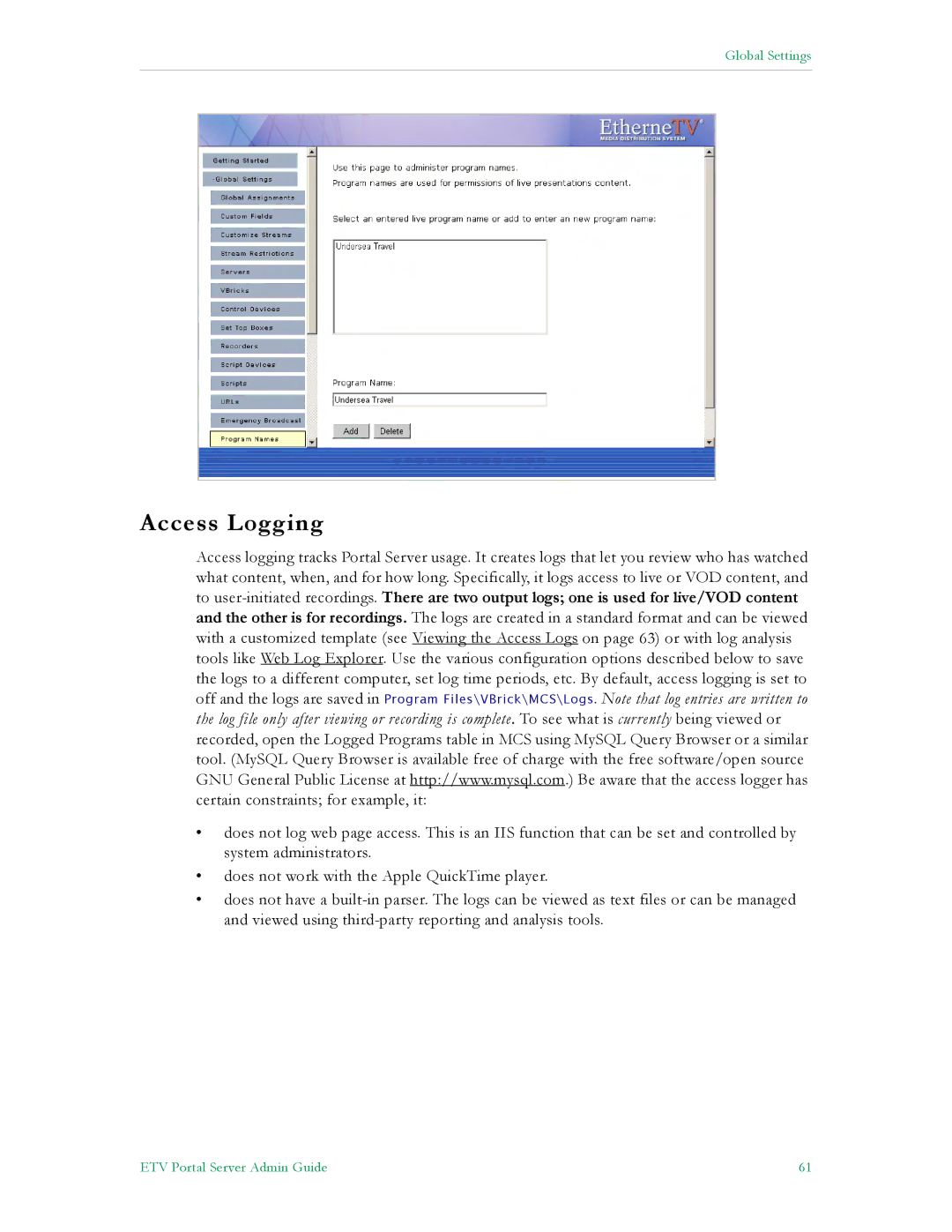Global Settings
Access Logging
Access logging tracks Portal Server usage. It creates logs that let you review who has watched what content, when, and for how long. Specifically, it logs access to live or VOD content, and to
•does not log web page access. This is an IIS function that can be set and controlled by system administrators.
•does not work with the Apple QuickTime player.
•does not have a
ETV Portal Server Admin Guide | 61 |