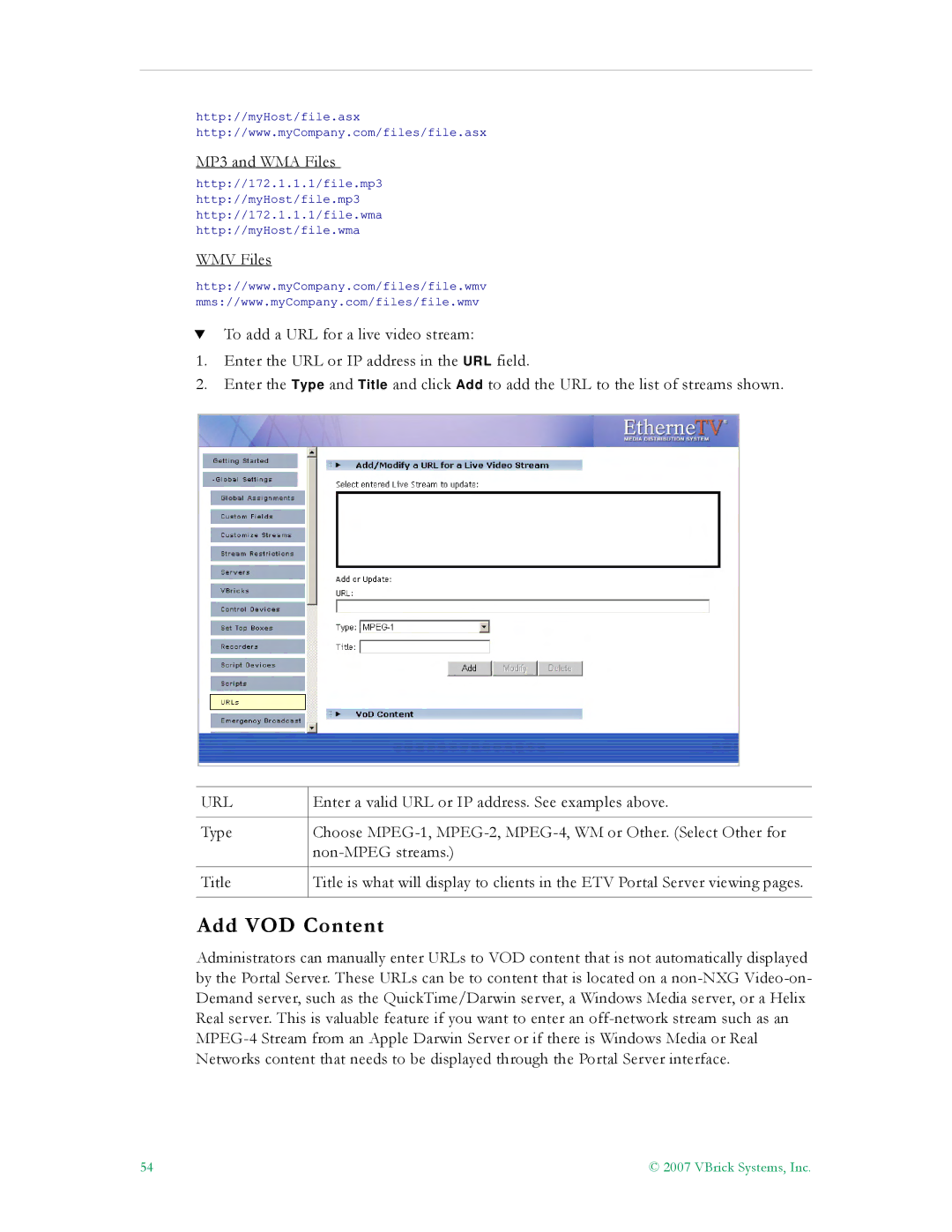http://myHost/file.asx
http://www.myCompany.com/files/file.asx
MP3 and WMA Files
http://172.1.1.1/file.mp3
http://myHost/file.mp3
http://172.1.1.1/file.wma
http://myHost/file.wma
WMV Files
http://www.myCompany.com/files/file.wmv
mms://www.myCompany.com/files/file.wmv
TTo add a URL for a live video stream:
1.Enter the URL or IP address in the URL field.
2.Enter the Type and Title and click Add to add the URL to the list of streams shown.
URL
Type
Title
Enter a valid URL or IP address. See examples above.
Choose
Title is what will display to clients in the ETV Portal Server viewing pages.
Add VOD Content
Administrators can manually enter URLs to VOD content that is not automatically displayed by the Portal Server. These URLs can be to content that is located on a
54 | © 2007 VBrick Systems, Inc. |