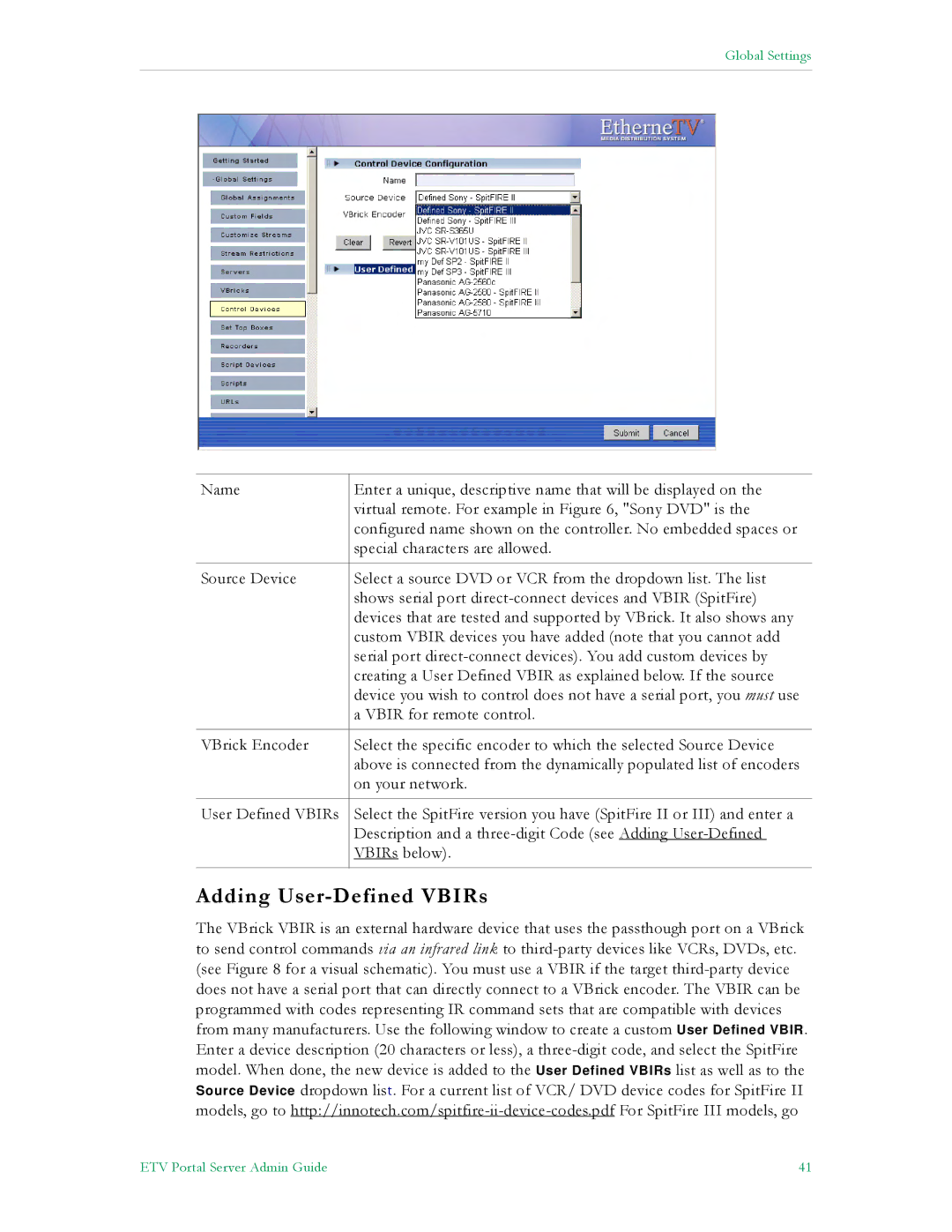Global Settings
Name | Enter a unique, descriptive name that will be displayed on the |
| virtual remote. For example in Figure 6, "Sony DVD" is the |
| configured name shown on the controller. No embedded spaces or |
| special characters are allowed. |
|
|
Source Device | Select a source DVD or VCR from the dropdown list. The list |
| shows serial port |
| devices that are tested and supported by VBrick. It also shows any |
| custom VBIR devices you have added (note that you cannot add |
| serial port |
| creating a User Defined VBIR as explained below. If the source |
| device you wish to control does not have a serial port, you must use |
| a VBIR for remote control. |
|
|
VBrick Encoder | Select the specific encoder to which the selected Source Device |
| above is connected from the dynamically populated list of encoders |
| on your network. |
|
|
User Defined VBIRs | Select the SpitFire version you have (SpitFire II or III) and enter a |
| Description and a |
| VBIRs below). |
|
|
Adding User-Defined VBIRs
The VBrick VBIR is an external hardware device that uses the passthough port on a VBrick to send control commands via an infrared link to
ETV Portal Server Admin Guide | 41 |