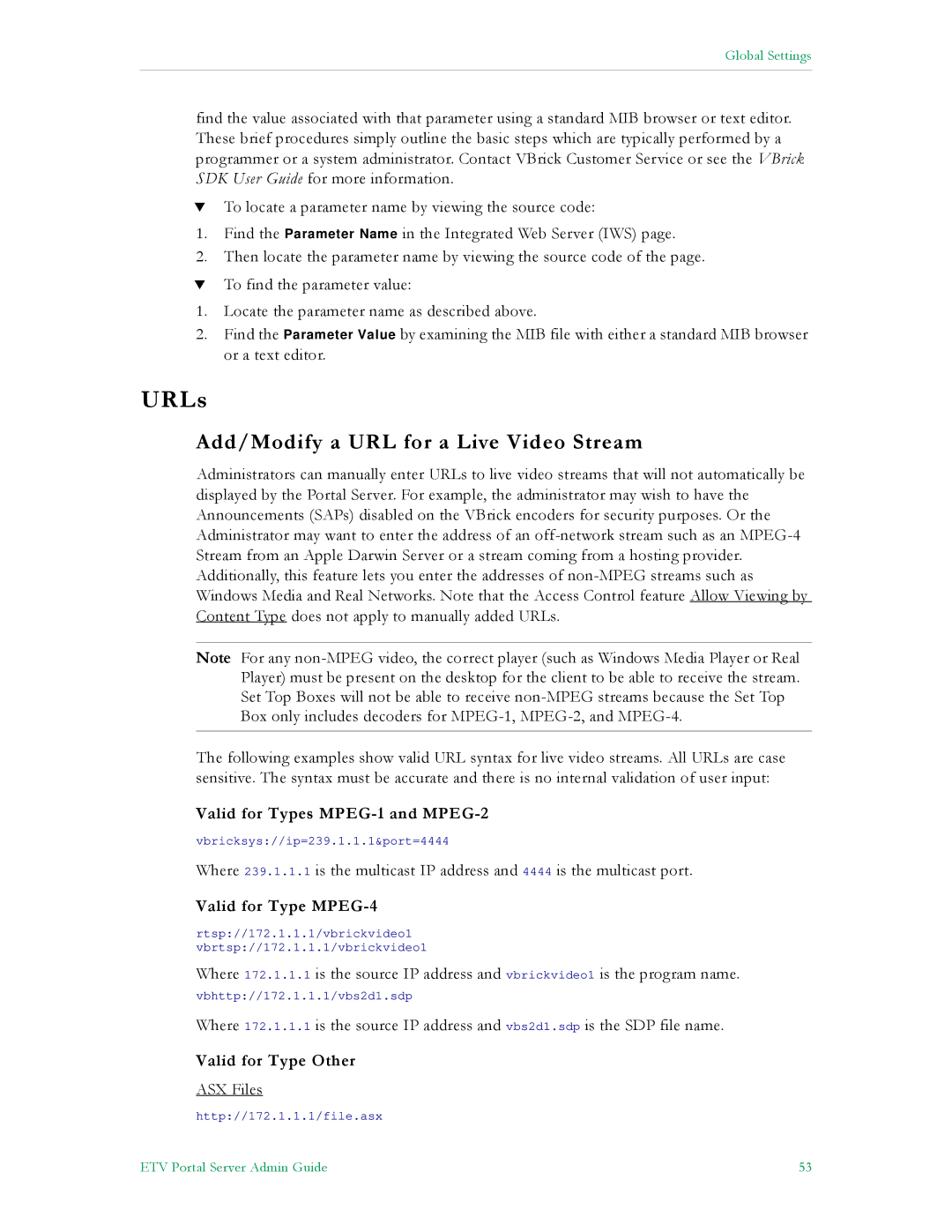Global Settings
find the value associated with that parameter using a standard MIB browser or text editor. These brief procedures simply outline the basic steps which are typically performed by a programmer or a system administrator. Contact VBrick Customer Service or see the VBrick SDK User Guide for more information.
TTo locate a parameter name by viewing the source code:
1.Find the Parameter Name in the Integrated Web Server (IWS) page.
2.Then locate the parameter name by viewing the source code of the page.
TTo find the parameter value:
1.Locate the parameter name as described above.
2.Find the Parameter Value by examining the MIB file with either a standard MIB browser or a text editor.
URLs
Add/Modify a URL for a Live Video Stream
Administrators can manually enter URLs to live video streams that will not automatically be displayed by the Portal Server. For example, the administrator may wish to have the Announcements (SAPs) disabled on the VBrick encoders for security purposes. Or the Administrator may want to enter the address of an
Note For any
The following examples show valid URL syntax for live video streams. All URLs are case sensitive. The syntax must be accurate and there is no internal validation of user input:
Valid for Types MPEG-1 and MPEG-2
vbricksys://ip=239.1.1.1&port=4444
Where 239.1.1.1 is the multicast IP address and 4444 is the multicast port.
Valid for Type MPEG-4
rtsp://172.1.1.1/vbrickvideo1
vbrtsp://172.1.1.1/vbrickvideo1
Where 172.1.1.1 is the source IP address and vbrickvideo1 is the program name.
vbhttp://172.1.1.1/vbs2d1.sdp
Where 172.1.1.1 is the source IP address and vbs2d1.sdp is the SDP file name.
Valid for Type Other
ASX Files
http://172.1.1.1/file.asx
ETV Portal Server Admin Guide | 53 |