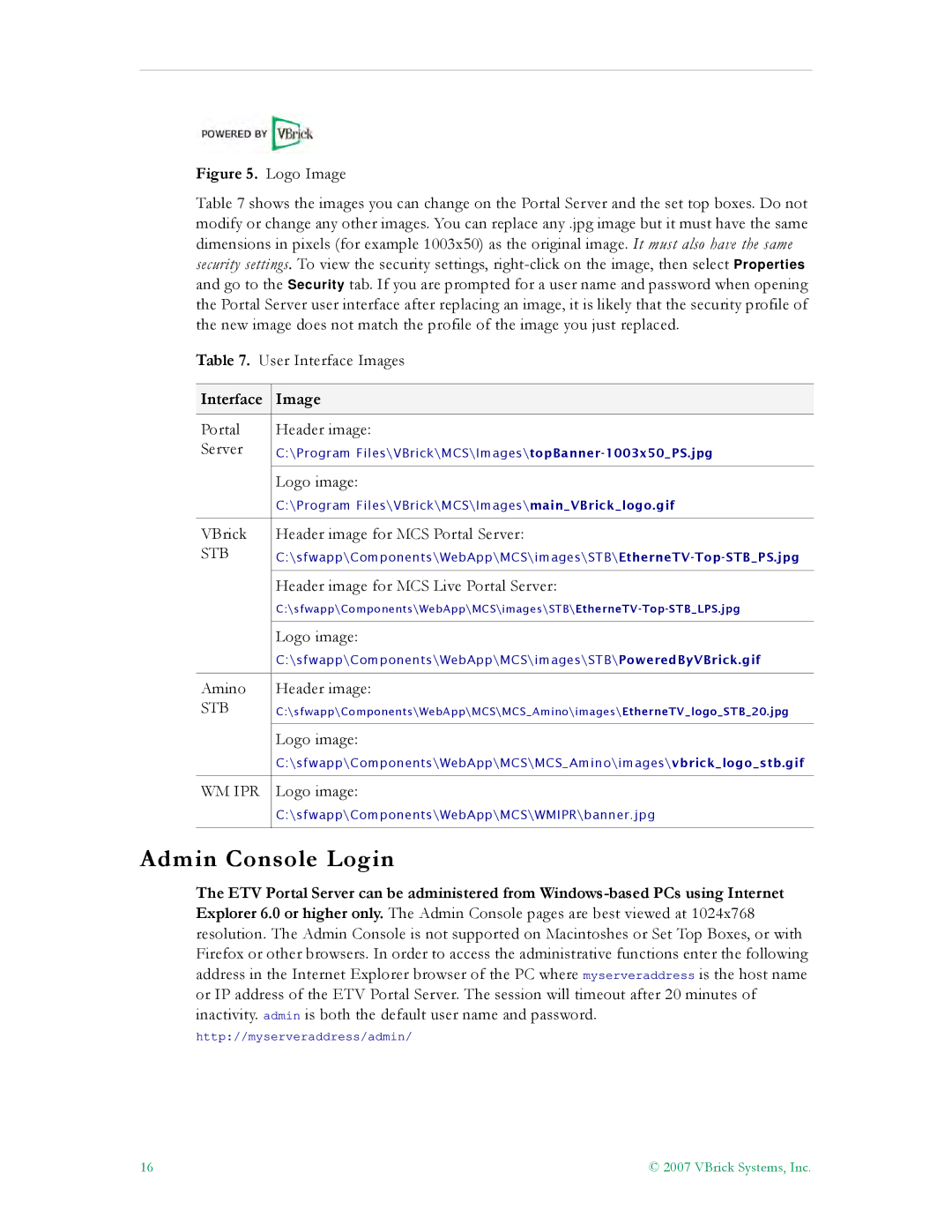Figure 5. Logo Image
Table 7 shows the images you can change on the Portal Server and the set top boxes. Do not modify or change any other images. You can replace any .jpg image but it must have the same dimensions in pixels (for example 1003x50) as the original image. It must also have the same security settings. To view the security settings,
Table 7. User Interface Images
Interface | Image |
|
|
Portal | Header image: |
Server | C:\Program |
|
|
| Logo image: |
| C:\Program Files\VBrick\MCS\Images\main_VBrick_logo.gif |
|
|
VBrick | Header image for MCS Portal Server: |
STB | |
|
|
| Header image for MCS Live Portal Server: |
| |
|
|
| Logo image: |
| C:\sfwapp\Components\WebApp\MCS\images\STB\PoweredByVBrick.gif |
|
|
Amino | Header image: |
STB | C:\sfwapp\Components\WebApp\MCS\MCS_Amino\images\EtherneTV_logo_STB_20.jpg |
|
|
| Logo image: |
| C:\sfwapp\Components\WebApp\MCS\MCS_Amino\images\vbrick_logo_stb.gif |
|
|
WM IPR | Logo image: |
| C:\sfwapp\Components\WebApp\MCS\WMIPR\banner.jpg |
|
|
Admin Console Login
The ETV Portal Server can be administered from
http://myserveraddress/admin/
16 | © 2007 VBrick Systems, Inc. |