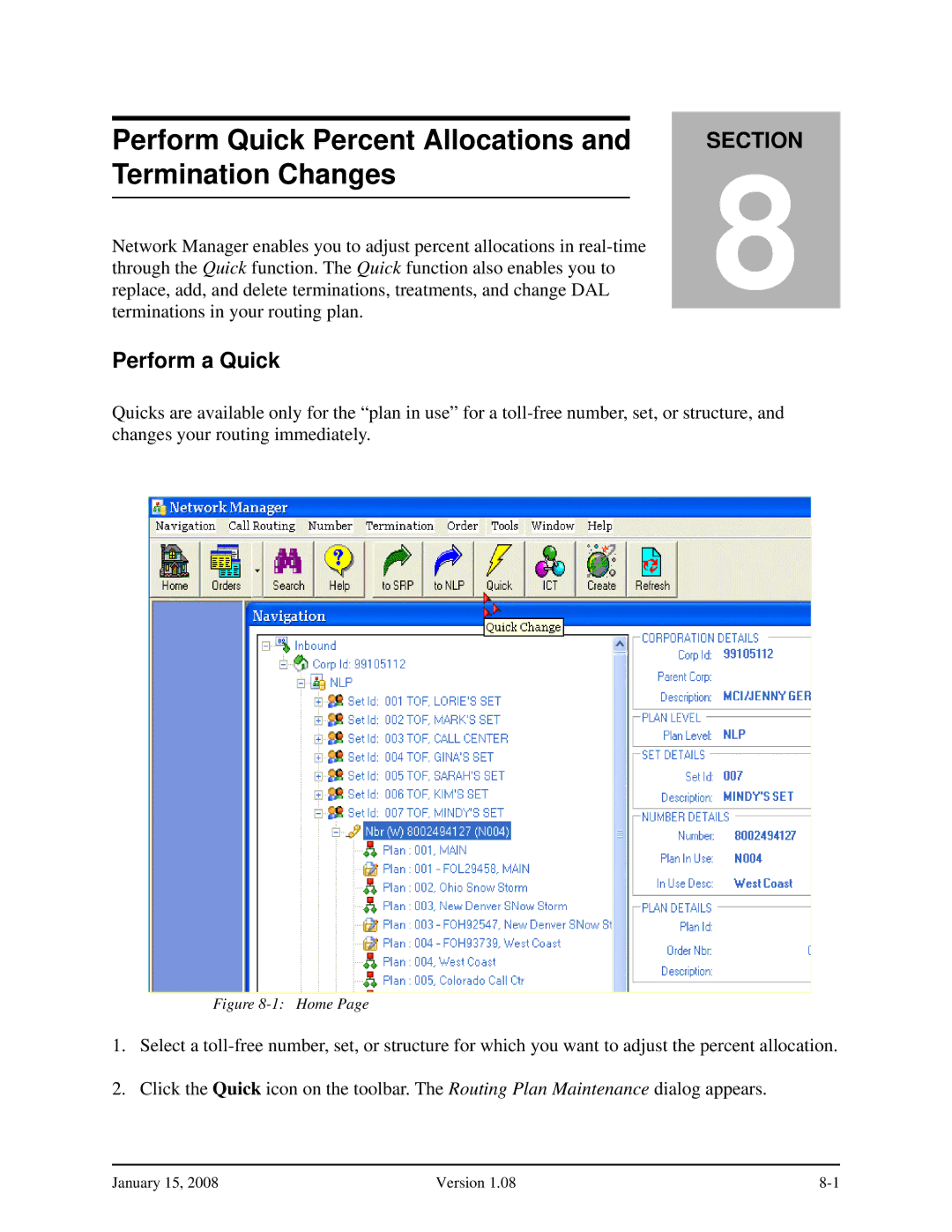Perform Quick Percent Allocations and Termination Changes
Network Manager enables you to adjust percent allocations in
Perform a Quick
SECTION
8
Quicks are available only for the “plan in use” for a
Figure 8-1: Home Page
1.Select a
2.Click the Quick icon on the toolbar. The Routing Plan Maintenance dialog appears.
January 15, 2008 | Version 1.08 |