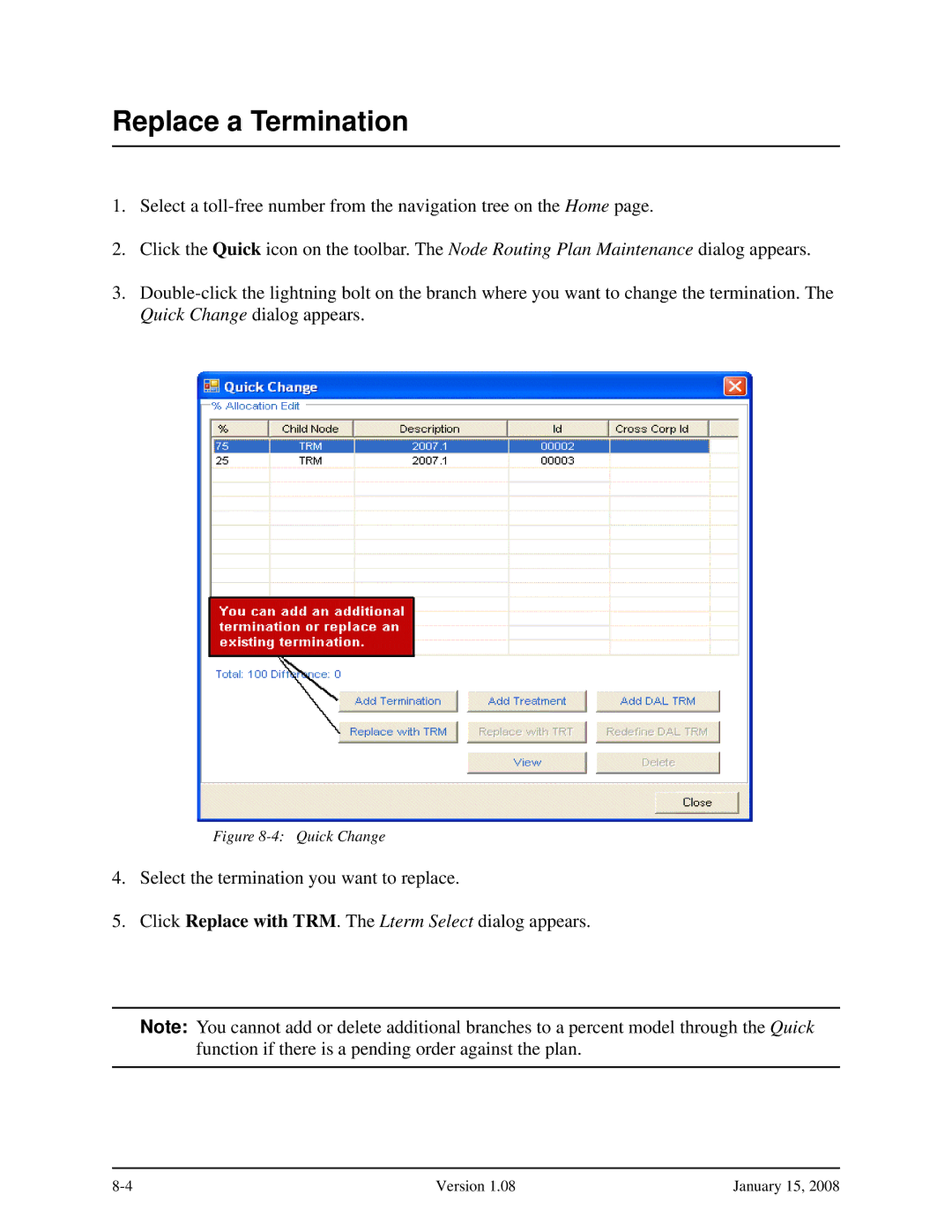Replace a Termination
1.Select a
2.Click the Quick icon on the toolbar. The Node Routing Plan Maintenance dialog appears.
3.
Figure 8-4: Quick Change
4.Select the termination you want to replace.
5.Click Replace with TRM. The Lterm Select dialog appears.
Note: You cannot add or delete additional branches to a percent model through the Quick function if there is a pending order against the plan.
Version 1.08 | January 15, 2008 |