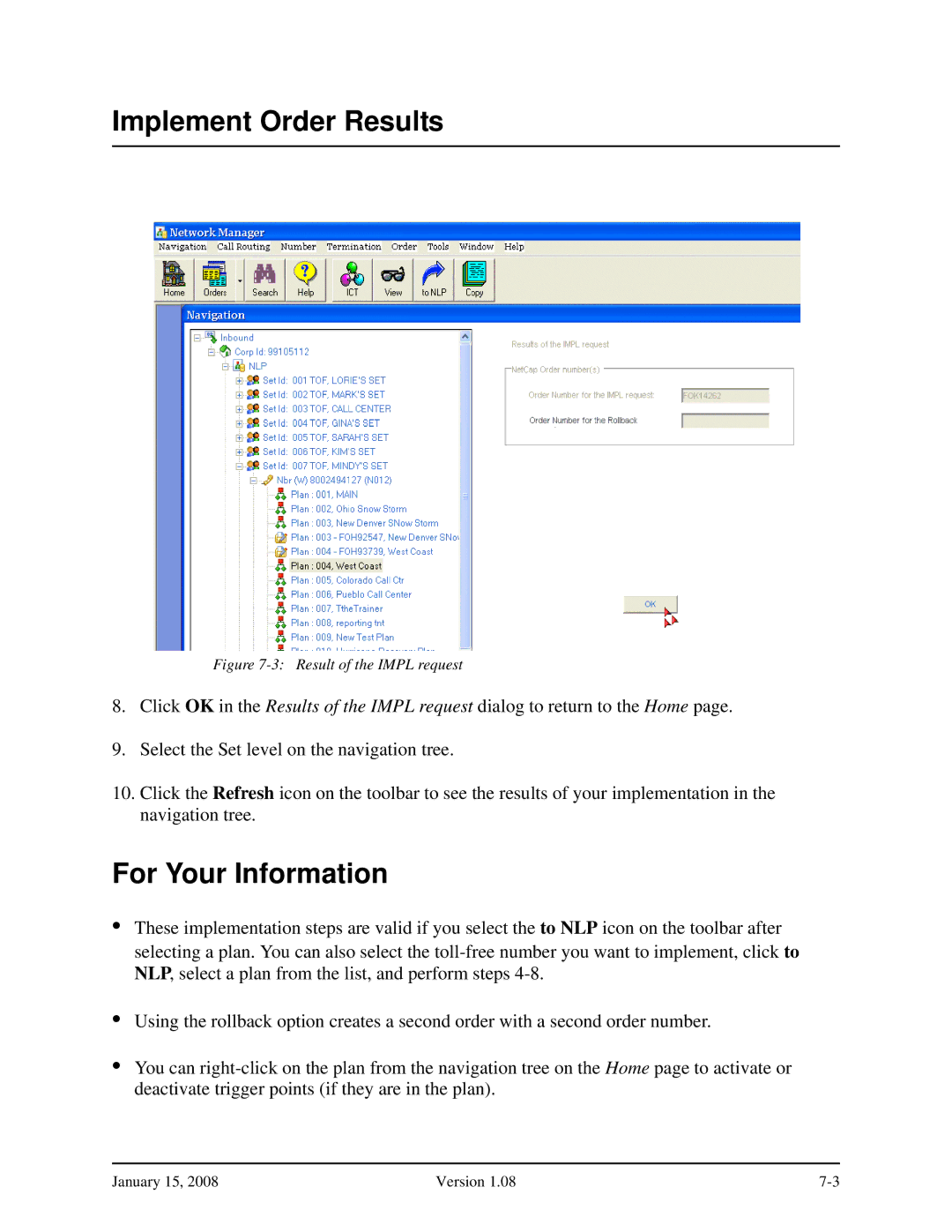Implement Order Results
Figure 7-3: Result of the IMPL request
8.Click OK in the Results of the IMPL request dialog to return to the Home page.
9.Select the Set level on the navigation tree.
10.Click the Refresh icon on the toolbar to see the results of your implementation in the navigation tree.
For Your Information
•These implementation steps are valid if you select the to NLP icon on the toolbar after selecting a plan. You can also select the
•Using the rollback option creates a second order with a second order number.
•You can
January 15, 2008 | Version 1.08 |