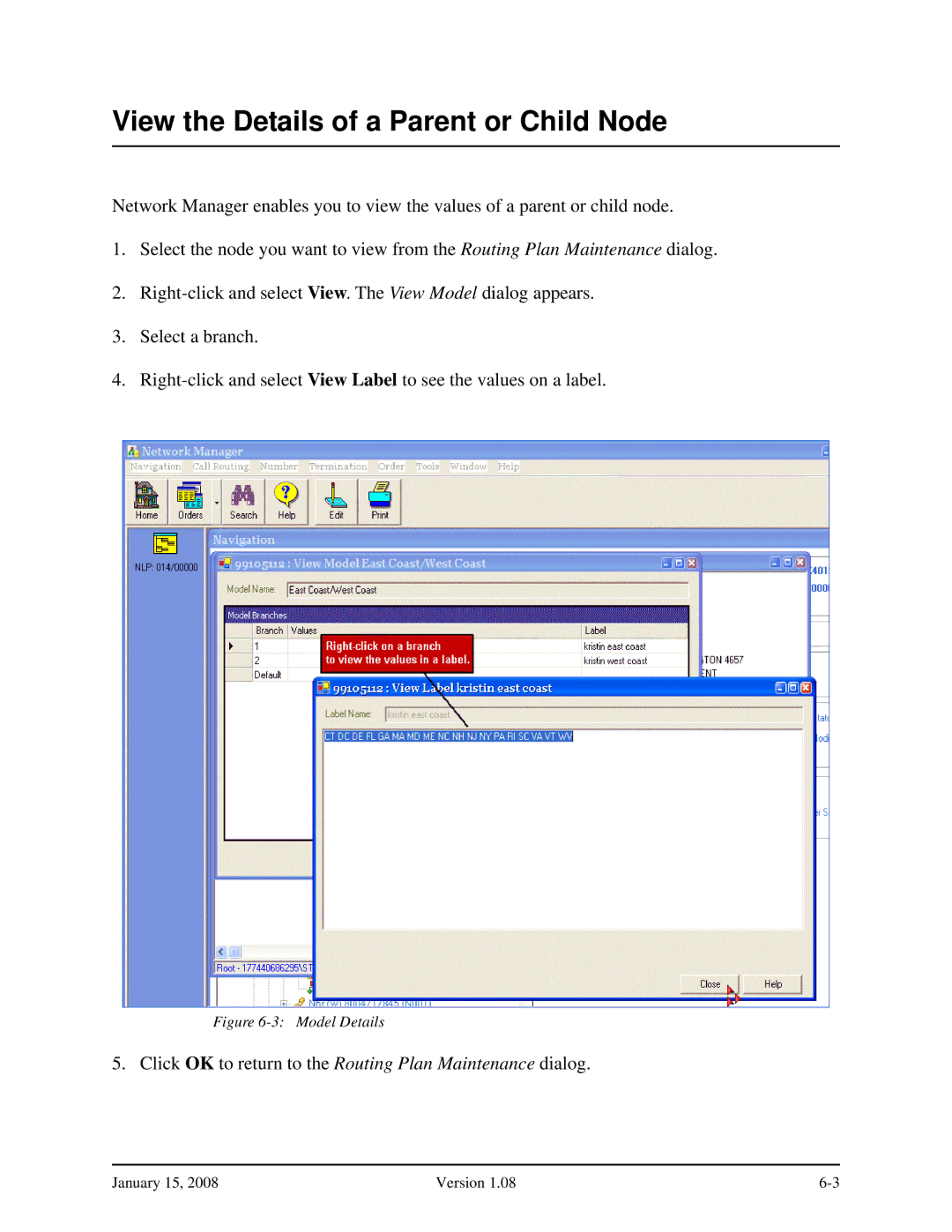View the Details of a Parent or Child Node
Network Manager enables you to view the values of a parent or child node.
1.Select the node you want to view from the Routing Plan Maintenance dialog.
2.
3.Select a branch.
4.
Figure 6-3: Model Details
5. Click OK to return to the Routing Plan Maintenance dialog.
January 15, 2008 | Version 1.08 |