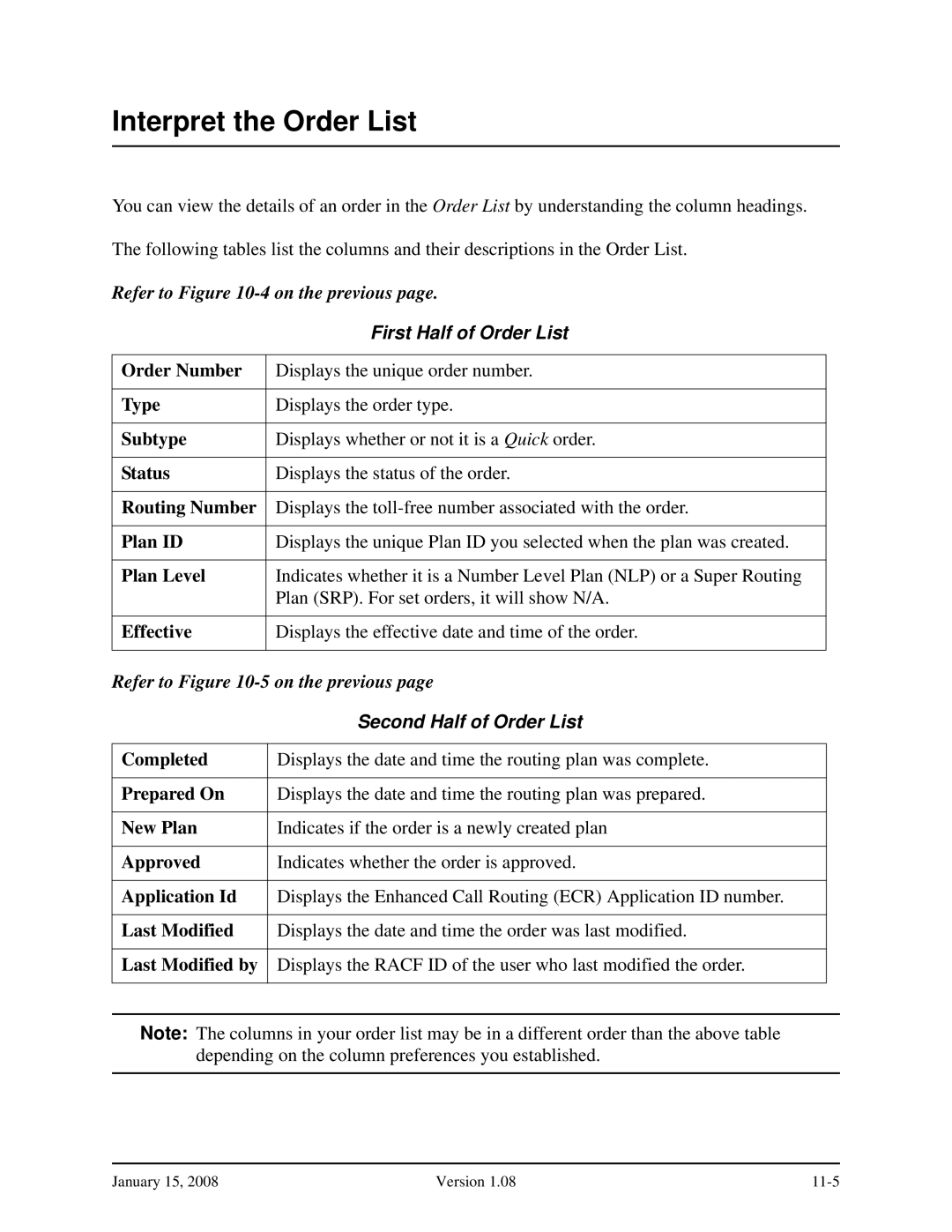Interpret the Order List
You can view the details of an order in the Order List by understanding the column headings. The following tables list the columns and their descriptions in the Order List.
Refer to Figure
| First Half of Order List |
|
|
Order Number | Displays the unique order number. |
|
|
Type | Displays the order type. |
|
|
Subtype | Displays whether or not it is a Quick order. |
|
|
Status | Displays the status of the order. |
|
|
Routing Number | Displays the |
|
|
Plan ID | Displays the unique Plan ID you selected when the plan was created. |
|
|
Plan Level | Indicates whether it is a Number Level Plan (NLP) or a Super Routing |
| Plan (SRP). For set orders, it will show N/A. |
|
|
Effective | Displays the effective date and time of the order. |
|
|
Refer to Figure | |
| Second Half of Order List |
|
|
Completed | Displays the date and time the routing plan was complete. |
|
|
Prepared On | Displays the date and time the routing plan was prepared. |
|
|
New Plan | Indicates if the order is a newly created plan |
|
|
Approved | Indicates whether the order is approved. |
|
|
Application Id | Displays the Enhanced Call Routing (ECR) Application ID number. |
|
|
Last Modified | Displays the date and time the order was last modified. |
|
|
Last Modified by | Displays the RACF ID of the user who last modified the order. |
|
|
Note: The columns in your order list may be in a different order than the above table depending on the column preferences you established.
January 15, 2008 | Version 1.08 |