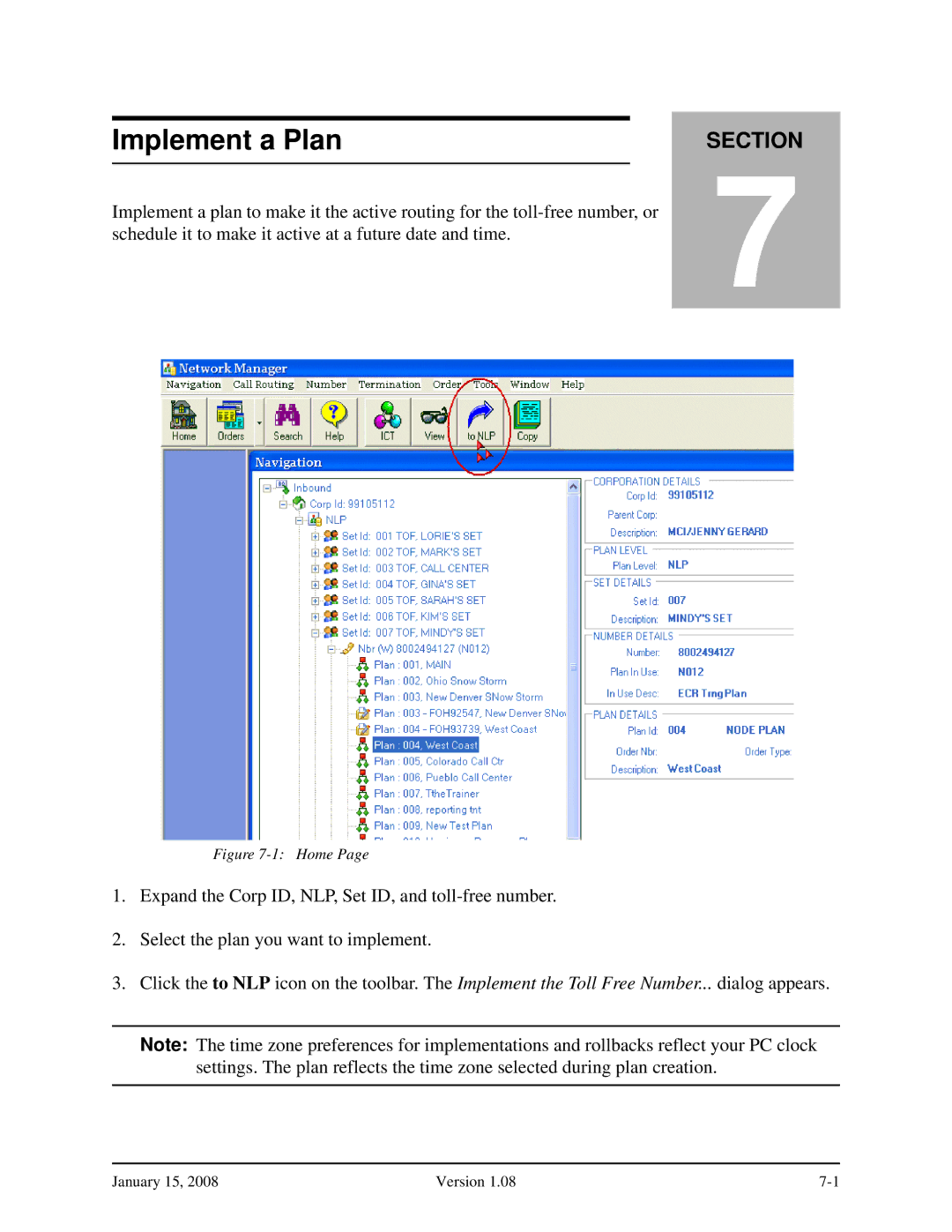Implement a Plan
Implement a plan to make it the active routing for the
SECTION
7
Figure 7-1: Home Page
1.Expand the Corp ID, NLP, Set ID, and
2.Select the plan you want to implement.
3.Click the to NLP icon on the toolbar. The Implement the Toll Free Number... dialog appears.
Note: The time zone preferences for implementations and rollbacks reflect your PC clock settings. The plan reflects the time zone selected during plan creation.
January 15, 2008 | Version 1.08 |