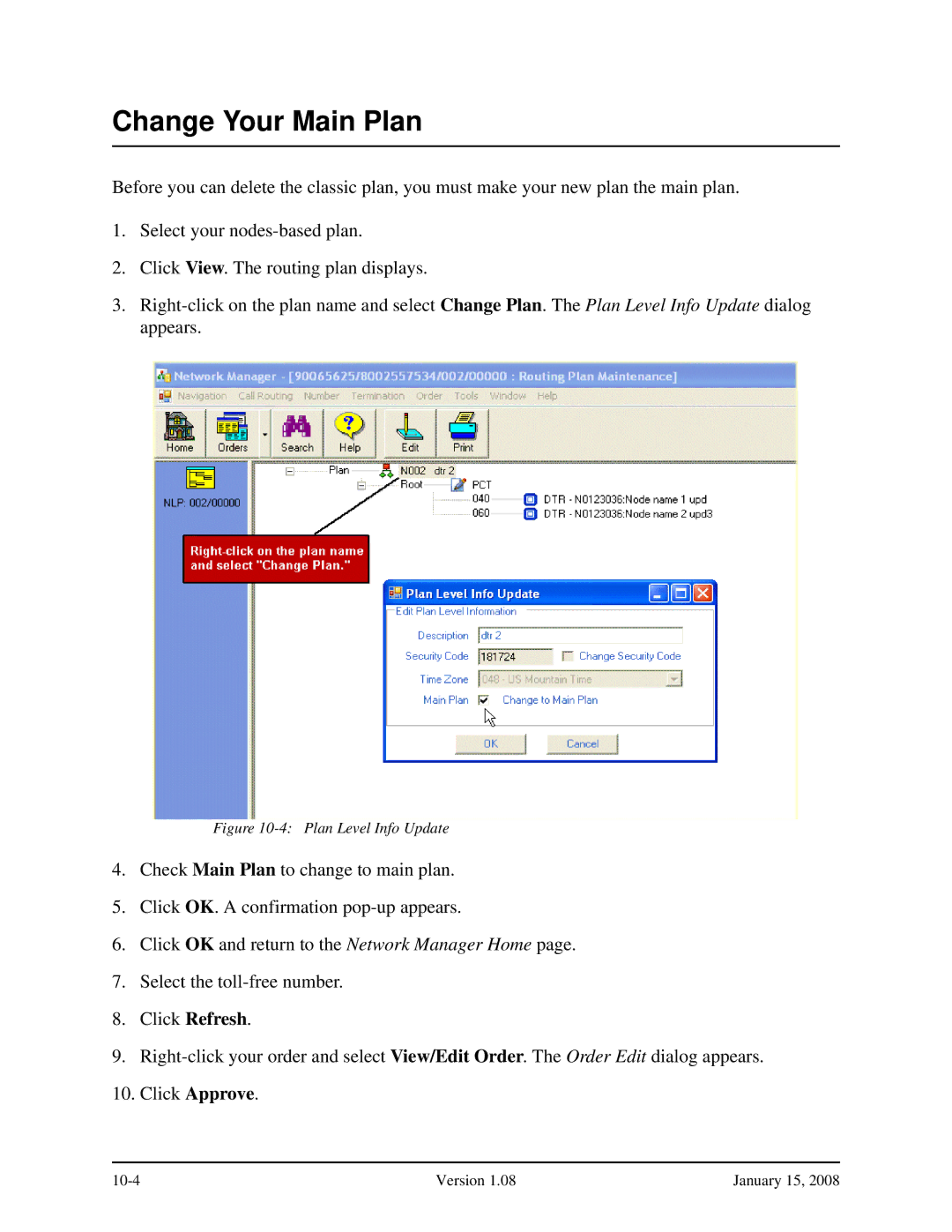Change Your Main Plan
Before you can delete the classic plan, you must make your new plan the main plan.
1.Select your
2.Click View. The routing plan displays.
3.
Figure 10-4: Plan Level Info Update
4.Check Main Plan to change to main plan.
5.Click OK. A confirmation
6.Click OK and return to the Network Manager Home page.
7.Select the
8.Click Refresh.
9.
10.Click Approve.
Version 1.08 | January 15, 2008 |