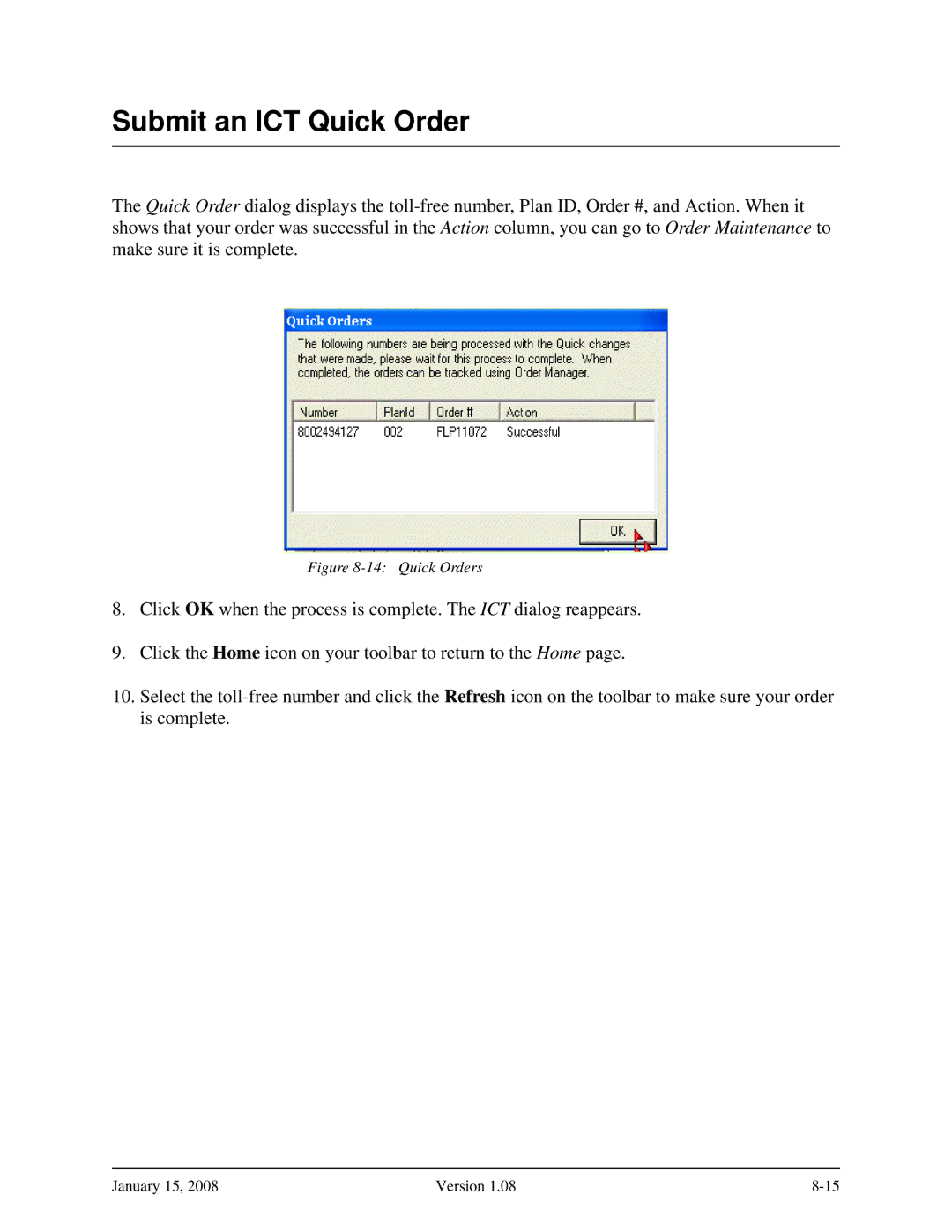Submit an ICT Quick Order
The Quick Order dialog displays the
Figure 8-14: Quick Orders
8.Click OK when the process is complete. The ICT dialog reappears.
9.Click the Home icon on your toolbar to return to the Home page.
10.Select the
January 15, 2008 | Version 1.08 |