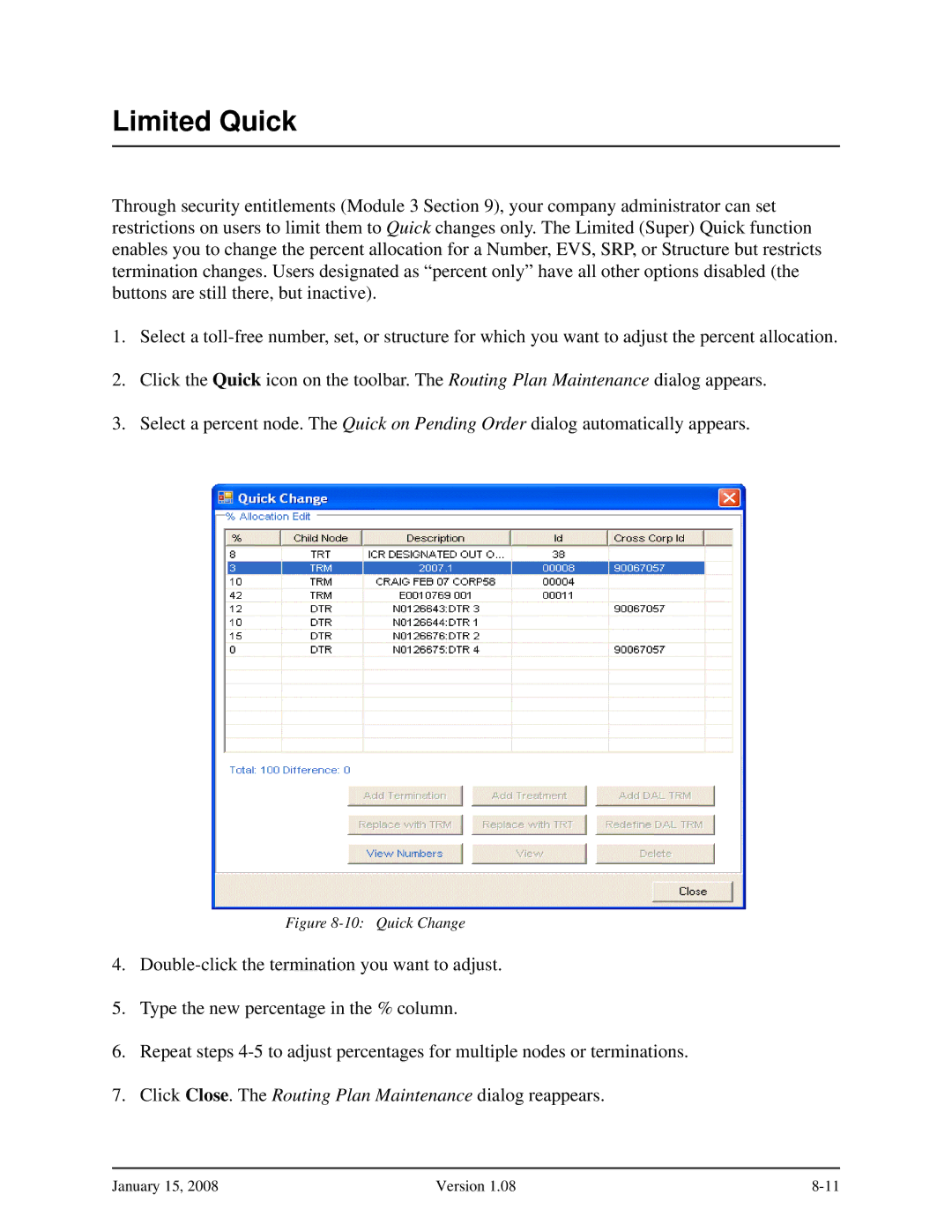Limited Quick
Through security entitlements (Module 3 Section 9), your company administrator can set restrictions on users to limit them to Quick changes only. The Limited (Super) Quick function enables you to change the percent allocation for a Number, EVS, SRP, or Structure but restricts termination changes. Users designated as “percent only” have all other options disabled (the buttons are still there, but inactive).
1.Select a
2.Click the Quick icon on the toolbar. The Routing Plan Maintenance dialog appears.
3.Select a percent node. The Quick on Pending Order dialog automatically appears.
Figure 8-10: Quick Change
4.
5.Type the new percentage in the % column.
6.Repeat steps
7.Click Close. The Routing Plan Maintenance dialog reappears.
January 15, 2008 | Version 1.08 |